12 serial/ethernet communication (scom) interface – Hatteland Display 26 inch - HD 26T21 MMC (Widescreen) User Manual
Page 12
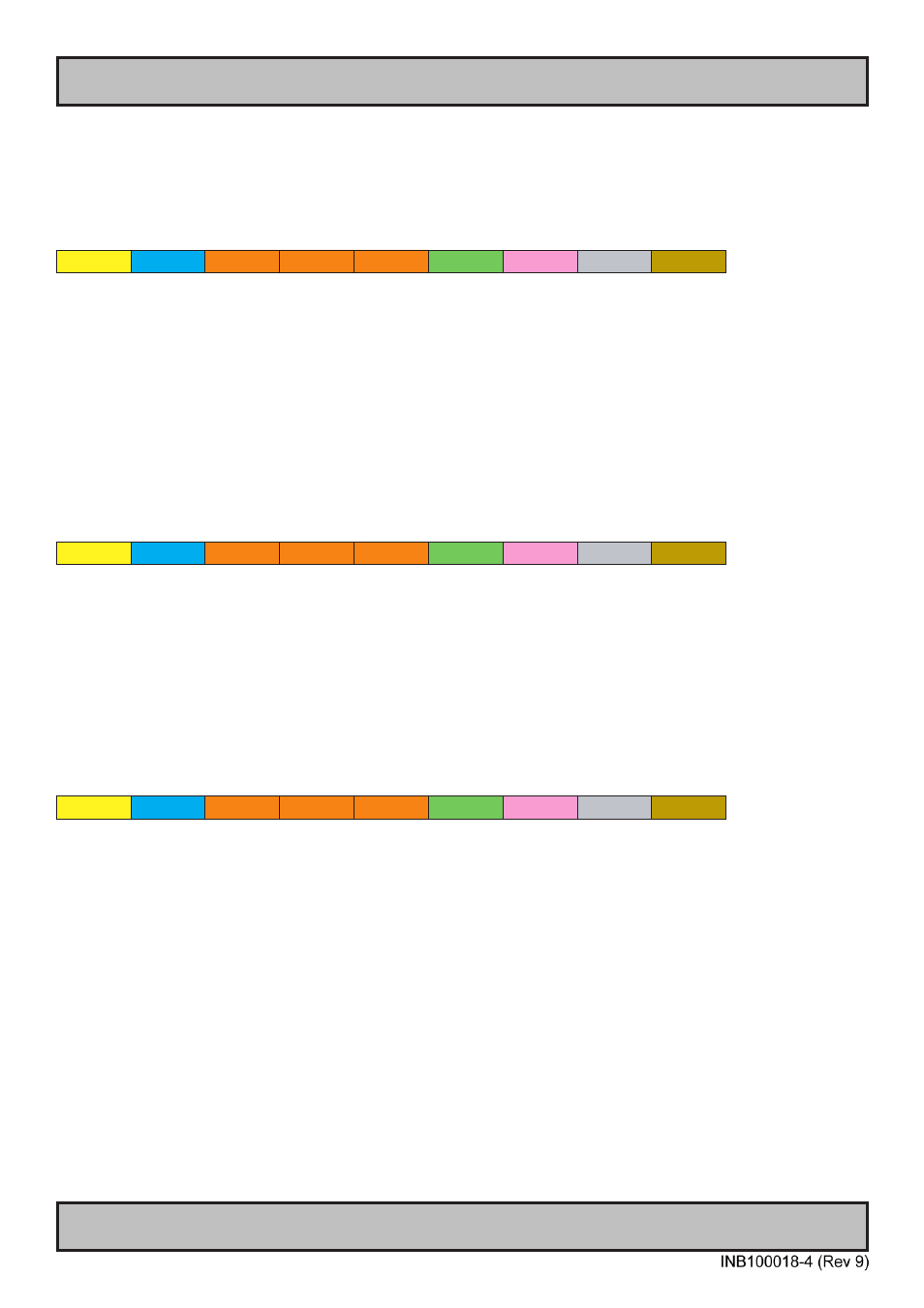
12
Serial/Ethernet Communication (SCOM) Interface
IND100084-14
"BRI" - Backlight Minimum Value
Set the backlight minimum value. Range from 0x00 to 0xFF (0% - 100%).
Example:
Command to set 50% Brightness:
0x07
0xFF
0x42
0x52
0x49
0x01
0x1B
0x80
0x7F
"BRL" - Set LED Glass Display Control™ (GDC) Brightness
Set the backlight intensity for the Glass Display Control™ (GDC) LED's on the front glass. From 0x00 to 0x31 (0% -
100%). The brightness value shall be sent as 1 byte in the DATA field. A setting of 0x00 shall indicate off. A setting of
0x31 shall indicate maximum brightness. You can send "?" to retrieve the current value/status of the LED's.
Example:
Command to set 60% intensity:
0x07
0xFF
0x42
0x52
0x4C
0x01
0x18
0x32
0xCD
"BRM" - Backlight Maximum Value
Set the backlight maximum value. Range from 0x00 to 0xFF (0% - 100%).
Example:
Command to set 60% Brightness:
0x07
0xFF
0x42
0x52
0x4D
0x01
0x17
0x99
0x66
- 24 inch - HD 24T21 MMC (Widescreen) 19 inch - HD 19T21 MMC 17 inch - HD 17T21 MMC 15 inch - HD 15T21 MMC 12 inch - HD 12T21 MMC 26 inch - HD 26T21 STD (Widescreen) 26 inch - HD 26T21 MMD (Widescreen, Touch Screen) 26 inch - HD 26T21 MMD (Widescreen) 24 inch - HD 24T21 STD (Widescreen) 24 inch - HD 24T21 MMD (Widescreen) 19 inch - HD 19T21 STD 19 inch - HD 19T21 MMD 17 inch - HD 17T21 STD 17 inch - HD 17T21 MMD 15 inch - HD 15T21 STD 15 inch - HD 15T21 MMD 12 inch - HD 12T21 STD 12 inch - HD 12T21 MMD
