Hanna Instruments HI 2222 User Manual
Page 24
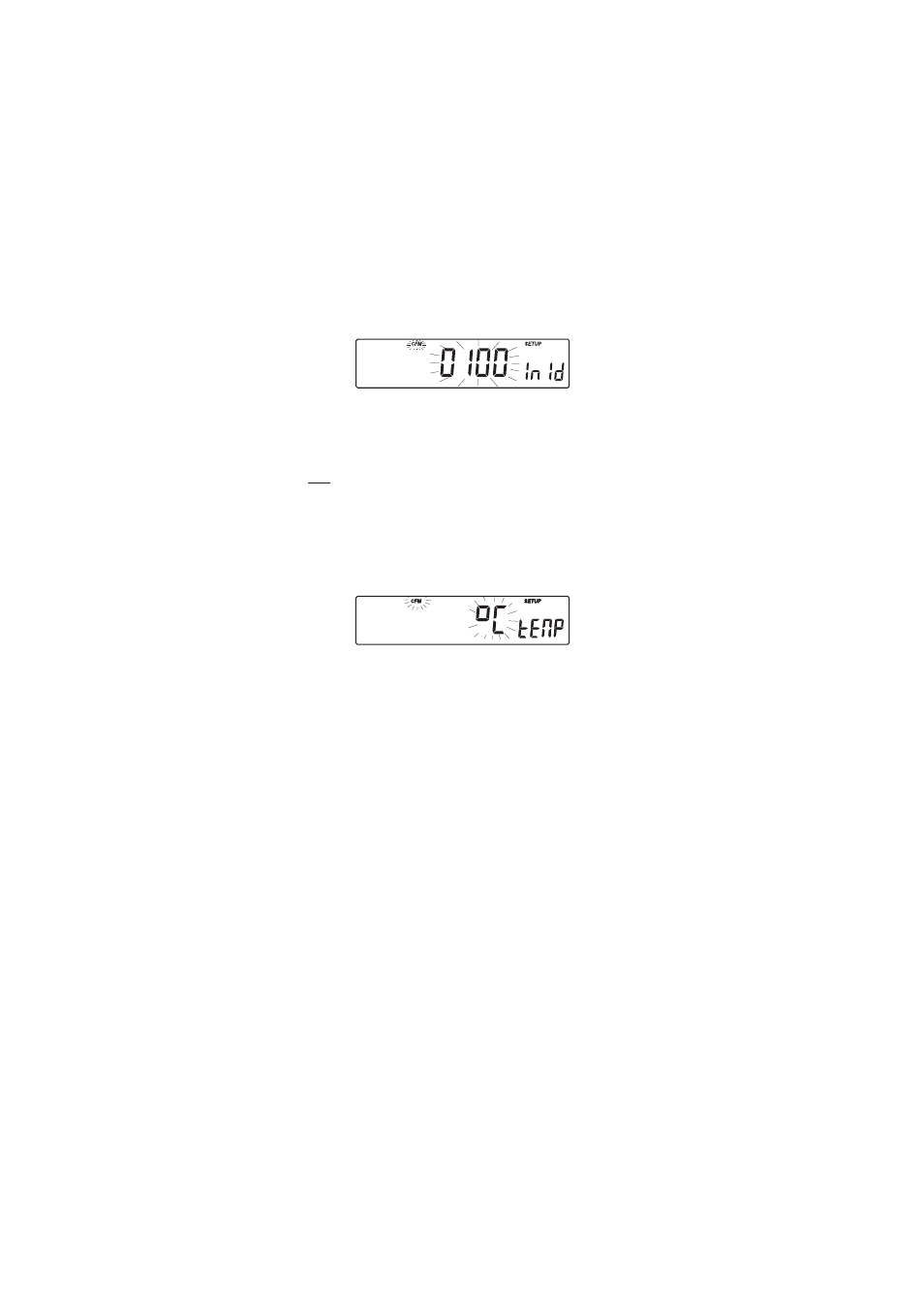
24
IIIIINSTRUMENT ID
NSTRUMENT ID
NSTRUMENT ID
NSTRUMENT ID
NSTRUMENT ID
Press the CAL key when “InId” is displayed. The instrument ID (“0000”
to “9999”) will begin blinking.
Press the ARROW keys to change the instrument ID value.
Press the CFM key to save the modified instrument ID value or press the
CAL key to cancel without saving the instrument ID.
Note: The instrument ID is downloaded to a PC as part of a logged data
set to identify it’s origin.
TEMPERATURE UNIT
TEMPERATURE UNIT
TEMPERATURE UNIT
TEMPERATURE UNIT
TEMPERATURE UNIT
Press CAL when “tenP” is displayed. The temperature unit will start
blinking.
Press the ARROW keys to change the option.
Press CFM to save the modified temperature unit.
Press CAL to escape without saving.
See also other documents in the category Hanna Instruments Sensors:
- HI 993302 (2 pages)
- HI 991405 (2 pages)
- HI 991401-01 (2 pages)
- HI 983308 (2 pages)
- HI 983302N (2 pages)
- HI 982401 (4 pages)
- HI 981406 (2 pages)
- HI 981405N (2 pages)
- HI 981402C (2 pages)
- HI 981402 (2 pages)
- HI 981401N (2 pages)
- HI 981400 (2 pages)
- HI 146-99 (2 pages)
- HI 146-01 (2 pages)
- HI 7636 (2 pages)
- HI 7634-00 (2 pages)
- HI 2000 Series (2 pages)
- HI 84102 (20 pages)
- HI 84100 (12 pages)
- HI 8410 (20 pages)
- HI 7874 (2 pages)
- BL Series Pumps (17 pages)
- BL 983329 (2 pages)
- BL 983327 (2 pages)
- BL 983324 (2 pages)
- BL 983322 (2 pages)
- BL 983321 (2 pages)
- BL 983320 (2 pages)
- BL 983319 (2 pages)
- BL 983318 (2 pages)
- BL 983317 (2 pages)
- BL 983315 (2 pages)
- BL 983314 (2 pages)
- BL 983313 (2 pages)
- BL 982411 (2 pages)
- BL 981411 (2 pages)
- BL 932700 (2 pages)
- BL 931700 (2 pages)
- HI 324N (15 pages)
- HI 200M (2 pages)
- HI 180 (2 pages)
- HI 97500 (2 pages)
- HI 8060 (80 pages)
- HI 98186 (68 pages)
- HI 93732N (2 pages)
