Hanna Instruments HI 2222 User Manual
Page 13
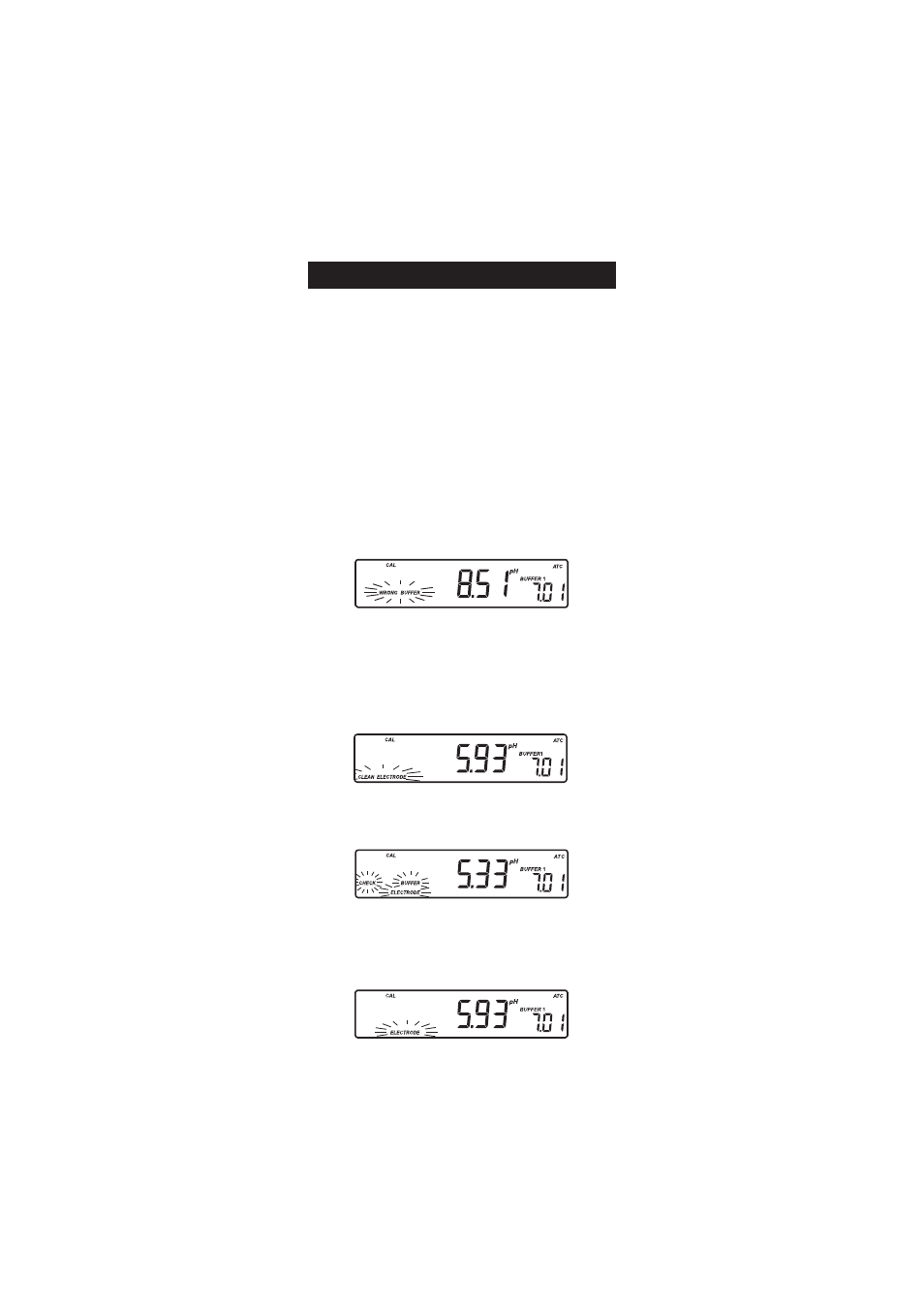
13
The stored calibration history to used issue error and warning messages
during calibration to help ensure the highest accuracy.
As electrode aging is normally a slow process, substantial changes
from previous calibrations are likely due to a temporary problem
with the electrode or buffers.
ERROR MESSAGES
Error messages appear if one or all of the calibration parameters are out
of accepted windows. Calibration can not continue when these errors are
displayed.
WRONG BUFFER
WRONG BUFFER
WRONG BUFFER
WRONG BUFFER
WRONG BUFFER
This message appears when the difference between the pH reading and
the value of the selected buffer is too big. If this error message is
displayed, check if you have selected the proper calibration buffer.
CLEAN ELECTRODE
CLEAN ELECTRODE
CLEAN ELECTRODE
CLEAN ELECTRODE
CLEAN ELECTRODE
This error message indicates a bad electrode condition (offset out of
accepted window, or slope under the accepted lower limit).
Clean the electrode according to the Cleaning Procedure on page 33 to
improve its condition and repeat the calibration. This ensures the
removal of film, dirt or deposits on the glass bulb and reference junction.
CHECK ELECTRODE
CHECK ELECTRODE
CHECK ELECTRODE
CHECK ELECTRODE
CHECK ELECTRODE alternating with CHECK BUFFER
CHECK BUFFER
CHECK BUFFER
CHECK BUFFER
CHECK BUFFER
This error message appears when electrode slope exceeds the highest
accepted slope limit. You should check your electrode and use fresh buffer.
ELECTRODE
ELECTRODE
ELECTRODE
ELECTRODE
ELECTRODE
This message appears if the cleaning procedure performed as a result of
the above two messages is found by the instrument to be unsuccessful.
Replace the electrode.
ENHANCED CALIBRATION MESSAGES
ENHANCED CALIBRATION MESSAGES
ENHANCED CALIBRATION MESSAGES
ENHANCED CALIBRATION MESSAGES
ENHANCED CALIBRATION MESSAGES
