Hanna Instruments HI 95771 User Manual
Page 5
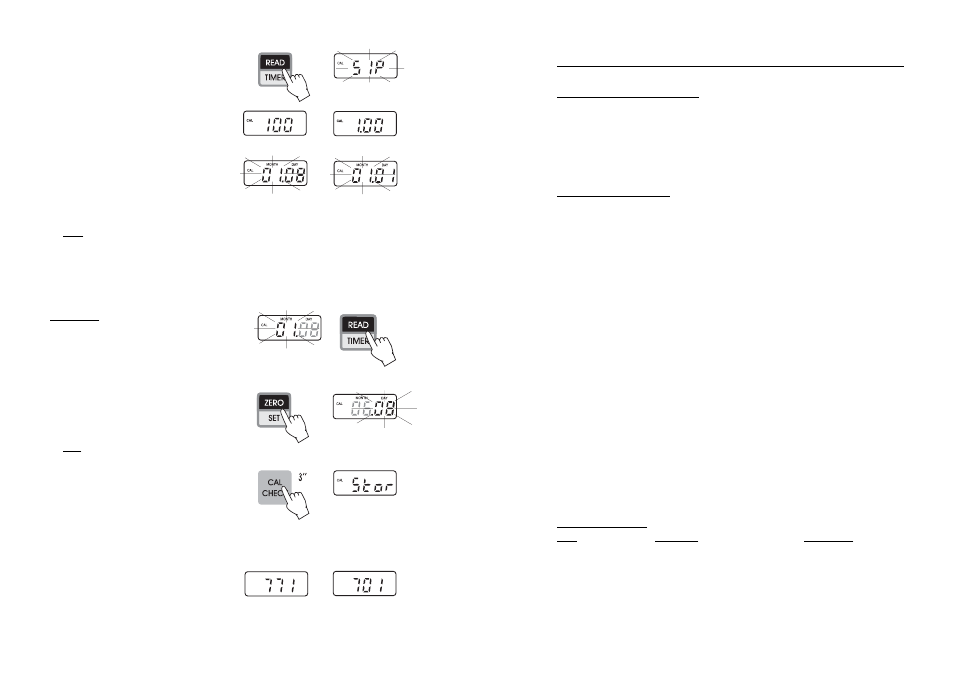
5
for 771 Chlorine ULTRA HIGH RANGE
Range
0 to 500 mg/L
Resolution
1 mg/L from 0 to 200 mg/L; 10 mg/L above 200 mg/L
Precision
±2 mg/L @ 100 mg/L
Typical EMC Deviation ±1 mg/L
for 701 Chlorine LOW RANGE
Range
0.00 to 5.00 mg/L
Resolution
0.01 mg/L from 0.00 to 3.50 mg/L; 0.10 mg/L above 3.50 mg/L
Precision
±0.02 mg/L @ 1.00 mg/L
Typical EMC Deviation ±0.01 mg/L
Light Source
Tungsten lamp with narrow band interference filter @ 525 nm
Light Detector
Silicon Photocell
Method
Adaptation of Standard Methods for the Examination of Water and
Wastewater, 20
th
edition,
4500-Cl. The reaction between chlorine
and the reagents causes a pink (701) or yellow (771) tint in the
sample.
Environment
0 to 50°C (32 to 122°F); max 95% RH non-condensing
Battery Type
1 x 9 volt
Auto-Shut off
After 10' of non-use in measurement mode;
after 1 hour of non-use in calibration mode.
Dimensions
180 x 83 x 46 mm (7.1 x 3.3 x 1.8")
Weight
290 g (10 oz.).
REQUIRED REAGENTS
Code
Description
Quantity/test
HI 95771A-0
Chlorine Ultra HR Reagent A
1 packet
HI 95771B-0
Chlorine Ultra HR Reagent B
1 packet
HI 93701-0
Free Chlorine Reagent
1 packet
SPECIFICATIONS
20
or
• Press READ/TIMER and “SIP” will blink during
measurement.
• The instrument will show for three seconds the
CAL CHECK™ standard value, i.e. 100 for “771”
chlorine ULTRA HIGH RANGE or 1.00 for “701”
chlorine LOW RANGE.
Then the date of last calibration (e.g.:
“01.08”) appears on the display, or “01.01”
if the factory calibration was selected. In both
cases the number of the month is blinking,
ready for date input.
Note: if the display shows “ERR” the
calibration procedure failed. Verify that both
CAL CHECK™ Standards HI 95771-11 Cuvets, A
and B, are free from fingerprints or dirt and that
they are inserted correctly.
DATE INPUT
• Keep READ/TIMER pressed to scroll to the desired
month number (01-12).
• When the correct month has been set, press
ZERO/SET to confirm. Now the display will
show the day number blinking. Keep READ/
TIMER pressed to scroll to the desired day
number (01-31).
Note: it is possible to change from day to
month
and vice versa by pressing ZERO/SET.
• When both the day and month have been
selected, hold CAL CHECK for three seconds to
store date and calibration values. The instrument
will show for one second “Stor”, to confirm
that the new calibration data has been
accepted.
• The instrument will return automatically to
the measurement mode by displaying "771"
or “701” on the LCD depending to which
parameter code has been selected.
or
or
