Features, Front, Remote control – Dynex DX-LCD26-09 User Manual
Page 5: Front remote control
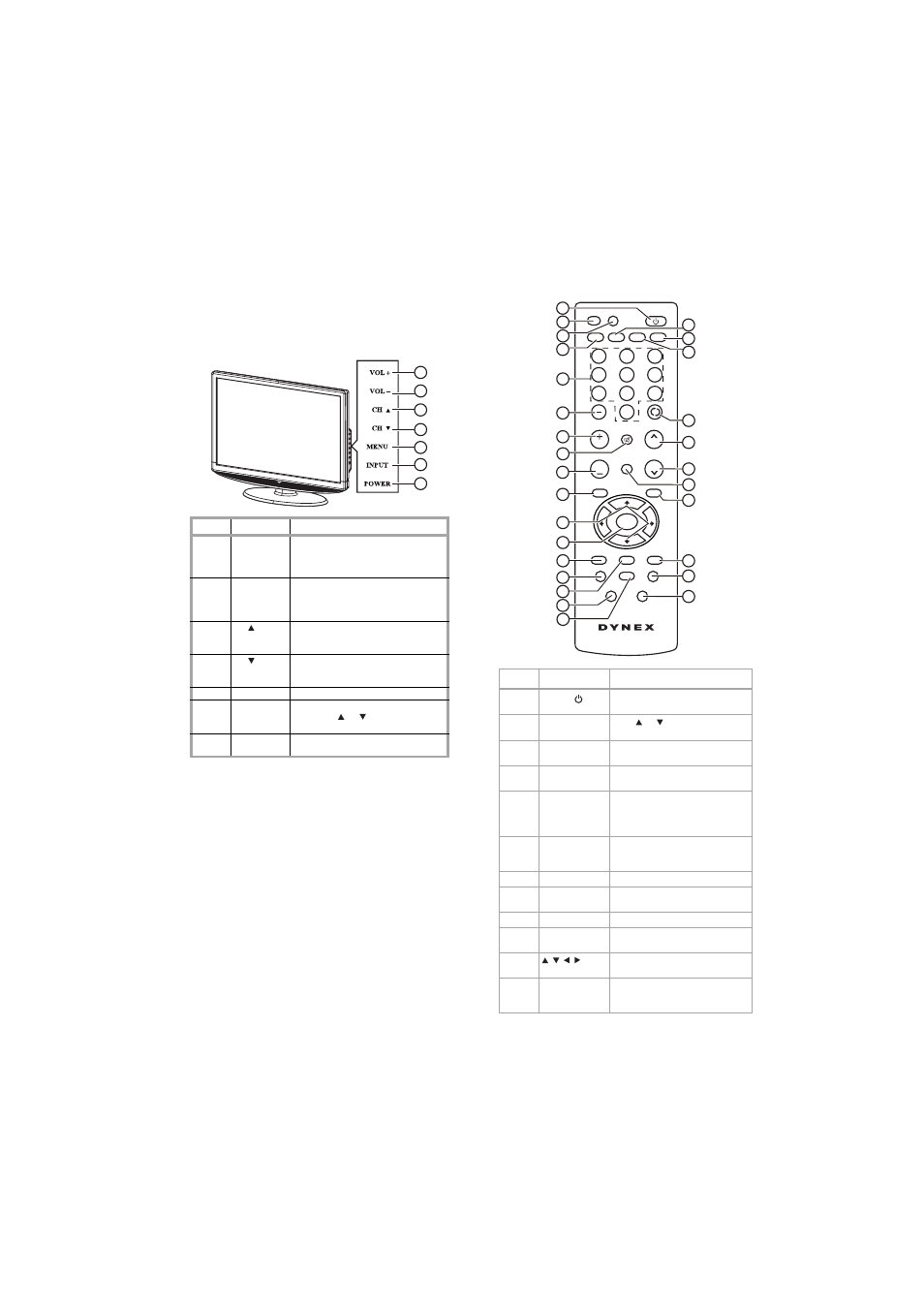
Features
5
Mobile telephone warning
To avoid interference with your TV picture and sound, operating
problems, or even damage, keep your cordless and cellular telephones
away from the TV.
Features
Front
Remote control
#
Button
Description
1
VOL+
Press to increase the volume. In Menu
mode, functions as the right arrow to
go to the next menu or increase a
setting.
2
VOL–
Press to decrease the volume. In
Menu mode, functions as the left
arrow to go to a previous menu or
decrease a setting.
3
CH
Press to go to the next higher
channel. In Menu mode, functions as
the up arrow.
4
CH
Press to go to the next lower channel.
In Menu mode, functions as the
down arrow.
5
MENU
Press to show the on-screen menu.
6
INPUT
Press to open the input source menu,
then press or to cycle through
the available video input sources.
7
POWER
Press to turn on your TV or put it into
Standby mode.
1
2
3
5
6
4
7
#
Button
Description
1
POWER
Press to turn on your TV or put it
into Standby mode.
2
INPUT
Press or to cycle through the
available video input sources.
3
DISPLAY
Press to display status
information.
4
VIDEO
Press to toggle between S-Video
and composite source modes.
5
Number
buttons
Press to enter channel numbers.
In the on-screen menu, press to
enter your parental control
password.
6
–
Use with the 0-9 number buttons
and ENTER button to select
digital channels.
7
VOL +
Press to increase the volume.
8
MUTE
Press to mute the sound. Press
again to restore the sound.
9
VOL –
Press to decrease the volume.
10
MENU
Press to open the on-screen
menu.
11
Press to move down, up, left, or
right in the on-screen menu.
12
ENTER
Press to confirm changes or to
turn options on and off in the
on-screen menu.
INPUT
VIDEO
COMP
MUTE
FAVORITE
MENU
P-LOCK
MTS/SAP
CCD
ZOOM
PICTURE
AUDIO
SLEEP
FREEZE
EXIT
TV
DISPLAY
POWER
1
2
3
4
5
6
0
ENTER
RECALL
VOL
VOL
CH
CH
HDMI
7
8
9
1
2
3
5
6
7
8
4
9
10
11
12
13
14
15
16
17
18
19
20
21
22
23
24
25
26
27
28
ZRC-102
