Hanna Instruments HI 83141 User Manual
Page 2
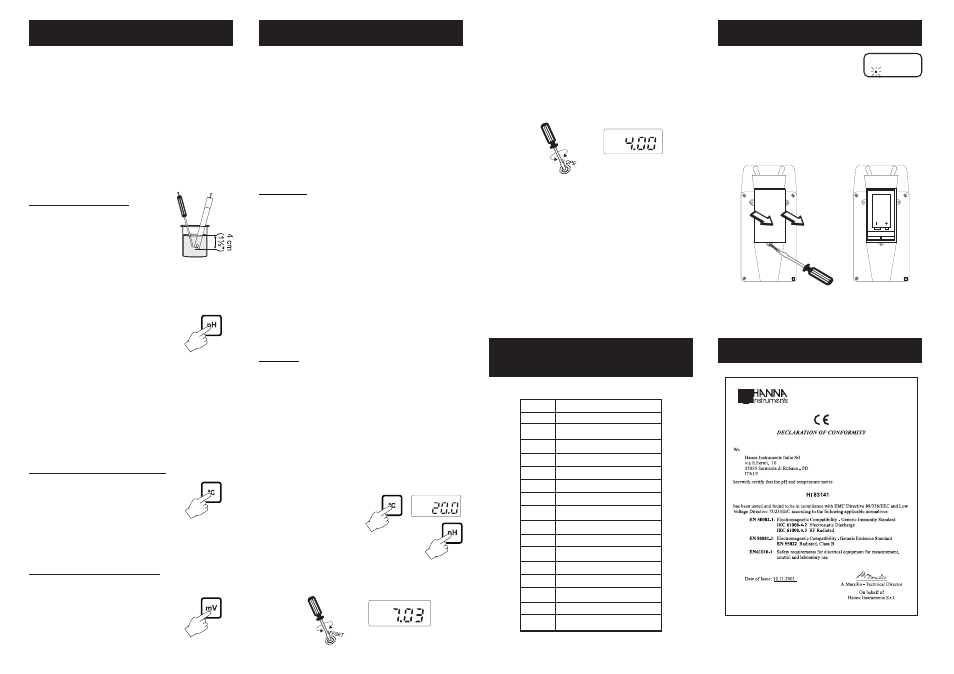
OPERATIONAL GUIDE
IST83141 12/04
The meter is supplied complete with a 9V battery. Remove the
battery compartment cover on the back of the meter, install the
battery while paying attention to its polarity.
Always remove the electrode protective cap before taking any
measurements. If the electrode has been left dry, soak the tip in
HI 70300 Storage Solution for half an hour to reactivate it.
Connect the pH electrode and the temperature probe to the
proper connectors on the top of the instrument.
Turn the meter ON by pressing the ON/OFF key.
To take pH measurements
simply sub-
merge the pH electrode (at least 4cm/1½")
and the temperature probe (as close as
possible to the electrode) into the sample to
be tested.
The temperature probe can be used independently to take
temperature measurements, or it can be used in conjunction
with the pH electrode to utilize the meter's ATC capability.
Select the pH mode. Shake briefly and wait
a couple of minutes for the reading to stabi-
lize. The display will show the pH value
automatically compensated for temperature
variations.
In order to take accurate pH measurements, make sure that the
instrument has been calibrated for pH before use.
If measurements are taken in different samples successively, it is
recommended to rinse the electrode thoroughly to avoid cross-
contamination. After cleaning, rinse the electrode with some of the
sample to be measured.
To take temperature measurements
make sure the tem-
perature probe is connected to the meter,
immerse it in the sample to be measured and
press the °C key to enter the temperature
mode.
Note: If the temperature probe is not connected, the pH
reading will be compensated at 25°C.
To take ORP (mV) measurements
connect an ORP elec-
trode (optional) to the BNC connector on the top of the meter,
submerge the tip (at least 4 cm/1½") into
the solution, enter the "mV" mode by press-
ing the mV key and wait a few minutes for
the reading to stabilize.
The ORP (mV) and temperature ranges are factory cali-
brated. Contact the nearest Hanna Service Center for
recalibration, if needed.
For greatest accuracy, frequent pH calibration of the instrument
is recommended. The instrument should be recalibrated for pH:
a) Whenever the pH electrode is replaced.
b) At least once a month.
c) After testing aggressive chemicals.
d) Where extreme accuracy is required.
Preparation
Pour small quantities of pH7.01 (HI 7007) and pH4.01 (HI 7004)
buffer solutions into two clean beakers.
For accurate calibration use two beakers for each buffer solution,
the first one for rinsing the tip of the electrode, the second one for
calibration. In this way contamination of the buffers is minimized.
To obtain accurate readings, use pH7.01 (HI 7007) and pH4.01
(HI 7004) buffers for measuring acidic samples, or pH7.01
(HI 7007) and pH10.01 (HI 7010) for alkaline measurements.
If a calibration with NBS standards is needed, use pH6.86
(HI 7006) instead of pH7.01 and pH9.18 (HI 7009) instead of
pH10.01.
Procedure
• Connect pH electrode and temperature probe to the meter
and switch it ON.
• Remove the protective cap, rinse the tips of pH electrode and
temperature probe with some pH7.01 solution. Immerse them
into a pH7.01 buffer solution, stir gently and wait a couple of
minutes for stable reading.
Note: The electrode should be submerged approximately 4 cm
(1½") into the solution and the temperature probe should
be located as close as possible to the electrode.
• Press the °C key to display
the temperature of the
buffer (e.g. 20°C).
• Press the pH key to read pH values. Stir
gently and wait for a couple of minutes.
• Adjust the OFFSET trimmer on the lower left of the front panel
until LCD shows the pH value at the noted temperature.
CALIBRATION
BATTERY REPLACEMENT
When the battery becomes weak, the meter
displays a blinking additional decimal point
on the left side of the LCD.
When the low battery indicator appears only a few hours of
battery life is remaining. A low battery level may also result in
unreliable measurements. It is recommended to replace the
battery immediately. Replacement must only take place in a
non-hazardous area using an alkaline 9V battery.
Unscrew the 3 screws on the back of the meter, remove the
battery cover and replace the battery while paying attention
to its polarity.
TEMP pH VALUES
°C 4.01 7.01 10.01
0
5
10
15
20
25
30
35
40
45
50
55
60
65
70
4.01
4.00
4.00
4.00
4.00
4.01
4.02
4.03
4.04
4.05
4.06
4.07
4.09
4.11
4.12
7.13
7.10
7.07
7.04
7.03
7.01
7.00
6.99
6.98
6.98
6.98
6.98
6.98
6.99
6.99
10.32
10.24
10.18
10.12
10.06
10.01
9.96
9.92
9.88
9.85
9.82
9.79
9.77
9.76
9.75
pH VALUES AT
VARIOUS TEMPERATURES
• Rinse and immerse the pH electrode in pH4.01 or pH10.01
buffer (2
nd
calibration point) and stir gently.
• Wait a couple of minutes and adjust the SLOPE trimmer on
the lower right of the front panel until the LCD shows the pH
value at the noted temperature.
The pH calibration is now complete.
ºC
CE DECLARATION OF CONFORMITY
pH
pH
