Hanna Instruments HI 84184 User Manual
Page 8
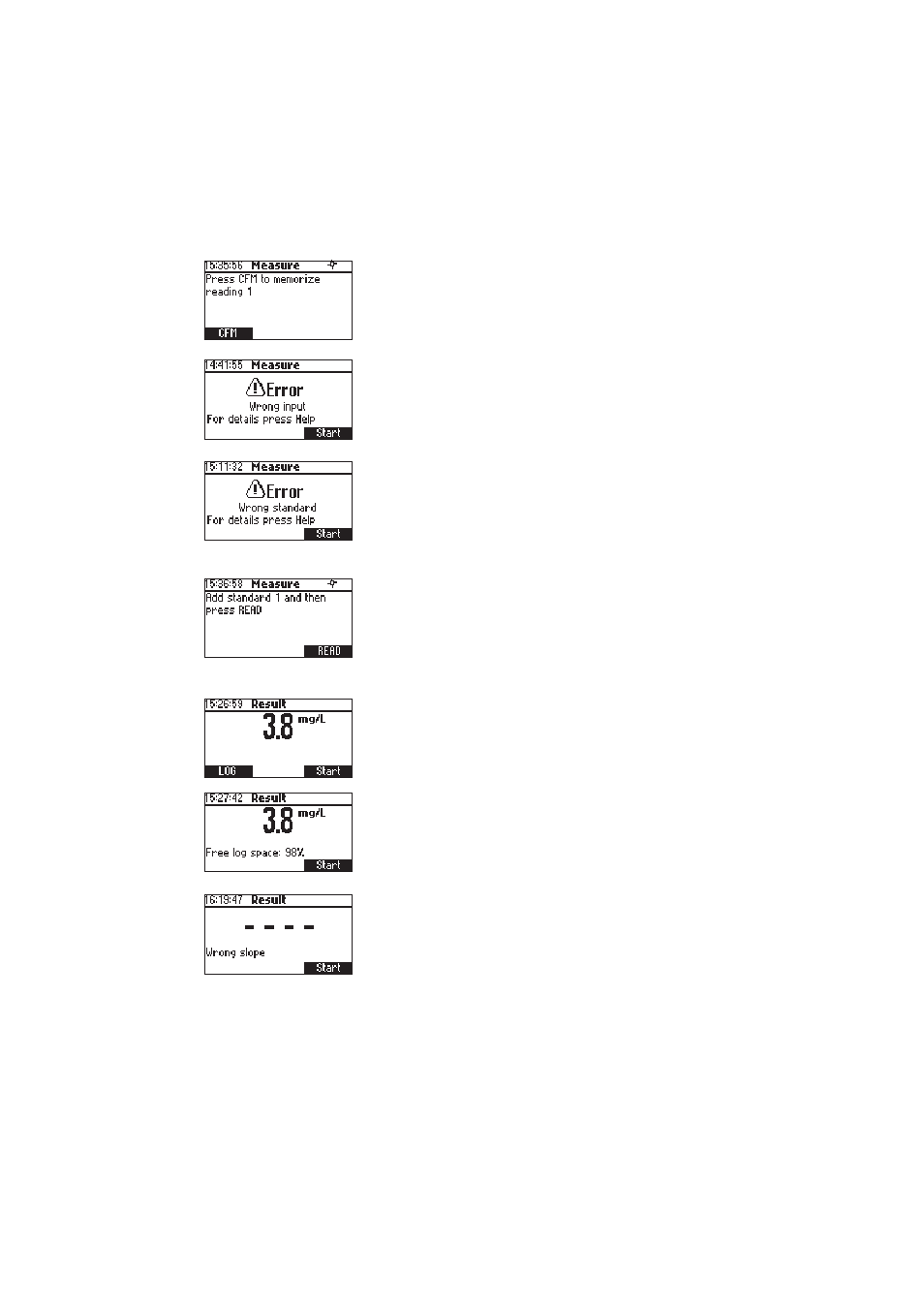
8
Result screen
The ion concentration is displayed in mg/L (ppm) F
-
. If the
concentration is out of range, the instrument displays the upper
range limit blinking.
Press LOG to save the measured concentration. A message
indicating the free log space will be displayed for a few seconds.
If the free log space is under 10% this message will be
permanently displayed.
Press Start to begin a new measurement cycle.
Wrong slope screen
This screen appears if the computed slope is not in the
acceptable range. The acceptable range is 30% to 140%
default slope (56 mV/decade)
Press Start to begin a new measurement cycle.
Add standard screen
Add the corresponding standard. Press READ to start the next
step analysis if “Reading confirm” option is enabled in the
Setup menu. If “Reading confirm” option is disabled, the
instrument will start with the next step analysis.
Wrong standard error screen
This screen is displayed if step 2 and 3 of the current reading is out
of ±2000mV range or if the difference between the stable readings
from the current and the previous step is too small (±3mV) or, if in
auto confirm mode, the standard addition is not detected.
Wrong input error screen
This screen is displayed if the current reading is out of
±2000mV range.
Sample reading confirm screen (only if this feature is enabled
in setup)
Press CFM to memorize the reading.
