Operational guide – Hanna Instruments pH 209 User Manual
Page 4
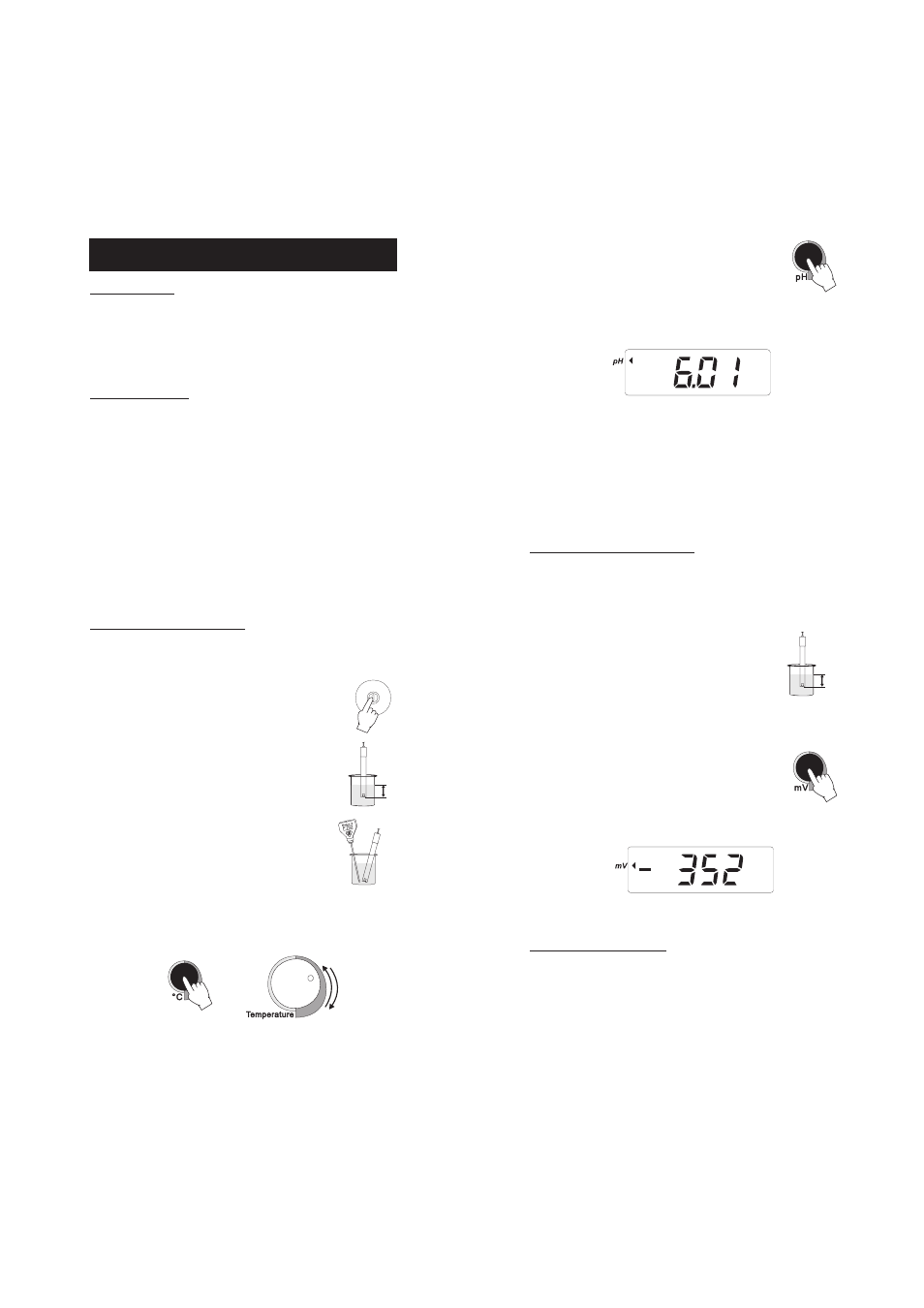
7
6
4 cm
(1½")
• Press the pH key to display the pH measurement.
• The display shows the pH value of the test solution compensated
for temperature.
If measurements are taken in different samples successively, it is
recommended that the electrode be rinsed thoroughly for better condi-
tioning and to eliminate cross-contamination of the sample.
For the rinsing process, it is recommended to use a liberal amount of
the next solution to be measured.
TAKING ORP MEASUREMENTS
pH 209 has the capability to take ORP measurements, using an ORP
electrode. Hanna Instruments offers a variety of ORP electrodes for this
purpose (see accessories). Contact your Dealer for more information.
• Connect the ORP electrode to the meter and
submerge the tip (4 cm / 1½") into the sample
to be tested.
Note: ORP measurements are taken without temperature compensa-
tion.
• Press the mV key to enter the mV mode. Allow a few
minutes for the reading to stabilize.
• The display will indicate the mV value (positive or negative).
AFTER MEASUREMENTS
• Press the ON/OFF switch again to switch the instrument off.
Power connection
Plug the supplied 12 Vdc adapter into the power supply socket (#9
on page 4).
Note: Make sure the mains line is protected by a fuse.
Electrode connection
For combination pH or ORP electrodes (with internal reference)
connect the electrode's BNC to the socket provided (#10 on page 4).
For an electrode with a separate reference, connect the measuring
electrode's BNC to the BNC socket (#10 on page 4) and the reference
electrode's jack to the socket provided (#11 on page 4).
Note: to prevent damage to the electrode, remove the pH electrode
from the solution before turning the meter off.
If the meter is OFF, detach the electrode from the meter before
immersing the electrode in the storage solution.
TAKING pH MEASUREMENTS
Make sure that the instrument has been calibrated for pH before
taking pH measurements.
• Switch the instrument on by pressing the ON/OFF
switch.
• Immerse the electrode tip (4 cm/1½") into the
sample and shake briefly.
• Take the temperature of the solution with a
ChecktempC or a glass thermometer (e.g.25°C).
• Press the °C key to display temperature setting on the LCD and
adjust the temperature knob to display the temperature of the
sample.
4 cm
(1½")
OPERATIONAL GUIDE
