Listen to mp3 music – Hamilton Buhl HDV5200 User Manual
Page 39
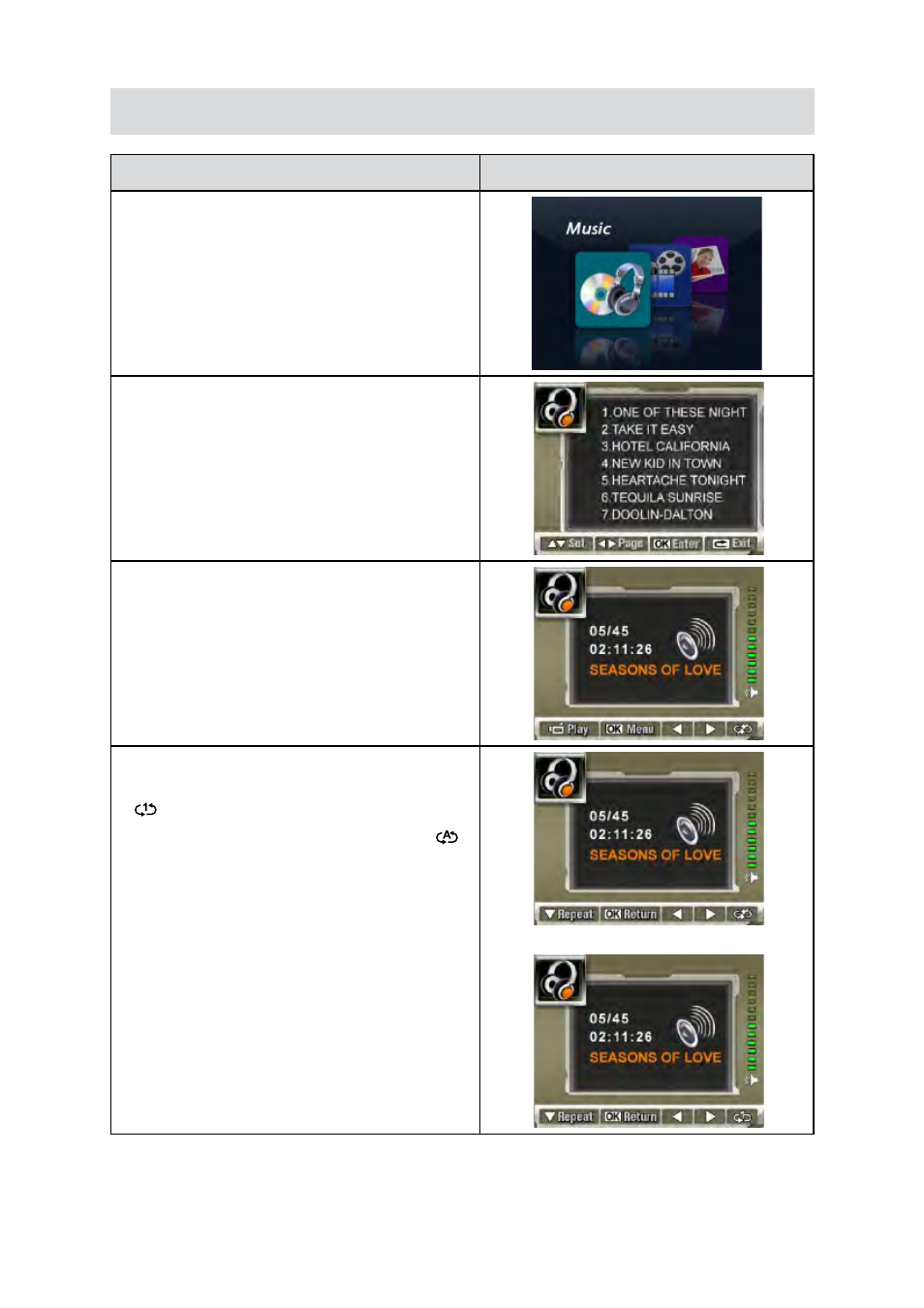
38
Listen to MP3 Music
Operation
Display Screen
In Playback Mode, use Right/Left Buttons to
1.
select the Music option.
Use Up/Down Buttons to locate MP3 you want
2.
to play, or press Right/Left Buttons to jump to the
next/previous page.
Press Movie Shutter or OK Button to play MP3.
3.
Press Movie Shutter Button again to stop playing.
4.
Press Up/Down Buttons to adjust volume.
5.
Press OK Button to go to repeat menu.
6.
Press Down Button once to repeat current MP3 (
7.
).
Press Down Button twice to repeat all MP3 (
8.
).
Press OK Button to exit.
9.
