Hall Research MC1208 User Manual
Page 6
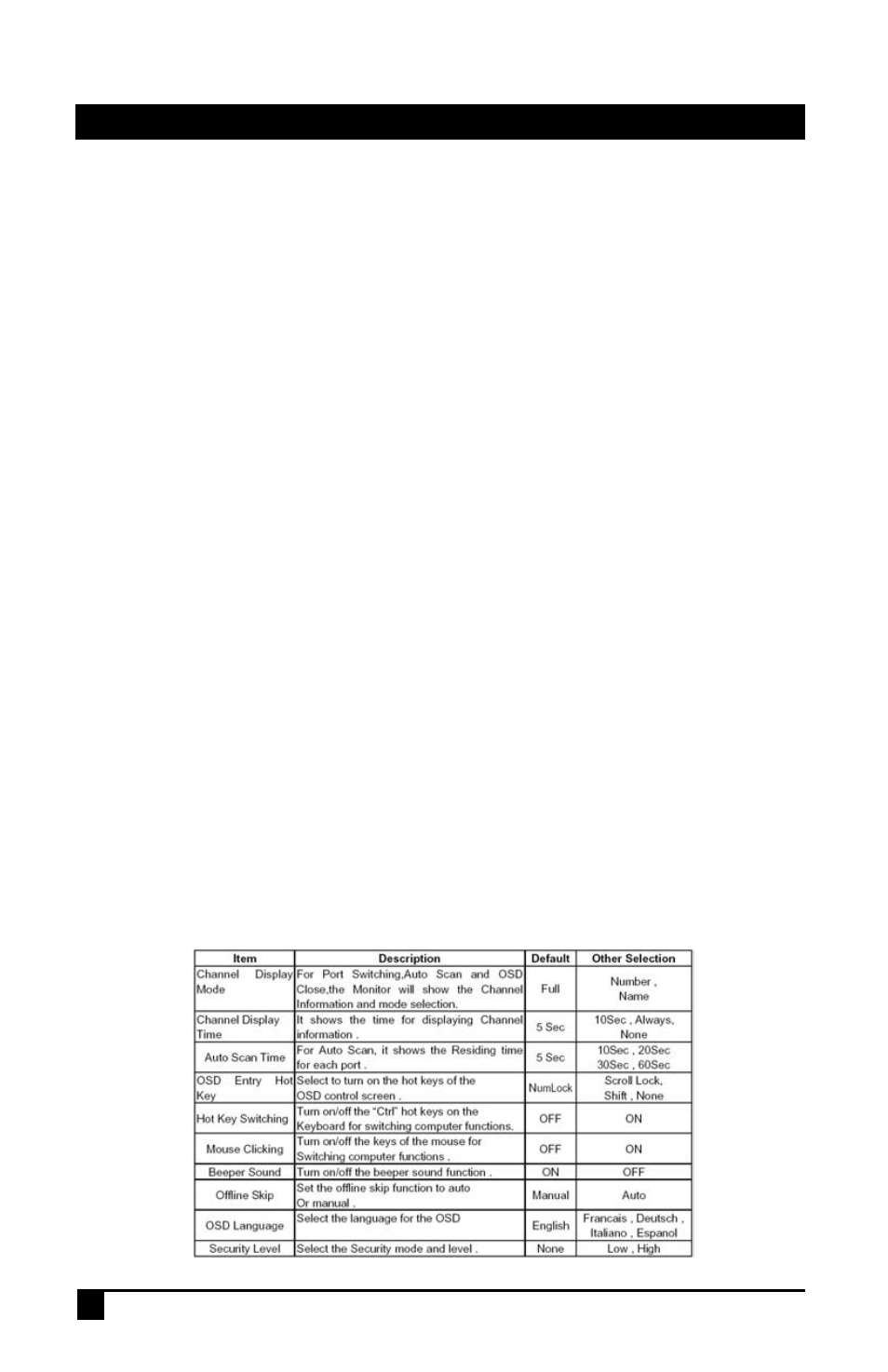
4
MODEL MC1208
This field provides the information of the currently connected PC. As shown in the figure above 03, refers to the
Port Number or the Master; 04 refers the Port Number of the Slave; and Mail Ser 4 is the name of this PC
defined by the user. If a PC connects to the Master, then the number consists of the first two digits, if you have
not given a name for the PC, the name field will be blank.
1.
This field shows the list of the Master KVM or a certain set of Slave KVM currently displayed on the OSD.
We recommend you to give a name to the Slave KVM, or else the display after LIST: will be blank.
2.
This field shows the list of connections to the KVM, and the fields are described below:
PWR: It shows the status of power of the PC (or slave unit) connected to the CPU port on the rear of the unit.
C#: It shows the channel number
KVM: If a slave is connected at this input, it shows the KVM capacity of the Slave unit
NAME: It shows the name of the equipment, and users can name the Slave KVM or PC on there own. There
are a total of 12 characters Selected from the group of “A~Z”,”a~z”,”0~9”,”+”,”-“,”*”,”/”,”=”,”[“,”]” “,” , “’” , “, “ , “.” ,
“, “ , “:” .
Note: Please use the Caps Lock to toggle between upper and lower case.
SVS: It shows the Smart View Setting; use + to open and - to close. The SVS is blank and not clickable if the
KVM is connected as slave. If SVS is selected, then you can switch by the Hot Key Switch or Mouse Clicking or
selecting the option by Auto Scan. You also can use mouse to click this field.
System Setting Menu
Channel Display Mode: ...................... Full
Channel Display Time: ...................5 Sec
Auto Scan Time: ..............................5 Sec
OSD Entry Hot Key: .......... Number Lock
Hot Key Switching: ........................... OFF
Mouse Clicking: ................................. OFF
Beeper Sound: ..................................... ON
Offline Skip: ..................................Manual
OSD Language: ........................... English
Security Level: ................................. None
Console Lock Time: ........................ 5 Min
