How to setup the hr-722a – Hall Research HR-722A User Manual
Page 6
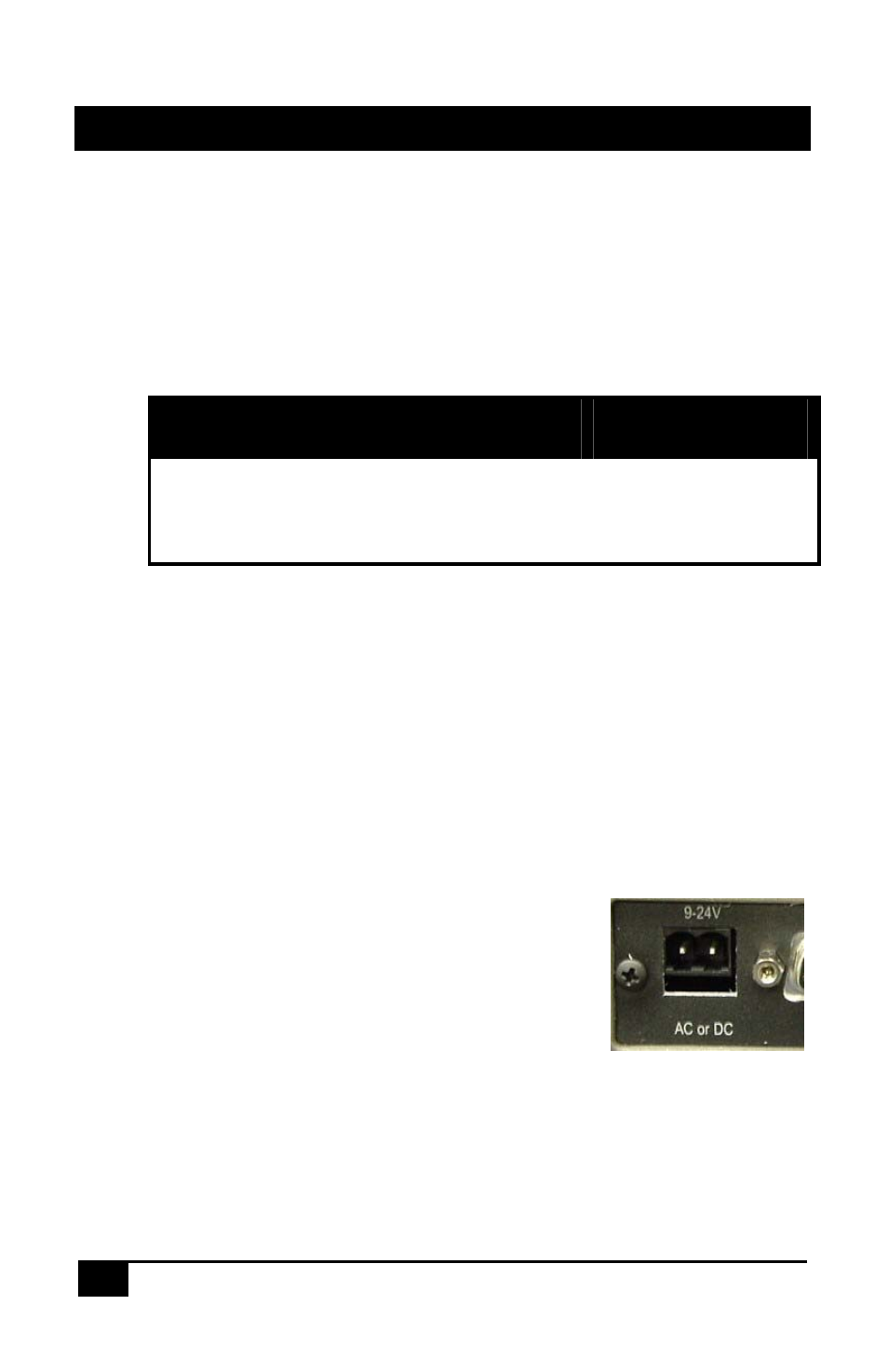
Model 722A
4
How to setup the HR-722A
Notes:
• All units transmit at 1310 nm wavelength over single
mode or multimode fiber. ST connectors are
provided.
• Loss Budget and Maximum Transmission Distance:
Wavelength
Loss Budget (in
dB)
Distance* (in
km)
1310 MM
0-15
0.75
1310 SM
0-15
35
* Distance specifications are only approximate and are not guaranteed.
Operating loss budget must not be exceeded
The HR-722 System is ready for immediate use. There are
LED indicators on the units for monitoring purposes. The
following instructions describe the typical installation
procedure and the function of the LED indicators.
1. Connect the video source to the video input HD-15F
connector on the transmitter unit.
2. Connect the video output on the receiver unit to the
HD-15F connector
3. Connect the fiber optic cable between the two units
4. Connect the audio input signals to
the transmitter stereo jack and the
audio output to the receiver stereo
jack.
5. Apply power to both units. Refer to
Figure 1.
6. When power is applied, the green POWER LED will
light, indicating the presence of operating power.
7. The system should now be operational.
