6 hall research ds manager – Hall Research VSM-I-A-4-JA4 User Manual
Page 6
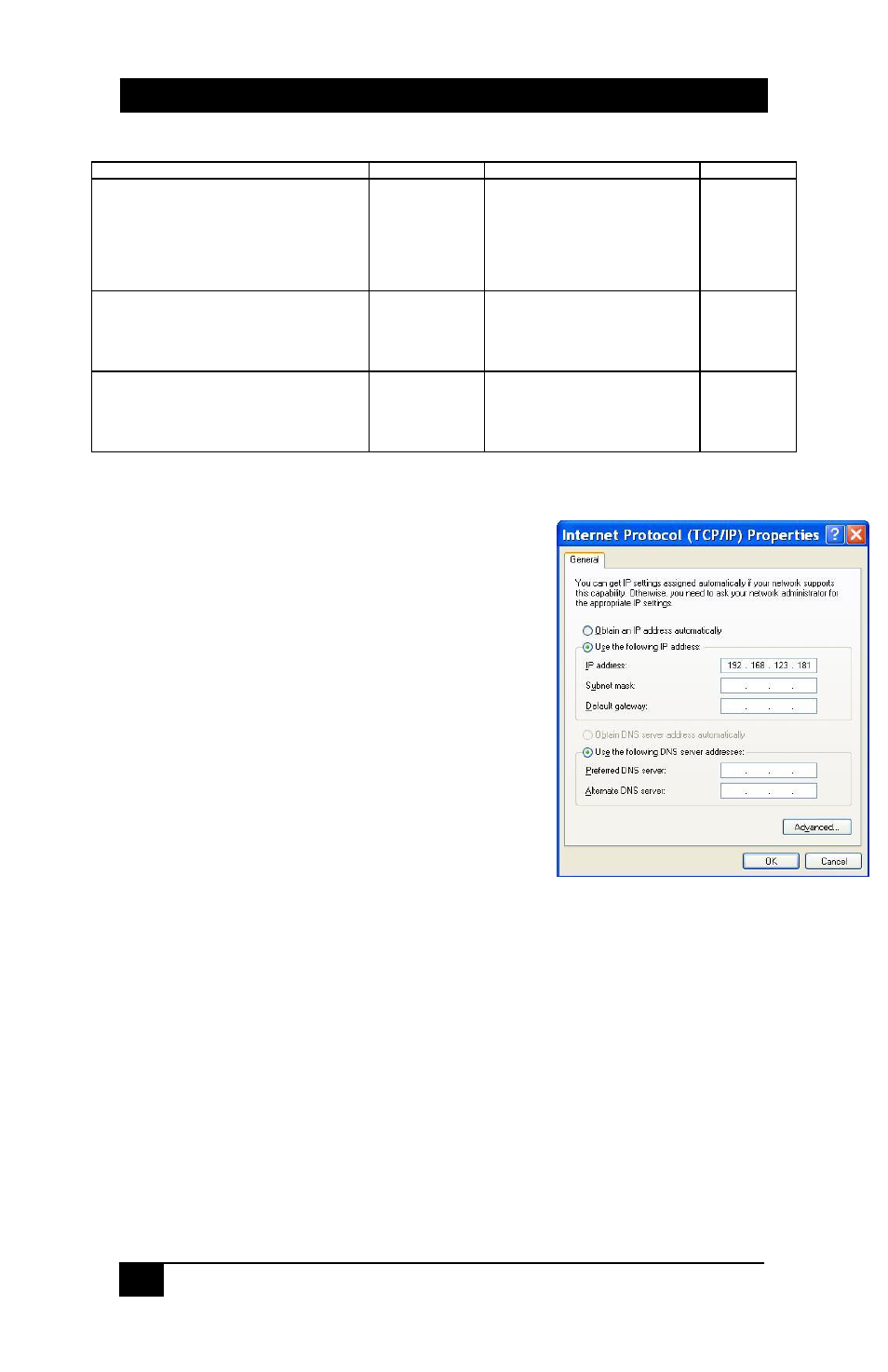
6
Hall Research DS Manager
Command Purpose
Reply
Notes
<^B>SPRaa
Where aa represents the Parity as follows:
0 = Off or None
1 = Even
2 = Odd
3 = Mark
4 = Space
Set Modules
Parity
<^B>A
Must
REBOOT or
LOG OUT for
changes to
take effect
<^B>GBB
Modules
Serial Data Bits
Per Byte
<^B>Aaa
Where aa represents the Data Bits per
Byte as follows:
0 = 7
1 = 8
<^B>SBBaa
Where aa represents the Data Bits per Byte as
follows:
0 = 7
1 = 8
Set Modules
Serial Data Bits
Per Byte
<^B>A
Must
REBOOT or
LOG OUT for
changes to
take effect
Note on IP Settings via port 23
If you are unable to access the unit’s
port 23 from your PC using the IP
Modules default or last known IP
address, it could be that the IP address
of the IP Module is not compatible on
your LAN. One way around this is to
connect your PC directly to the IP
Modules RJ45 port using a cross over
cable, or use a switch or router not
connected to anything else but your PC
and the IP Module, and then configure
your PC for a static IP address
compatible with the current address of
the IP Module. If the IP Module has the
factory default of 192.168.123.199, a PC address of
192.168.123.nnn may be entered where nnn is any
number except 199.
