Т³гж 3, Lock unlock – Grandview PT-H(Tripod Charming Screen) User Manual
Page 3
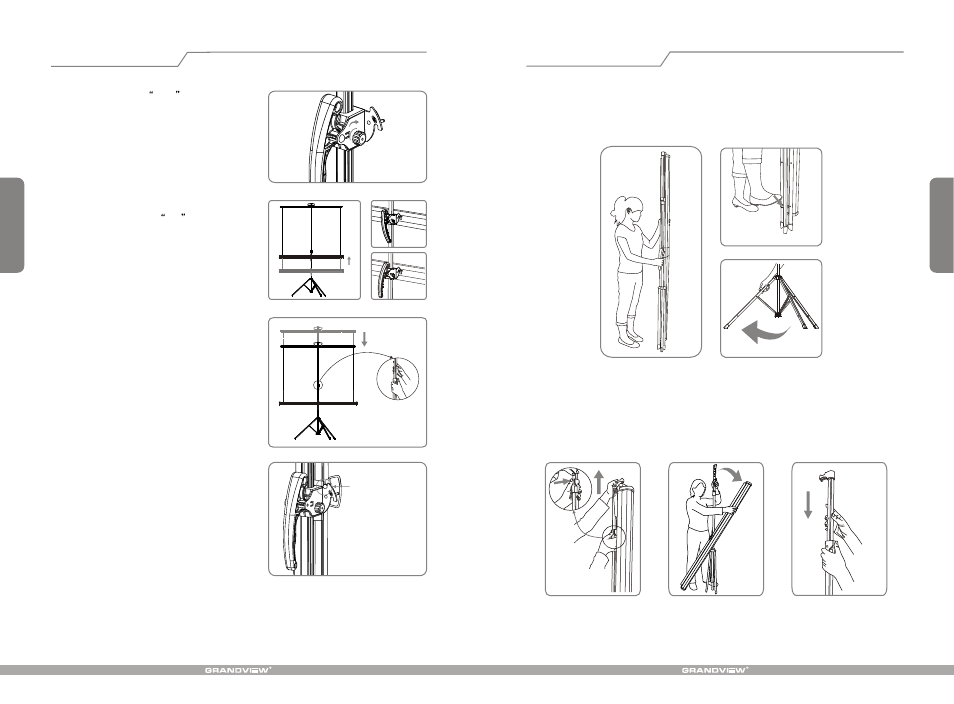
2
5
Lock
Unlock
Lock
Unlock
Locked
condition
Unlocked
condition
Lock
Unlock
Remarks: Assure the Top bar
is locked onto the bottom bar.
Figure 16
Figure 20
Figure 21
Figure 17
Figure 18
Figure 19
Figure 4
Figure 5
Figure 6
Figure 1
Displaying the Screen
2. Open the screen in usual manner by pressing push button. (Figure 4)
3. Rotate the housing counterclockwise untill horizontal position. (Figure 5)
4. Press the Magic button to lower down Adjusting uphold bar to the lowest point. (Figure 6)
Retracting the Screen
1. Turn the lock button to LOCK
position.
(Figure 16)
2. Unlock the plastic handle, raise the housing by
pulling up the hand untill a
click
sound, then
lock the plastic handle. (Figure 17-19)
3. Hold the Adjusting uphold bar with one hand, then
press the Magic button with another hand to lower
down the Adjusting uphold bar to lowest position.
(Figure 20)
4. Lift the bar ring from the gooseneck and slowly
complete re-rolling the screen fabric into the
housing, swing the housing into vertical position,
push gooseneck into opening on case end cap
until it locks. (Figure 21)
1. Grasp the plastic handle with one hand, hold the housing with another hand, step on the toe release
mechanism to fully stretch the tripod on the ground. (Figure1-3)
Figure 2
Figure 3
