Attaching table stand (supersat 3 only) – GoldenEar SuperSat Series User Manual
Page 5
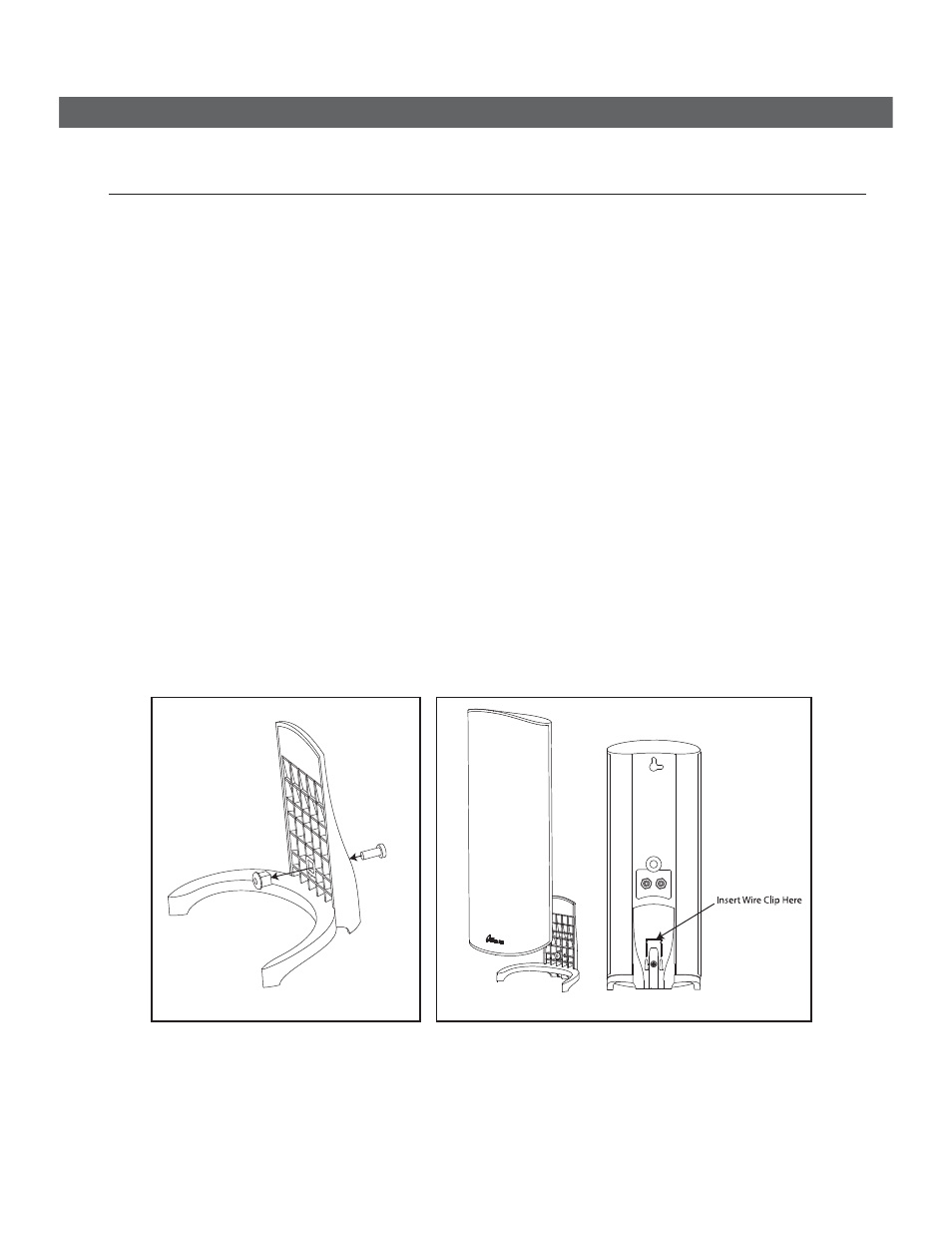
GoldenEar Technology
►
SuperSat Series Manual
Attaching Table Stand (SuperSat 3 Only)
If you are going to set your SuperSat 3 on a table or bookshelf, install the included Table Stand as follows:
Tools required:
#2 Phillips Screwdriver
Parts included:
One Table Stand
One
square-neck
insert
One
Phillips
head
screw
One
wire
clip
(NOTE: Stand is packed in one foam end cap, hardware items are packed in the other foam end cap.)
Instructions:
1. Insert the screw from the backside (rear) of the base. Place the square-neck insert in the hole
on the front side (speaker side) of the base (see Figure 1) and loosely tighten the screw.
2. Place the SuperSat 3 on the base inserting the circular head on the square-neck insert into the
keyhole on the back of the speaker (see Figure 2). Push the base up tight against the bottom of
the speaker and carefully tighten the screw in the back of the base. Do NOT over tighten or you
may crack the stand.
3. Slide the speaker cable retaining wire clip into the two holes on the base as shown (Figure 2).
You may need to remove this clip and re-install when attaching speaker wires.
5
Figure 1
Figure 2
