2 adjusting the print line, Maintenance and adjustment – GoDEX EZ2050 series User Manual
Page 36
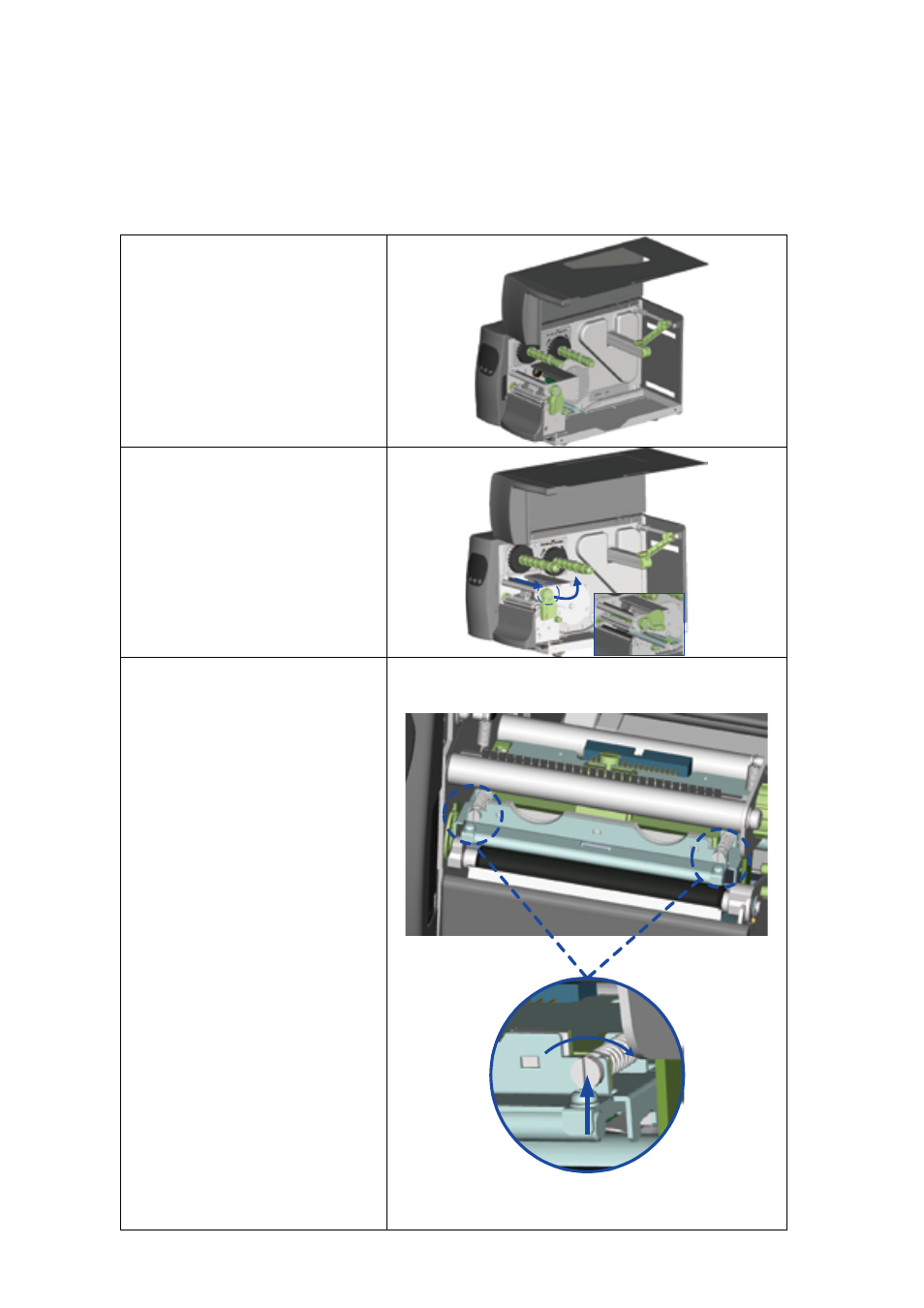
32
5.2 Adjusting the print line
5
Maintenance and Adjustment
Please contact your local dealer
for technical support.
1. Open the printer cover.
2. Pull out the print head
release lever as shown in
the illustration (1) and turn it
anticlockwise to a top right
position (2).
2
1
3. TPH print line adjustment:
When printing is slow or
when printing on thick label
stock, the print line must be
moved to the front (in
paper feed direction) for a
better print result. Using a
flat-head screwdriver, turn
the screws clockwise to
move the TPH forward.
The two screws on the left
and right must be adjusted
to the same position to
ensure the print line and
feed roller are in parallel.
One turn of the screw
moves the print head by 0.5
mm. To keep track of the
change in quality, you
should adjust the screws by
¼ turn at a time.
If no improvement is visible,
gently turn the screws
clockwise as far as possible,
then restart the adjustment
process from there.
A
