GoDEX EZ2050 series User Manual
Page 32
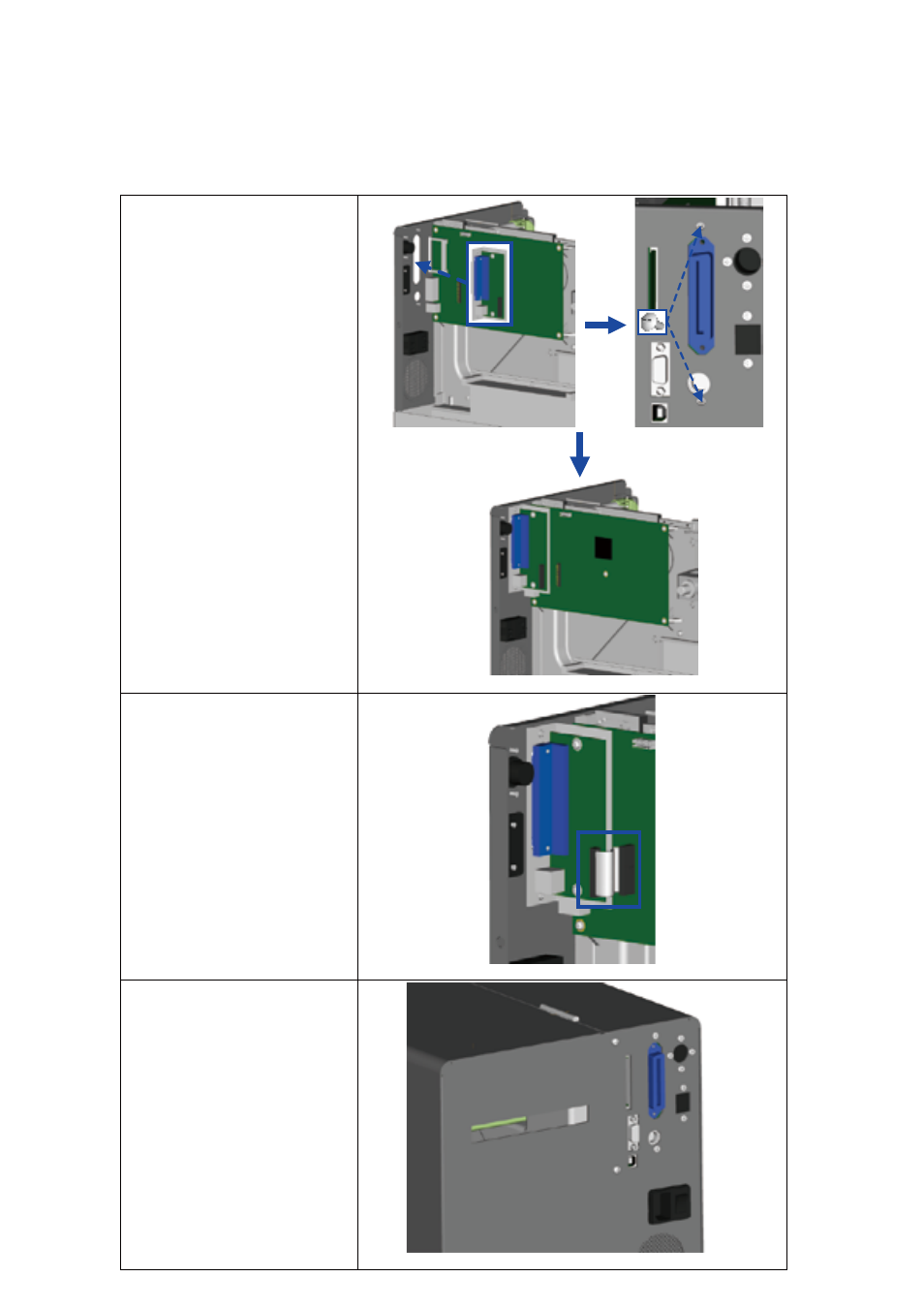
28
4. Install the Parallel
adapter in its place and
secure it on the housing
with screws.
5. Connect the 30-pin
connection cable to
the motherboard.
6. Replace the left-hand
part of the printer
housing and secure it
with the screws you
removed earlier.
7. Installation of the
Parallel adapter is now
complete.
4
Accessories
