GoDEX Dual-color Printing System User Manual
Page 7
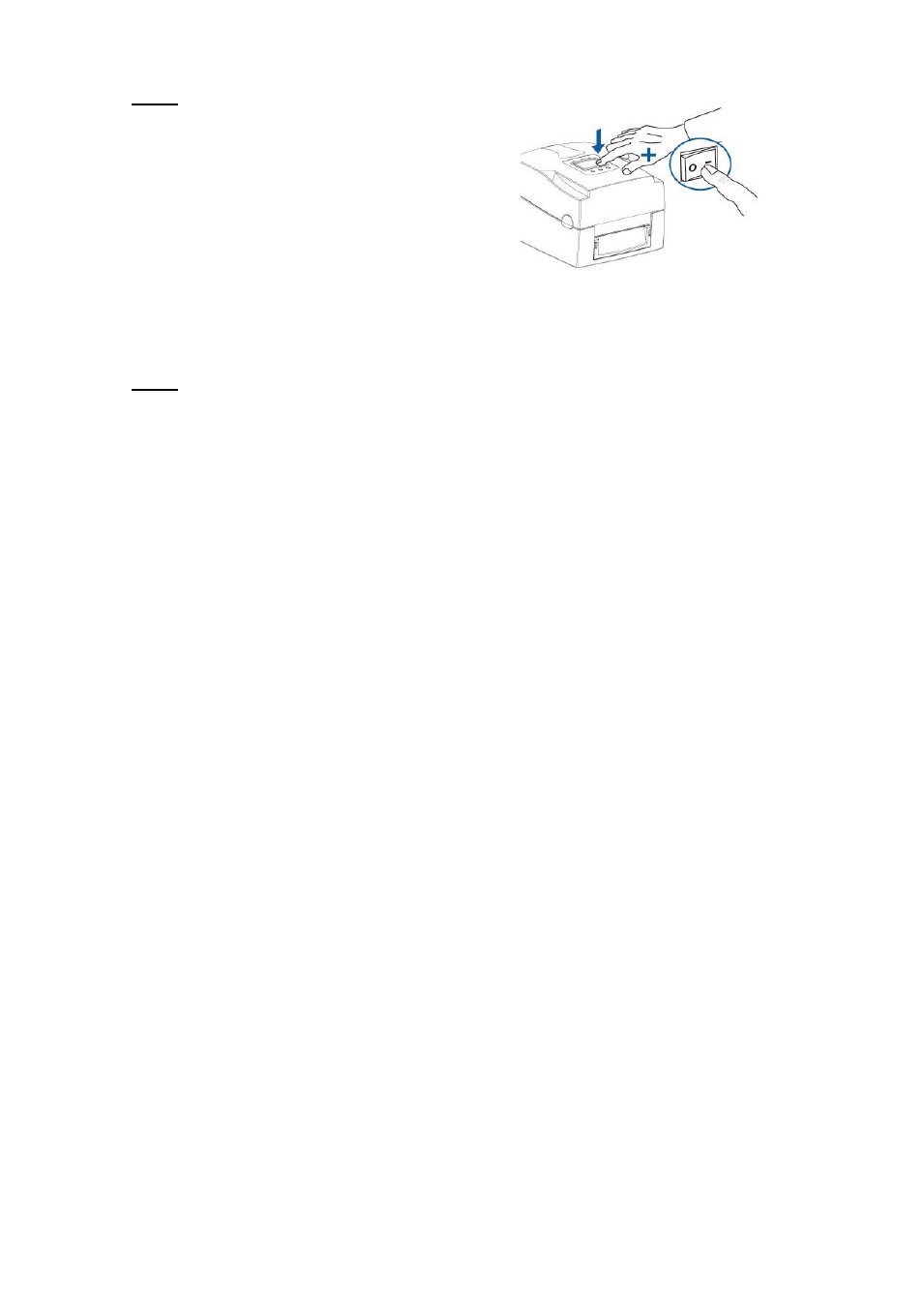
Dual Color Printing System User Manual
6
Step 3 Execute the auto calibration for both printers
Execute the auto calibration function for both printers
to make sure the label can be fed to correct position.
(For more details about calibration function, please
refer to EZPi1000 series user manual.) Please start
doing it from the first printer then to the second printer.
If you start from the second printer, there may be not
enough labels to complete the auto calibration.
Step 4 Design your dual color label format with QLabel and Print
