7) print delay setting between printer #1 and #2, 1) port configuration – GoDEX Dual-color Printing System User Manual
Page 10
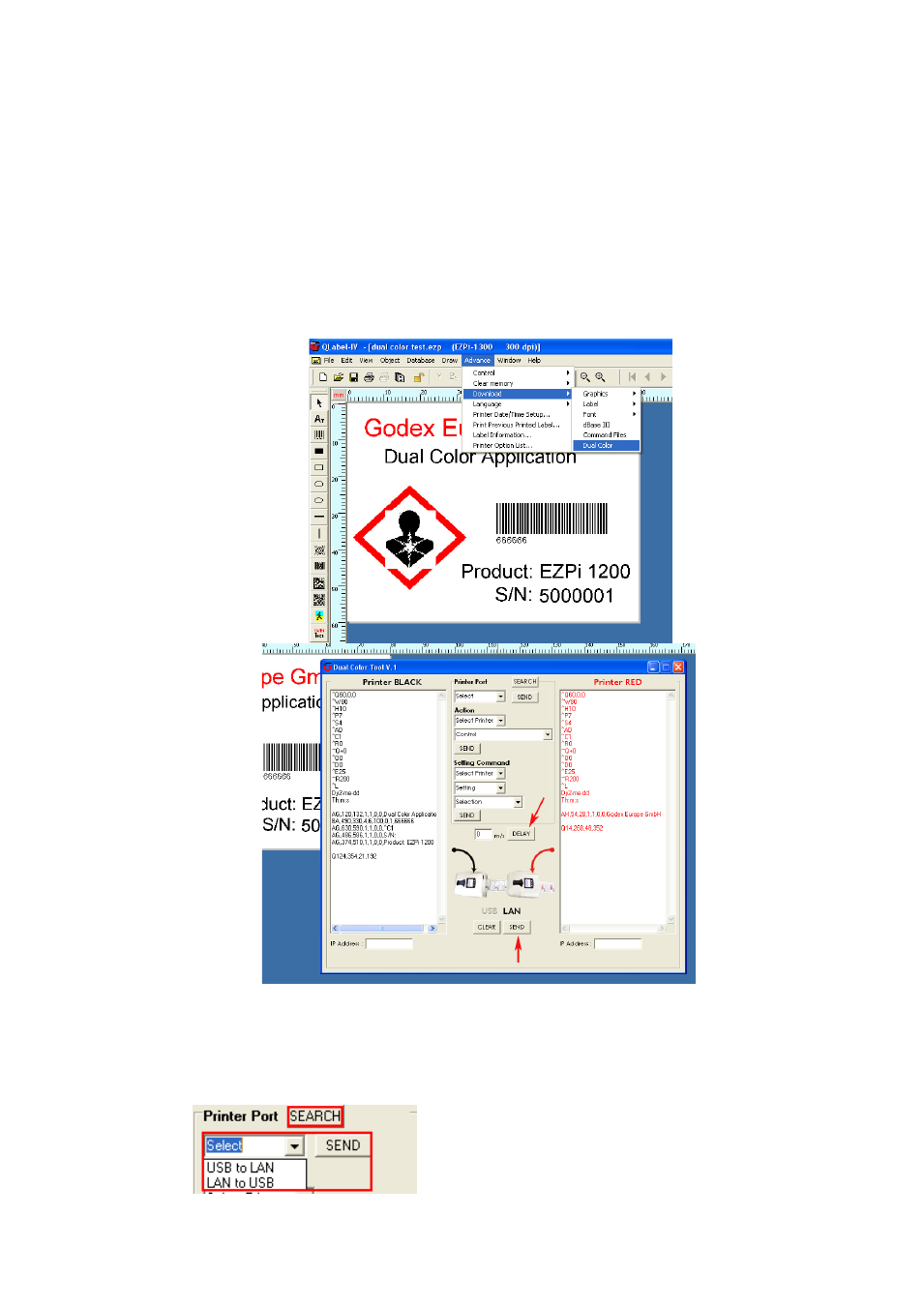
Dual Color Printing System User Manual
9
6) After all settings are done and ready to print, go to “Advance
Download Dual Color”.
A window of Dual Color Tool V.1 is pop-up. To print, pleases click “SEND”.
7) Print delay setting between printer #1 and #2
Set the delay time of Printer #2 (max : 9999(ms)). The delay time setting is just for
second printer because only the second printer needs to be delayed for cooperating with
the first printer. Usually, you don’t need to set the delay time since the software tool and
the printer firmware can handle the delay time for collaborative printing. It is reserved for
some cases if you may need to print with more complicated label contents or special
kinds of material.
Other functions of the operation interface of Dual Color Tool:
1) Port configuration
Detect the connection ports of the printers (USB or LAN). It can switch the port setting
between USB and LAN as well.
