G500 series, 1 barcode printer, Getting to know your printer – GoDEX G500 series User Manual
Page 6: Notice
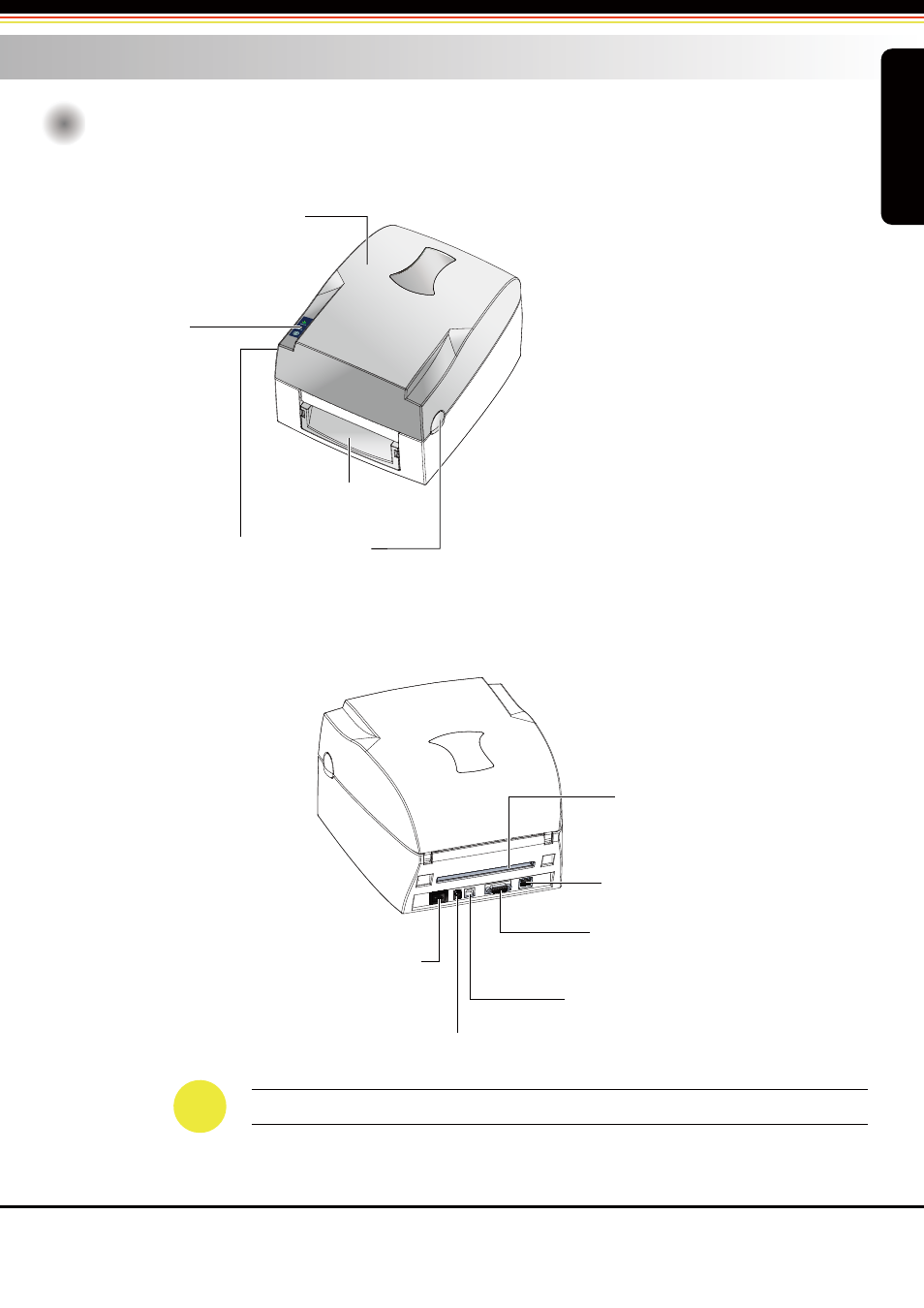
2
1 Barcode Printer
G500 Series
Getting To Know Your Printer
Device Overview
Front View
Rear View
1-2
TOP COVER
COVER OPEN BUTTONS
Release buttons for opening the printer cover
FRONT COVER
SERIAL PORT ( RS-232 )*
POWER SWITCH
- ON
- OFF
FAN-FOLD LABEL INSERT
Feed slot for external label feeding
POWER JACK
USB PORT
Barcode Printer
002
OPERATION PANEL
The combination of connection ports may vary with printer model.
NOTICE
ETHERNET PORT*
