Go Power! GP-SW300 User Manual
Page 13
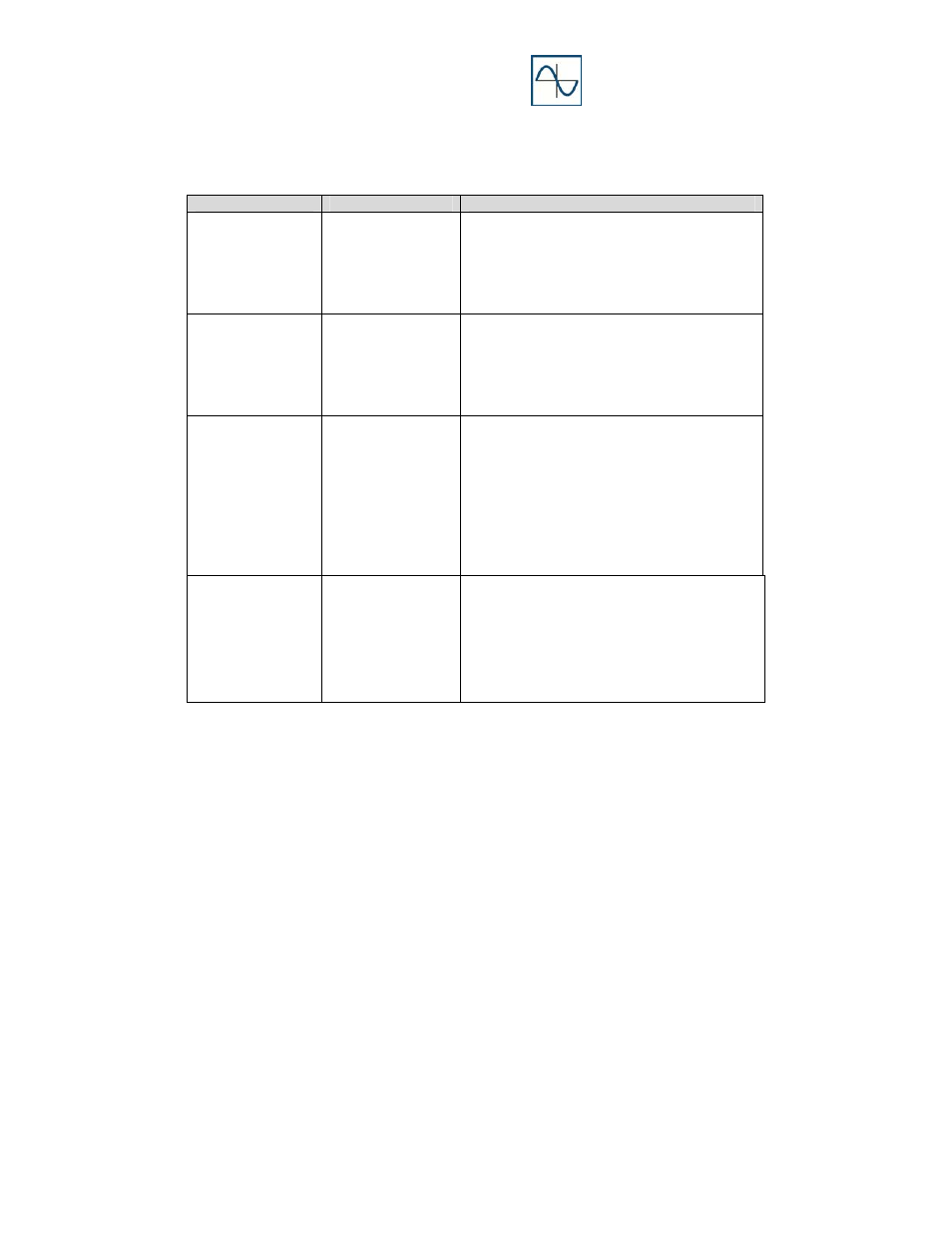
Pure Sine Wave Inverter
GPSW-150
GPSW-300
___________________________________________________________
13
Table 1: Inverter Power States
State
LED
Description
Over voltage
protection
Red LED blinking
fast
Over voltage protection indicates that the
inverter has shut itself down because its input
voltage is over:
12 V
: 15.0 ~ 16.0 V DC
24 V
: 30.0 ~ 32.0 V DC
Under voltage
protection
Red LED blinking
slowly
Under voltage protection indicates that the
inverter has shut itself down because its input
voltage is lower than:
12 V
: 10.0 ~ 10.5 V DC
24 V
: 20.0 ~ 21.0 V DC
Over temperature
protection
Red LED blinking
intermittently
Over temperature protection indicates that the
inverter has shut itself down because it has
become overheated.
The inverter may overheat if it has been
operated at power levels above its rating or if
it has been installed in a location which does
not allow it to properly dissipate heat. The
inverter automatically restarts once it has
cooled down.
Overload
protection
Red LED solid
Overload protection indicates that the inverter
has shut itself down because its output circuit
has been short circuited or drastically
overloaded.
Switch the ON / OFF switch to OFF, correct
the fault condition, and then switch the ON /
OFF switch back to ON.
5.3 Resetting Faults
Any of the inverter protection faults can be re-set by turning the inverter off for 5
seconds and then turning the inverter on again. The GPSW150 and GPSW300
inverters can also re-set any protection faults using the optional remote on/off
switch (2 wire switch supplied by customer) to turn the inverter off and then on
again.
5.4 Remote
A user supplied remote option is available for both the GPSW150 and GPSW300
inverters. When the ON / OFF switch is moved to the remote setting, the inverter
