Installation, 10 specific settings, 1 main settings – Glow-worm Climapro2 RF User Manual
Page 8: 2 access to the installer menu, 3 description of the installer menu, 4 heating function
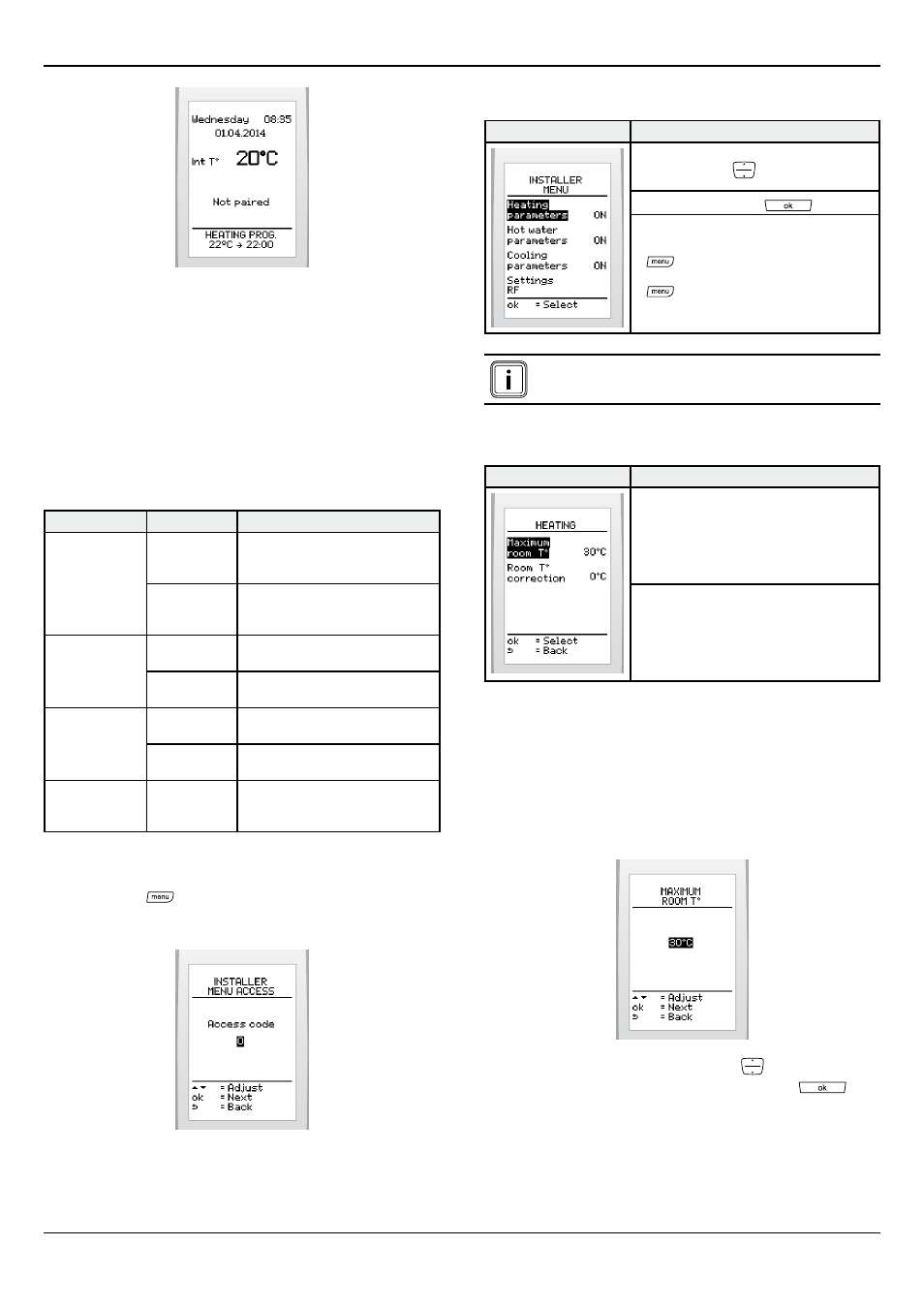
0020094581_01 - 08/10 - Glow-worm
- 6 -
INSTALLATION
• Perform the pairing of the room thermostat based on your
installation (see pairing section).
10 Specific settings
Accessing the installer menu allows for some adjustments to be
made to the installation (room thermostat and wireless outdoor
sensor) and the room thermostat’s user menu.
10.1 Main settings
function
Title
Action
Heating
Maximum
room
temperature
Choose a value between 5 °C and
30 °C. (factory setting: 30 °C).
Room
temperature
correction
Choose a value between-5 °C and
5 °C with a step of0.5 °C. (factory
setting: 0 °C).
Hot water
On/Off
Activate (ON) or deactivate (OFF)
(default setting: ON).
Program
Enable (YES) or disable (NO)
(default setting: ON).
Cooling function On/Off
Activate (ON) or deactivate (OFF)
(default setting: OFF).
Program
Enable (YES) or disable (NO)
(default setting: OFF).
Efficient energy
use
Energy
efficiency
index
Enable (YES) or disable (NO)
(default setting: OFF).
10.2 Access to the installer menu
• Press button
for 7 seconds.
• Enter the installer access code 96.
10.3 Description of the installer menu
Menu
browsing
Use the buttons:
Select with the button:
Press the button:
-
to return to the installer menu
screen,,
-
for 3 seconds to return to the user's
main screen.
Showing/enabling and disabling of functions is
reflected in the user menu.
10.4 heating function
Menu
This menu lets you:
Define the maximum adjustable room
temperature.
Correct the measurement of the room
temperature.
10.4.1
To set the maximum room temperature
This function lets you adjust the maximum room temperature
that can be set by the user (value adjustable between 5 and
30 °C - factory setting: 30 °C).
• From the installer menu (see access to the installer menu)
> select on the screen > heating function > maximum room
temp.
• Increase or decrease with the buttons
to display the
initial cooling temperature and press the button
.
