Maintenance – Glow-worm Climapro 1 User Manual
Page 10
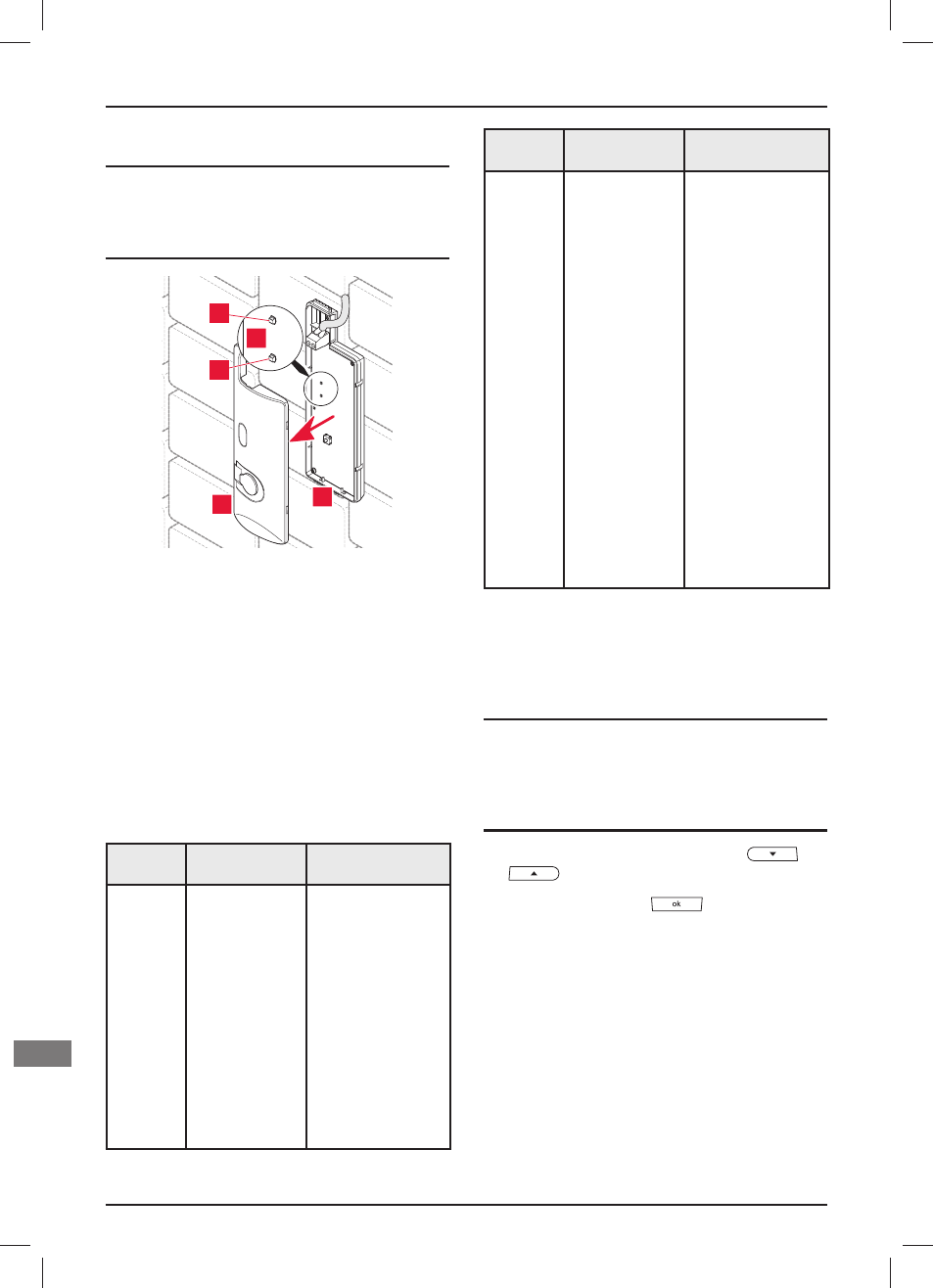
0020140263_00 - 11/11 - Glow-worm
- 10 -
9.1.3 Radio
receiver
i
IMPORTANT:
Faults described in this chapter should
be rectifi ed by a qualifi ed engineer and
if needed by the After Sales Service.
4
1
2
3
5
Key
1 Radio receiver
2 Cover for radio receiver
3 Red LED
4 Radio receiver circuit board
5 Green LED
In the event of a problem:
•
Remove the cover (2) from the radio receiver
(1) to see the 2 LEDs.
•
Check the state of the 2 LEDs (green (5) and
red (3) located on the electronic board (4) in
the radio receiver.
Radio
receiver
Cause Solution
Green LED
off
Red LED
off
-Failure of
electrical
supply
- Defective EBUS
connection cable
Ensure that there is
no interruption
to the
electricity supply
and that
the appliance is
properly
connected and
turned on.
• Check the
electrical
connection between
the
receiver and the
appliance.
Radio
receiver
Cause Solution
Red LED
switched
on
- Appliance fault
- Radio signal
transmission
error
- EBUS
communications
error
- Defective radio
transmitter or
receiver
- EBUS
connecting cable
defective
• Check that:
- The appliances
functioning status is
correct
- The room
thermostat batteries
are properly
installed in their
compartment - The
battery polarity is
not reversed
- The batteries are
not exhausted. If so,
replace with new
batteries.
• Check the
electrical connection
between the receiver
and the appliance.
• Check the radio
communication
between the
thermostat and the
receiver.
9.2 Resetting the room thermostat
This function is used to return the room
thermostat to factory settings.
This restarts the installation assistant.
b
ATTENTION:
The resetting of factory settings
is irreversible. All customised
confi guration of the room thermostat
will be lost.
•
Simultaneously press the buttons
for 10 seconds.
•
Confi rm by pressing
.
MAINTENANCE
EN
