Gm-x, Owners manual, Page 4 – Generalmusic GM-X User Manual
Page 8: Speaker system, Midi out, Midi out midi master keyboard midi master keyboard
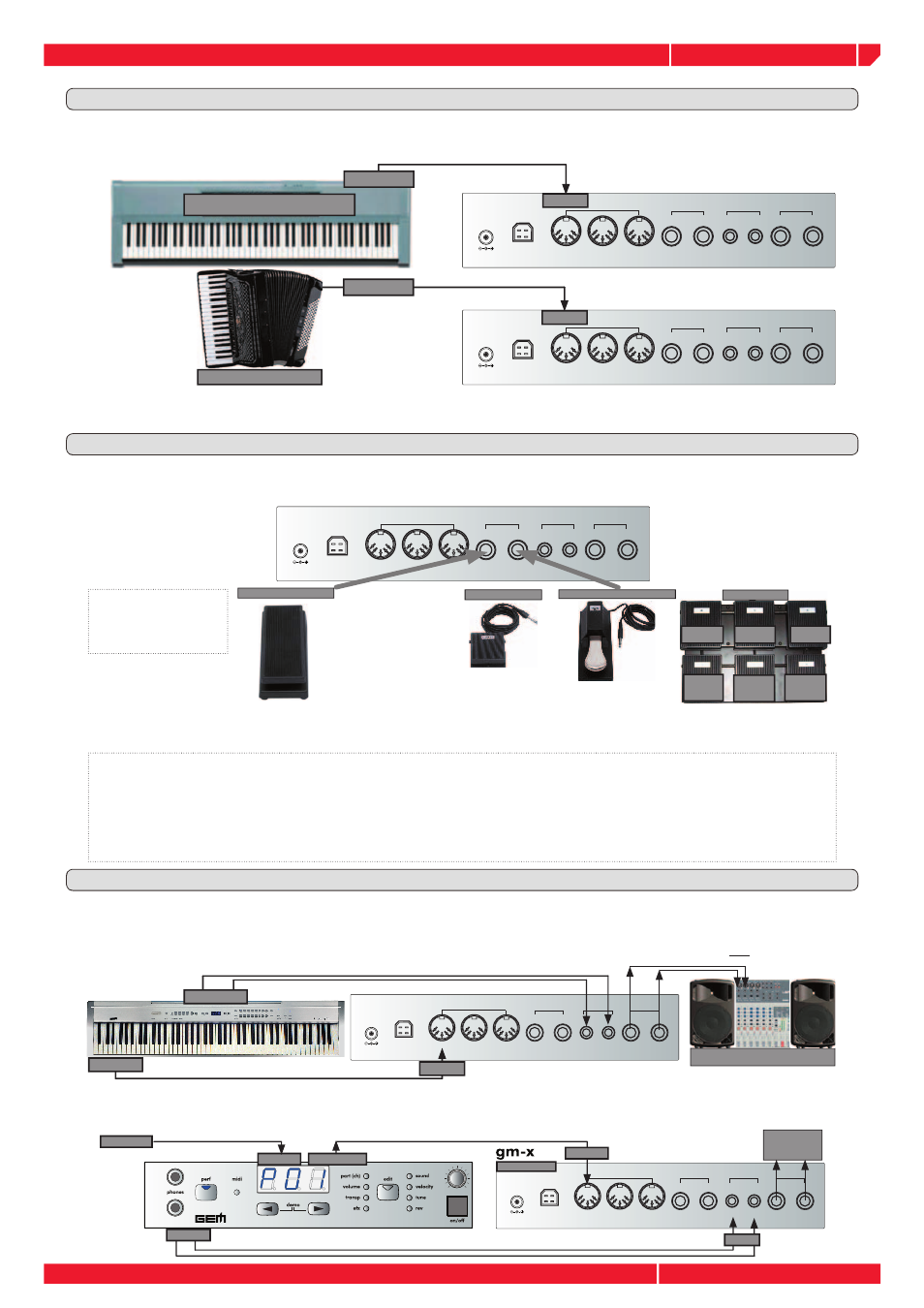
Page
4
owners manual
gm-x
53"
).
/54
4(25
-)$)
0%$!,3
,
2
).054
/54054
,
2
-
SPEAKER SYSTEM
SPEAKER SYSTEM
MIDI IN
MIDI IN
MIDI OUT
MIDI OUT
AUDIO OUT
AUDIO OUT
53"
).
/54
4(25
-)$)
0%$!,3
,
2
).054
/54054
,
2
-
EXPRESSION pedal
EXPRESSION pedal
code #970013
Perfor-
Perfor-
mance
mance
UP
UP
Perfor-
Perfor-
mance
mance
DOWN
DOWN
Sound
Sound
LONG/
LONG/
SHORT
SHORT
Track
Track
MUTE
MUTE
FX
FX
Bypass
Bypass
Note
Note
Trigger
Trigger
MULTIPEDAL
MULTIPEDAL
prod. code #970464
SUSTAIN pedal
SUSTAIN pedal
prod. code
#970116
SUSTAIN pedal
SUSTAIN pedal PIANO TYPE
PIANO TYPE
prod. code
#970134
T h e E X P R E S S I O N
pedal can be con-
nected to the Pedal
Input #2 only
53"
).
/54
4(25
-)$)
0%$!,3
,
2
).054
/54054
,
2
-
MIDI IN
MIDI IN
MIDI OUT
MIDI OUT
MIDI MASTER KEYBOARD
MIDI MASTER KEYBOARD
53"
).
/54
4(25
-)$)
0%$!,3
,
2
).054
/54054
,
2
-
MIDI OUT
MIDI OUT
MIDI ACCORDION
MIDI ACCORDION
MIDI IN
MIDI IN
rp -x
MIDI IN
MIDI IN
MIDI OUT
MIDI OUT
MIDI THRU
MIDI THRU
AUDIO
AUDIO
OUTPUT TO
OUTPUT TO
SPEAKER
SPEAKER
53"
).
/54
4(25
-)$)
0%$!,3
,
2
).054
/54054
,
2
-
MIDI IN
MIDI IN
INPUT
INPUT
OUTPUT
OUTPUT
Rear Panel
Rear Panel
CONNECT A MIDI MASTER CONTROLLER
CONNECT PEDALS
USING THE INPUT CONNECTION
The gm-x module can be used as a powerful sound expansion for any type of MIDI controller, digital piano,
master keyboard, MIDI guitar and accordion.
In order to achieve the maximum control of the gm-x, please refer to this next chapter where the different parts of the
instrument will be fully explained.
Independently of the MIDI or USB controller you're using with the gm-x, it's possible to connect directly to
the module various type of pedals: single switch, multi switch, continuos control.
It is not possible to change these parameters set from the gm-x internal edit menu. However using the advanced PC editor
supplied with the module, it’s possible to edit some of these parameters in a very detailed way.
The gm-x is equipped with RCA stereo input connections. These jacks allow you to connect another instru-
ment (or external LINE audio source) and mix the signal into the audio OUTPUT of the module.
Please note that the external mixed signal will be not processed in any way from the gm-x, this is a dry input only.
This connection allows you to use two mixer inputs to connect a digital piano and the gm-x at the same time.
In the same way, using the input connection it's possible to connect a rp-x (piano sound module), to a gm-x.
Note: In the Sound list (page 15/16) you will fi nd Sounds with the (PED) Sign. These are “Special Sound” properly designed to be realtime
switched for example, from a Soft Sax to a Growl Sax, from slow rotary Organ to fast and so on, only by pressing a pedal, with a very
impressive results. For this purpose you can use:
•The GM-X PEDAL input (1 or 2), using a Multipedal unit with the default GM-X confi guration and pressing the PED #3 LONG/SHORT
corresponding to the standard MIDI CC # 67 (SOFT).
•The GM-X PEDAL Input 2 using a single switch pedal. This Pedal input it’s already set on the MIDI CC# 67 (SOFT)
•An external MIDI controller using a pedal properly connected and programmed to transmit the CC# 67 (SOFT).”
