Digi RCM4000 User Manual
Page 104
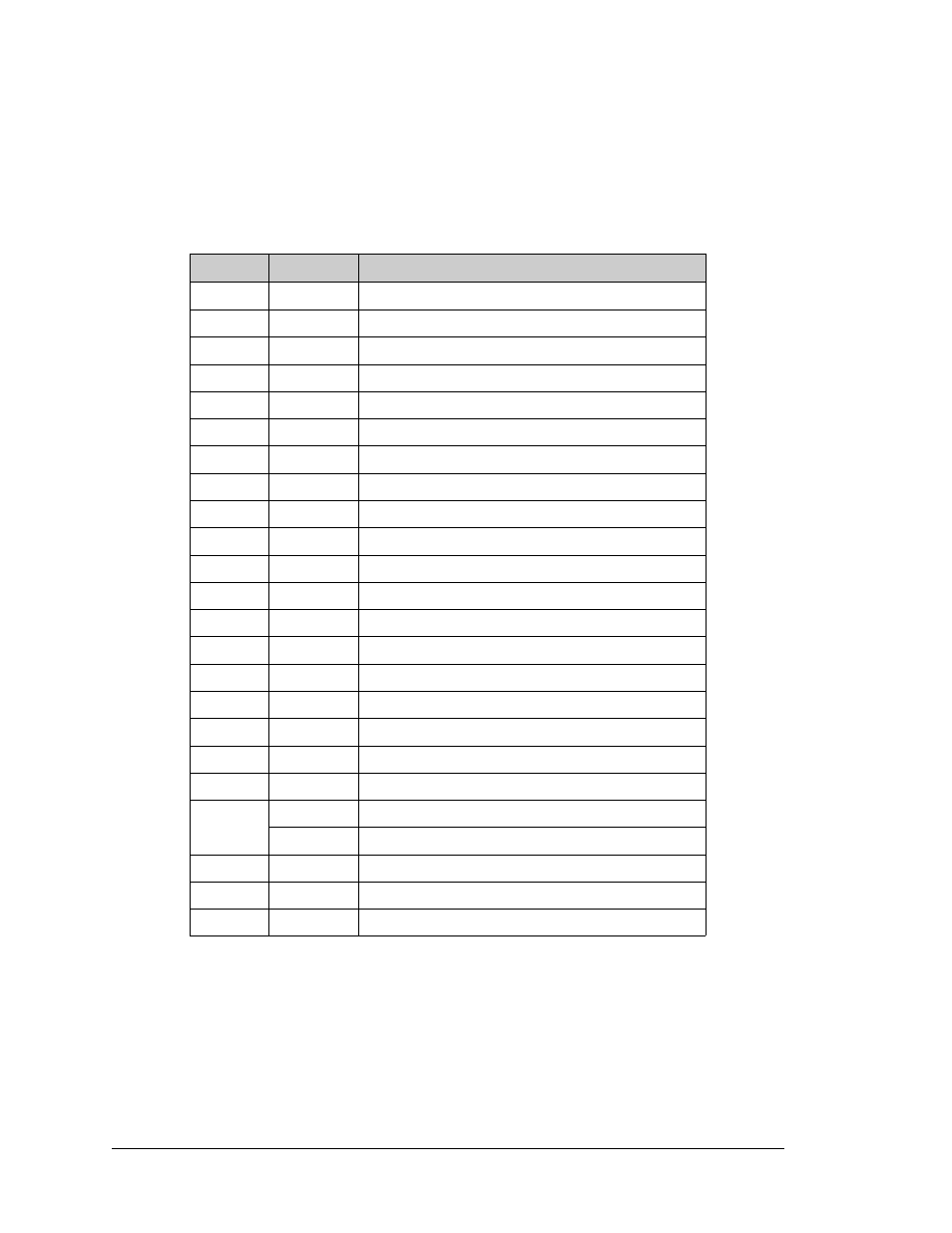
98
RabbitCore RCM4000
Selected signals from the Rabbit 4000 microprocessor are available on header J2 of the
Prototyping Board. The remaining ports on the Rabbit 4000 microprocessor are used for
RS-232 serial communication. Table B-2 lists the signals on header J2 and explains how
they are used on the Prototyping Board.
There is a 1.3" × 2" through-hole prototyping space available on the Prototyping Board.
The holes in the prototyping area are spaced at 0.1" (2.5 mm). +3.3 V, +5 V, and GND traces
run along the top edge of the prototyping area for easy access. Small to medium circuits
can be prototyped using point-to-point wiring with 20 to 30 AWG wire between the proto-
typing area, the +3.3 V, +5 V, and GND traces, and the surrounding area where surface-
mount components may be installed. Small holes are provided around the surface-mounted
components that may be installed around the prototyping area.
Table B-2. Use of Rabbit 4000 Signals on the Prototyping Board
Pin
Pin Name
Prototyping Board Use
1
+3.3 V
+3.3 V power supply
2
GND
3
/RST_OUT Reset output from reset generator
4
/IORD
External read strobe
5
/IOWR
External write strobe
6
/RESET_IN Input to reset generator
8–15
PA0–PA7
Output, pulled high
16
PB0
CLKB (used by A/D converter RCM4000 only)
17
PB1
Programming port CLKA
18
PB2
LED DS2 (normally high/off)
19
PB3
LED DS3 (normally high/off)
20
PB4
Switch S2 (normally open/pulled up)
21
PB5
Switch S3 (normally open/pulled up)
22–23
PB6–PB7
Output, pulled high
24–25
PC0–PC1
Serial Port D (RS-232, header J4) (high)
26–27
PC2–PC3
Serial Port C (RS-232, header J4) (high)
28–29
PC4–PC5
Serial Port B (used by A/D converter RCM4000 only)
30–31
PC6–PC7
Serial Port A (programming port) (high)
32–39
PE0–PE7
Parallel I/O, Output, I0–I7
40–47
LN0–LN7
A/D converter inputs (RCM4000 only)
PD0–PD7
Output, pulled high
48
CONVERT A/D converter CONVERT input (RCM4000 only)
49
VREF
A/D converter reference voltage (RCM4000 only)
50
AGND
A/D converter ground (RCM4000 only)
