ENMET EX-5175 User Manual
Page 8
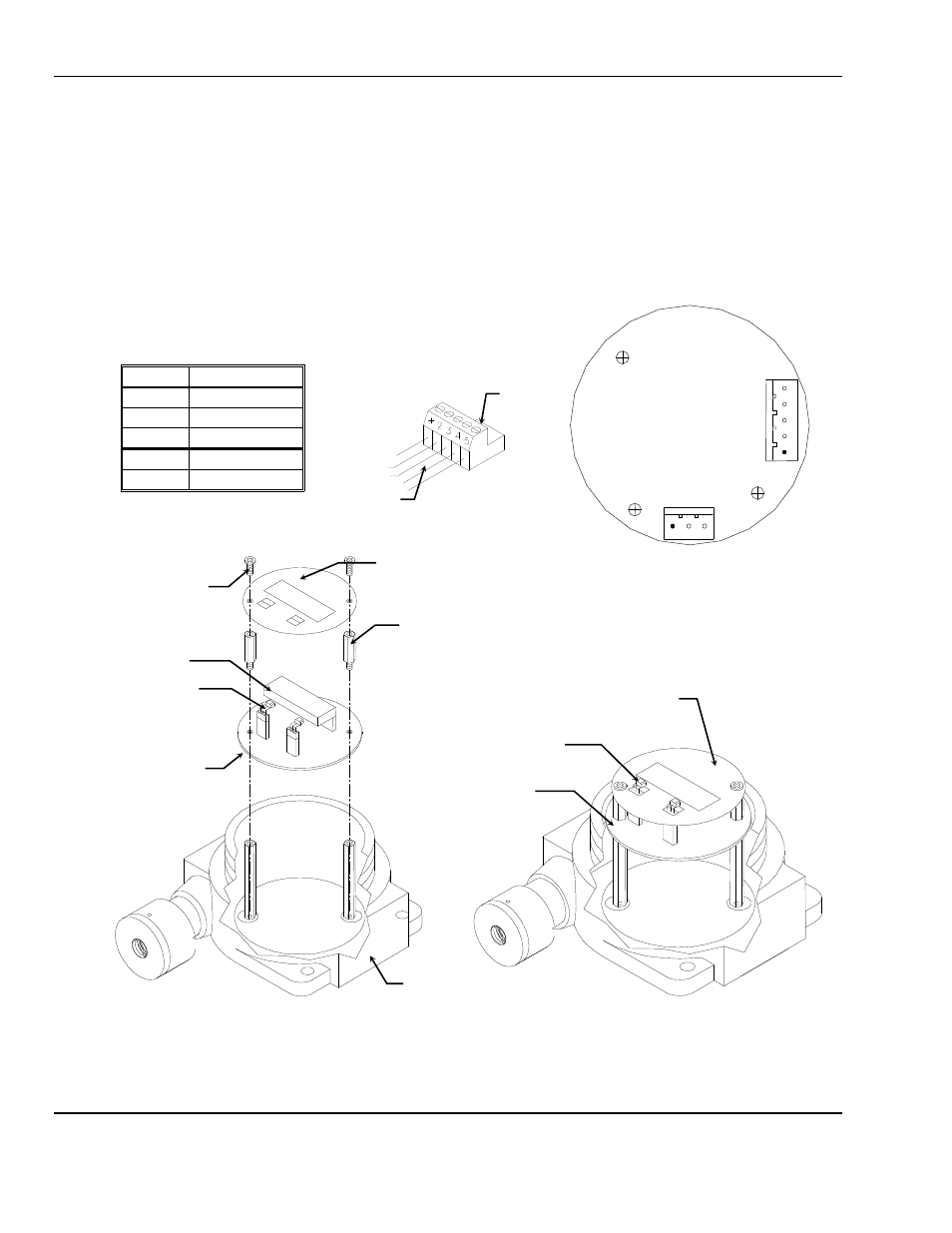
EX-5175-EC
ENMET Corporation
4
3.2 Wiring the EX-5175-EC to a Control Unit
C
AUTION
:
Area must be declassified during installation.
Run conduit and 16
AWG
(1.5
MM
2
) wires to the enclosure from the power supply and controller. If the EX-5175-EC
is installed in a hazardous location as defined by the National Electrical Code, then ALL wiring must be in accordance
with the National code and any local governing codes.
Open the enclosure, and remove the 2 screws that retain the display overlay to the circuit board.
Use caution when removing the over lay. Do not damage the magnetic switches.
Remove the two overlay standoffs and remove the circuit board, exposing the terminal strips on the bottom of the
circuit board. Do not disconnect the circuit board wiring.
Connect the wires from the controller (power supply) to the supplied J4 plug then attach to J4 terminal.
See Figure 3 for locations
J4
P
LUG
–
T
ERMINAL TO
C
ONTROLLER
W
IRING
Position Function
1 +
24 V
DC
power
2 GND
3
4 - 20 mA out
4* RS-485
D+
5* RS-485
D–
*Contact ENMET for Modbus
Address information
Figure 3: Terminal Positions EX-5175-EC Sensor/Transmitter
When wiring is complete, reassemble the EX-5175-EC. Use caution when installing the overlay so as not to damage
the magnetic switches. Put the cover back on the S/T Do Not apply power to the S/T without the cover in place.
Sensor/Transmitter Enclosure
Cutaway View
Printed Circuit Board
(PCB)
Display Overlay
Circuit Board Bottom View
5
4
3
2
1
J 4
J 8
1 2 3
Display Overlay Screws
(2 places)
Display Overlay Standoffs
(2 places)
Magnetic Switches
(2 places)
Magnetic Switches
(2 places)
Printed Circuit Board (PCB)
J4 and J8 Terminals are
located on the bottom
side of PCB
Display Overlay
P l u g J 4
To J4
Wires to
Controller
Display
