ENMET PGD2 User Manual
Page 20
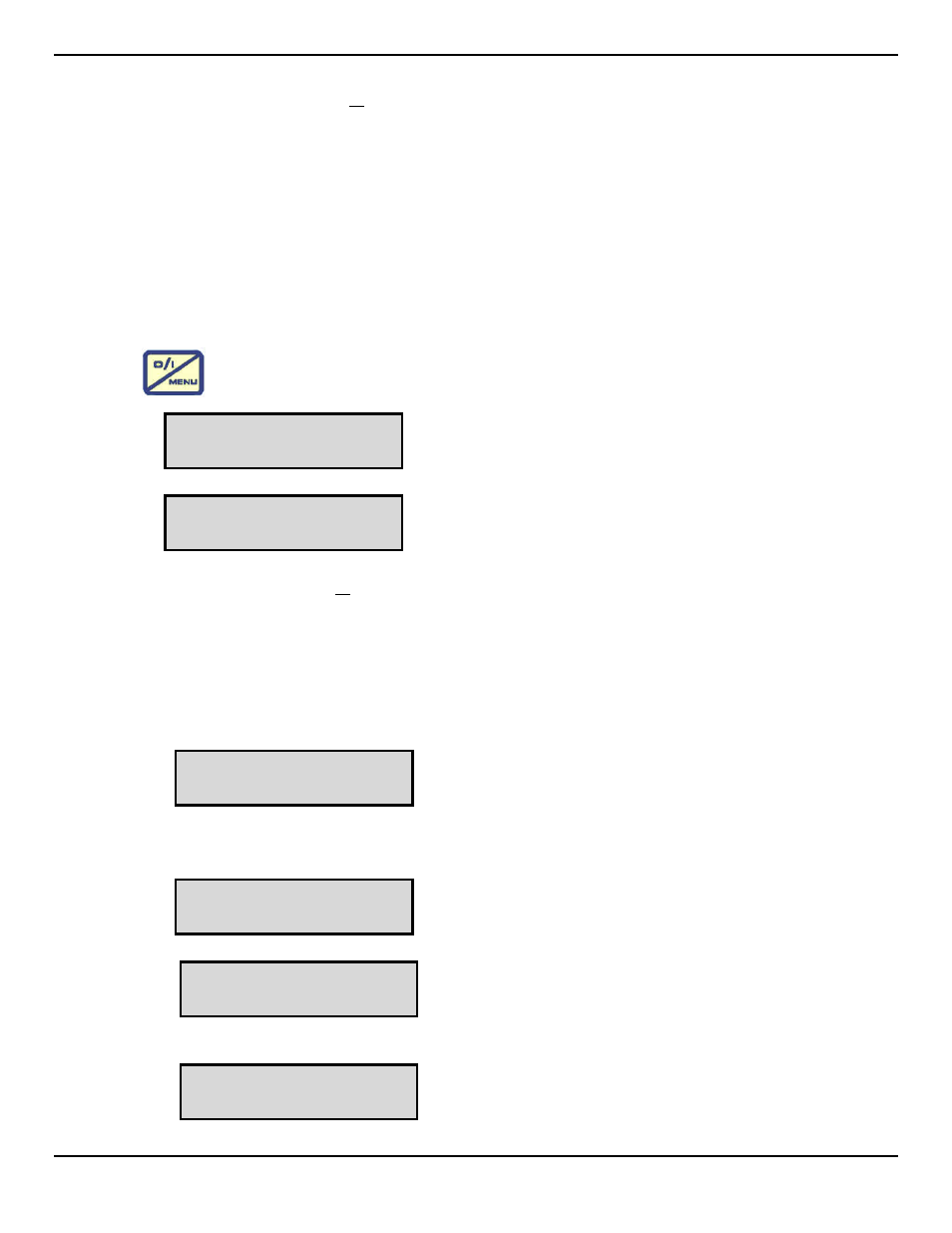
ENMET Corporation
PGD2
17
8
C
ALIBRATION
C
AUTION
: PGD2 Instruments require that all active channels be calibrated after entering the calibration program. Do Not
enter the calibration program unless all calibration materials are available. Failure to calibrate an active channel will cause
a fault condition. See section 8.3 for examples of standard ENMET calibration gases.
8.1
Calibration
In order to ensure that the PGD2 instrument continues to provide accurate measurement of the intended gas levels it is vitally
important that the instrument receives regular calibration using precise reference gases traceable to National Standards. This is
necessary to correct for drift and ageing of the individual gas sensors and enables any sensors that require replacement to be
identified.
In general it is recommended that the period between calibrations should not exceed six months - unless otherwise requested, this is
the “calibration due” period programmed into the instrument during manufacture.
Calibration can either be carried out:
a). by returning the instrument to ENMET or authorized ENMET service center.
b). by the customer using the appropriate calibration equipment.
8.2
Keypad Calibration Procedure
Press the
key until the display shows:
Press the up arrow key to begin calibration. The display will show:
Press the right arrow key to zero the PGD’s sensors, or the up arrow key to exit.
WARNING
: Sensor zero is performed on all active sensors when the zero function program is entered. This must only be
carried out in a fresh air environment, i.e. where it is known that there are no toxic (e.g. fumes from vehicles) or flammable
gases present.
C
AUTION: CO2 sensors require the sensor zero function be performed with bottled 20.9% oxygen that does not contain trace
amounts of CO2 and a calibration adapter. See Section 8.3 for gas and accessory list.
Slight variations in the zero readings may occur if the instrument is moved between environments of significantly different
temperature. (Also refer to Section 12.3.4. for instruments containing Oxygen Sensors).
To carry out the zeroing function press the menu button until zero sensors appears then press the right arrow key.
The instrument will show:
If your PGD2 has a CO2 sensor, connect the calibration adapter to the appropriate port and flow 20.9 air.
This process takes approximately 60 seconds to complete. The instrument then goes to calibrate. Press the up arrow key to exit.
If you choose to go on to zero calibration, the display will show:
Press the menu button. The display will show:
N
OTE
: If the instrument has a CO
2
sensor installed connect a calibration plug to the correct port and connect the zero gas to the plug.
Press the [
] button and start the flow of the zero gas (20.9 Air). The display will show:
CALIBRATE
PRESS [ ] KEY
ZERO CALIBRATE
[
] OK [ ] EXIT
ZEROING SENSORS
PLEASE WAIT
ZEROING SENSORS
PLEASE WAIT
ZEROING O
2
LEVEL
20.9
APPLY ZERO GAS
[
] OK
