21 data logging – ENMET PGD2 User Manual
Page 17
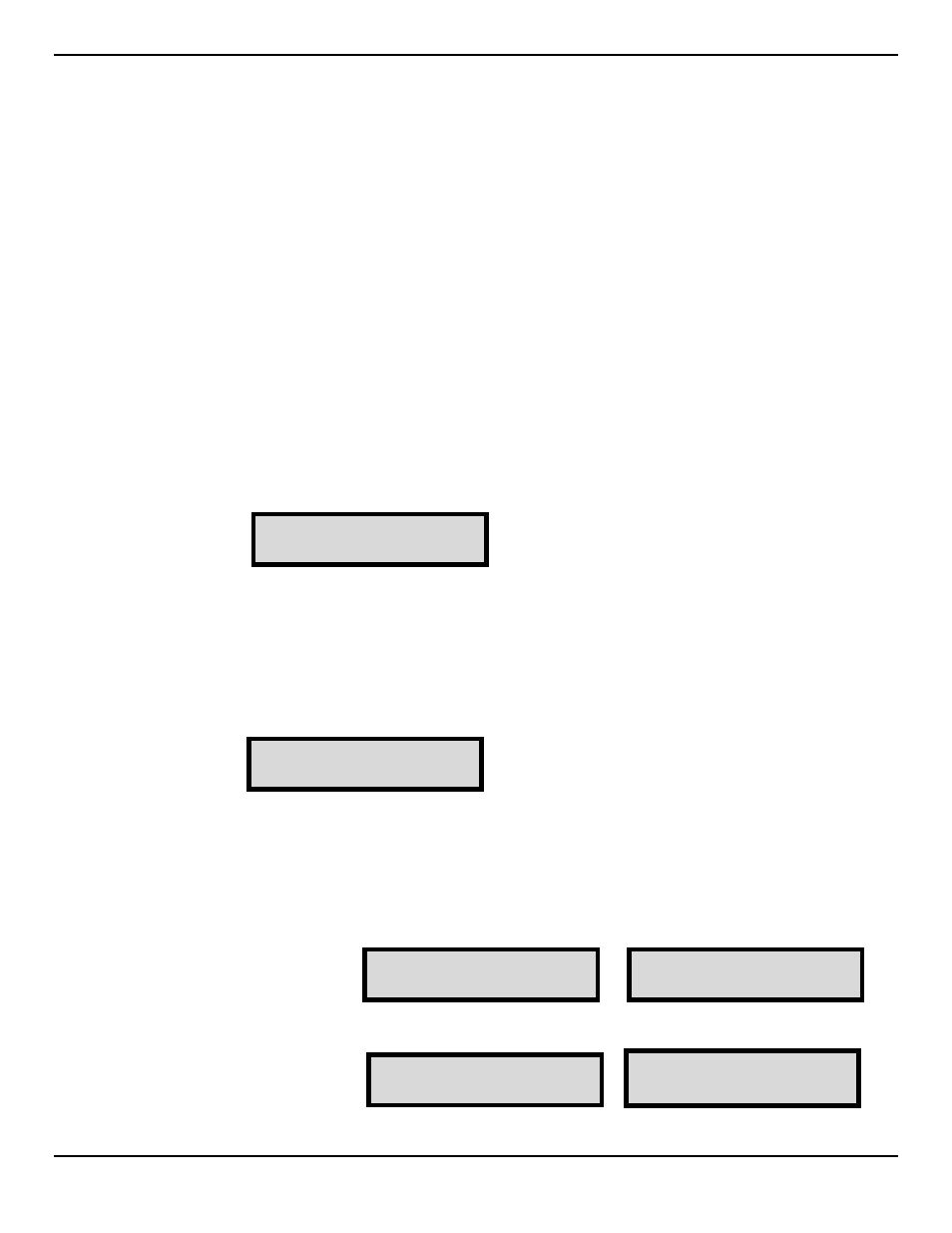
ENMET Corporation
PGD2
14
6.21
Data Logging
All PGD2 instruments are fitted with data logging facilities which allow readings to be automatically recorded inside the solid state
memory of the instrument while in use. These readings can then be downloaded via a PGD2 Interface Unit to a PC containing the data
logging software available from Status Scientific Controls. This enables the gas levels to which personnel have been exposed, to be
examined and where necessary archived in accordance with the COSHH Regulations.
Data logging is configured using a PGD2 Interface Unit in conjunction with a PC running the configuration software supplied by Status
Scientific Controls. The data logging options are: -
i). Automatic
In automatic mode, the data logging rate (i.e. the interval between storing the readings) is varied according to the prevailing gas levels
present thereby optimizing the use of the data logging capacity available within the instrument. With no significant gases present the
instrument logs readings at the background rate (e.g. 5 min intervals). If any of the gas levels being monitored begin to rise then, at a
pre-determined level based upon the alarm set-points for each individual gas, the time interval between readings taken for all the
gases is reduced to the moderate rate of 30 seconds. Should any of the gas levels increase to the alarm level then the instrument
reduces the time between readings further to the fast rate (e.g. 10 seconds).
When the gas levels begin to fall the instrument reverses the above procedure.
The time intervals are configurable via the PGD2 Interface and PC to suit individual requirements.
The results stored in the automatic data logging mode vary according to whether the instrument is logging at the background,
moderate or fast rate:-
Background and moderate rates
Results stored are: -
a) An average reading for each gas during each sampling period. For example, if the logging rate is set at 5 minutes, then
the instrument will take 300 readings (1 per second) and calculate the averages which are then stored.
b) The minimum and maximum oxygen levels and the maximum flammable and toxic gas levels during the sampling period.
Fast rate
Results stored are: -
as in a). above.
Note that the min / max levels are not stored in this mode.
Instruments configured in automatic data logging mode have the letters ‘Da’ after the software version which is displayed when the
instrument is switched on: -
ii). Fixed
In fixed mode, the data-logging rate (i.e. the interval between storing the readings) does not vary and the results are stored at the
intervals set during the configuration (e.g. 5 minutes).
Results stored are: -
a) An average reading for each gas during each sampling period. For example, if the fixed logging rate is set at 1 min then
the instrument will take 60 readings (1 per second) and calculate the averages which are then stored.
b) The minimum and maximum oxygen levels and the maximum flammable and toxic gas levels during the sampling period.
Instruments configured in fixed data logging mode have the letters ‘Df’ after the software version which is displayed when the
instrument is switched on:-
iii). Fixed Fast
This mode operates in the same way as the Fixed rate but date is stored at 10 second intervals.
iv). None
The configuration software also allows the data logging to be inoperative. In this case no data logging symbols appear after the
software version.
Normally the data logging will operate in a continuous loop ‘overwrite’ mode whereby old data is overwritten by new data once the end
of the data log memory is reached.
However, if the data logging memory becomes full when the instrument is in use, a warning message is given on the instrument
display which alternates with the normal readings: -
The instrument continues to operate normally but the data logging ceases.
If the data log is full when the instrument is switched on the display alternates between the following messages: -
PGD2 V4.4.2PAp Da
FLAM = METHANE
PGD2 V4.4.2PAp Df
FLAM = METHANE
DATA LOG FULL
H
2
S 0.0
▐
LEL 0
CO 0
▐
O
2
20.9
PRESS [
] KEY TO
CLEAR OLD DATA
DATA LOG FULL
DOWNLOAD IF REQ.
