0 formaldemeter htv features – ENMET Formaldemeter htV User Manual
Page 4
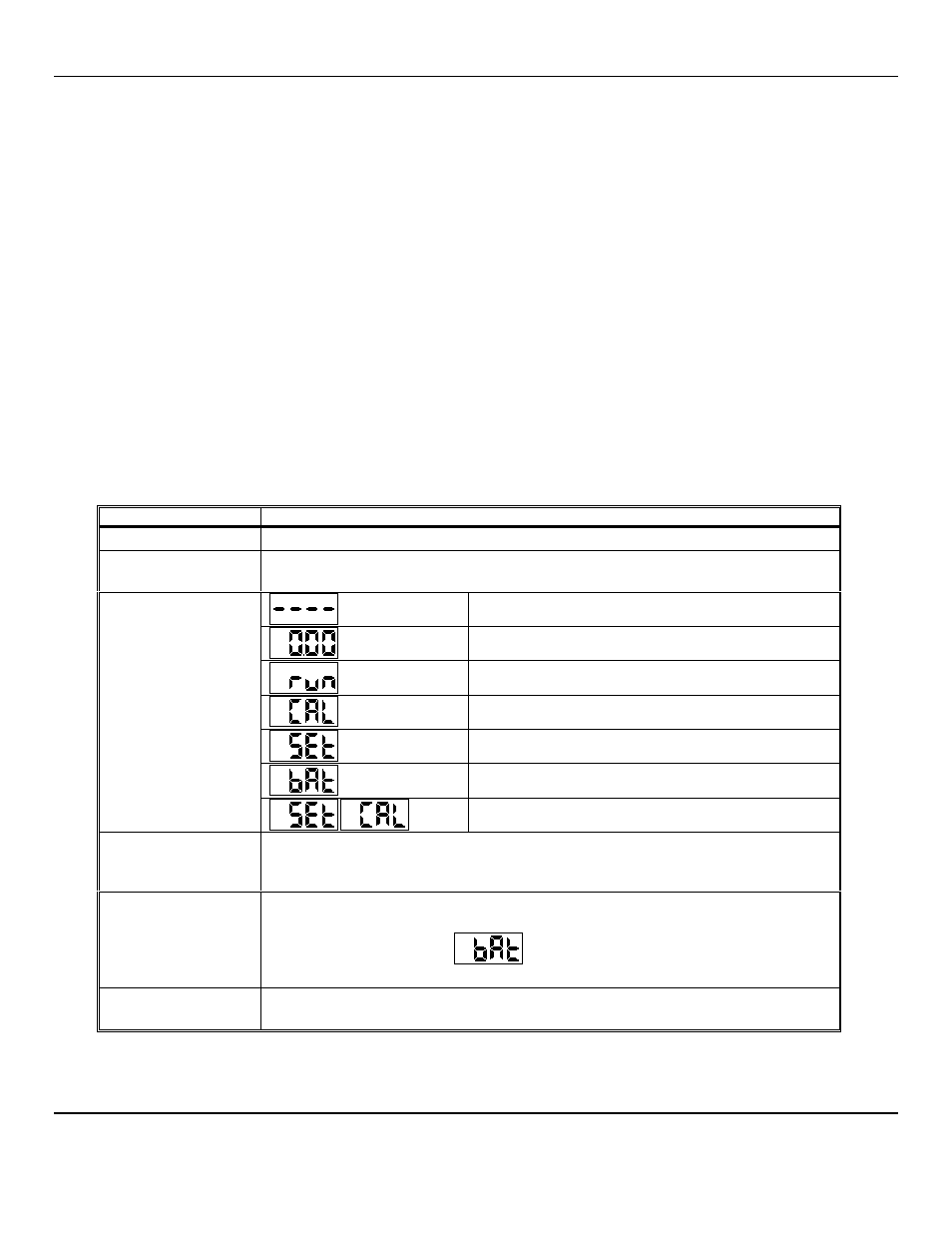
ENMET Corporation
Formaldemeter htV
2
2.0 Formaldemeter htV Features
Unlike other formaldehyde monitoring devices such as color stain tubes and badges, the
Formaldemeter
™
htV is capable of
measuring many samples consecutively without the need for inconvenient ancillary equipment. Being ultra compact and battery
operated, the instrument is truly field portable. The
Formaldemeter
™
htV is extremely simple to use and provides immediate,
semi-quantitative readings of atmospheric formaldehyde concentration displayed on a digital read-out.
The instrument is designed to measure the concentration of formaldehyde in snatch (discrete) samples of air and should be
employed primarily as a screening device.
2.1 Important Points
It is important that you are aware of the following points when using the instrument
The
Formaldemeter
™
htV is temperature compensated to operate most accurately in the range 5 – 40°C.
The results obtained with the
Formaldemeter
™
htV are instantaneous spot readings. A single reading is not necessarily
representative of long term personal exposure. A series of readings taken at short intervals is preferable to infrequent tests.
Avoid smoking in the environment to be analyzed – tobacco smoke contains formaldehyde.
Care must be taken to ensure that fluid or dust is not drawn into the instrument.
This could permanently damage the sensor.
The
Formaldemeter
™
htV has been
designed to be sufficiently robust for everyday field use. However, should the unit
sustain a severe physical shock, the operation and calibration of the instrument should be checked using the supplied
formaldehyde calibration standard.
2.2 Instrument Features
See Figure 1 for location of each feature
Feature
Description
Sampling Port
The brass sampling port is the inlet through which the sample is drawn into sensor.
Display
The liquid crystal display (LCD) shows the formaldehyde concentration of the sample in
0.01 ppm increments. The display also shows text messages during certain operations.
sensor recovering
sensor ready
sampling
taking calibration sample
set calibration level
replace battery
Display Key
instrument not calibrated
Keypad
The instrument is operated by four buttons, some of which have multiple functions. The
button switches are located beneath the membrane and are operated by pressing firmly
where indicated.
Battery
Compartment
The battery compartment is located beneath a cover at the bottom rear of the instrument.
To gain access to the battery, simply remove the cover by unscrewing the two screws.
A low battery is indicated by
on the display. See section 5.1 for guidance on
battery replacement.
Serial Port
This socket can be used for connecting your
Formaldemeter
™
htV to the PPM Base Unit
or PC for automated continuous monitoring applications.
