ENMET Formaldemeter htV User Manual
Page 11
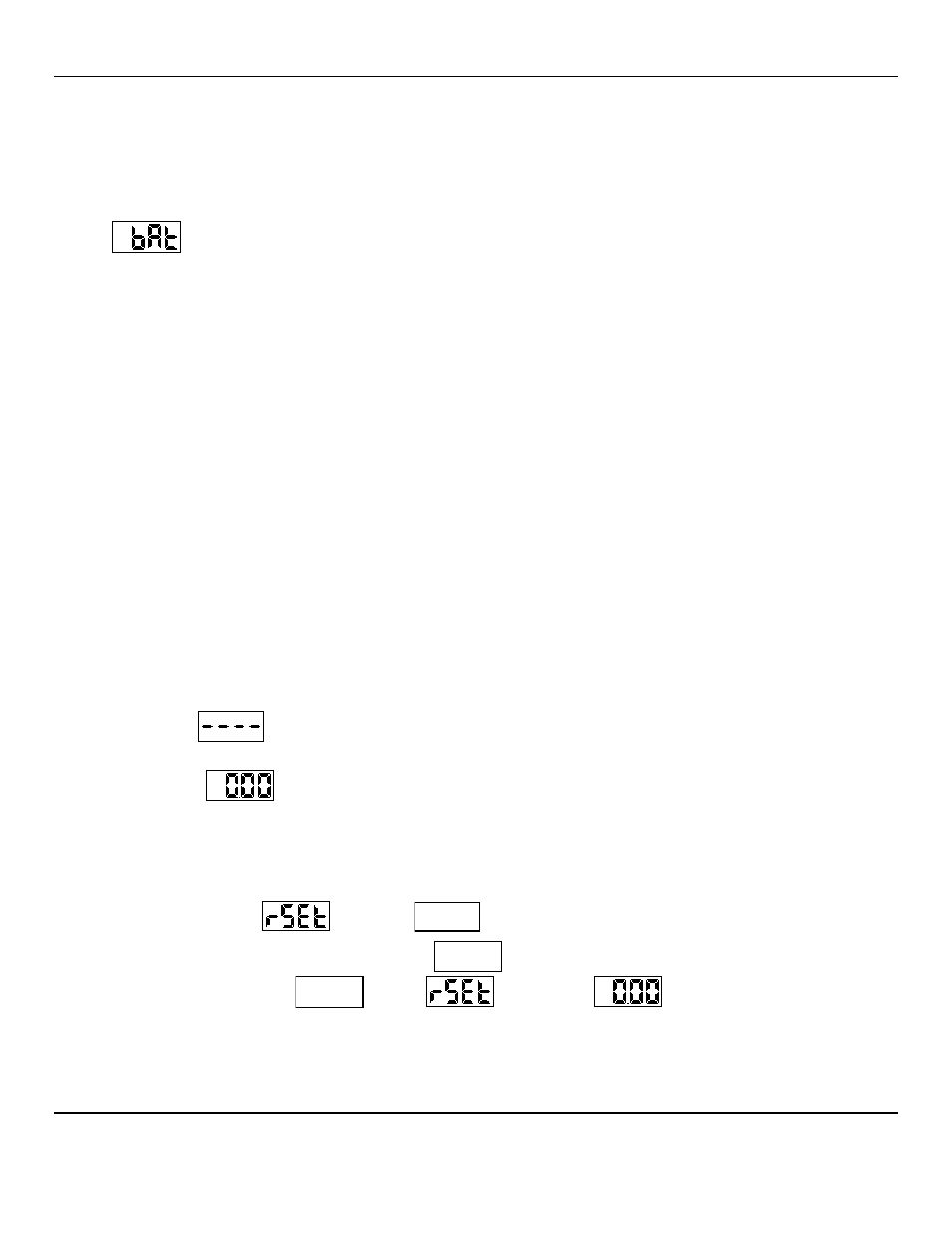
Formaldemeter htV
ENMET Corporation
9
5.5 Instrument Battery
With the exception of the battery, your
Formaldemeter
™
htV has no user-serviceable components. It is important that no
attempt is made to open the instrument other than to replace the battery. Any evidence of tampering with the instrument will
invalidate the warranty.
If you find that your instrument requires service or repair, please return it to the factory or an authorized PPM Service Center.
5.5.1 Low battery indicator
If
appears on the display when the instrument is switched on, then the battery voltage is too low and needs replacing
5.5.2 Battery Replacement
The instrument requires a 9V PP3 / MN1604 / 6LR61 type alkaline battery.
To replace the battery:
Remove the battery compartment cover at the bottom rear of the instrument by unscrewing the two screws.
Attach a new battery to the connector and place the battery in the compartment.
Secure the cover in place again with the two screws.
5.6 Cleaning the Instrument
Take care during cleaning
On no account should the
Formaldemeter
™
htV be immersed in liquid. Any fluid entering the instrument will destroy the
sensor and the electronic circuitry.
If the instrument’s enclosure requires cleaning, it should be wiped with a damp cloth. Never use abrasive or solvent based
cleaning agents.
5.7 Storage
When not in use, your
Formaldemeter
™
htV should be stored in the supplied carrying case in a clean, dry environment and
away from extremes of temperature.
5.8 Trouble Shooting
If display reads
and will not change after 3 minutes.
The gain/amplification of the signal form the sensor is so high that the signal never falls below a certain ‘threshold’ to enable it
to give the ready
display.
To remedy the problem a reset is needed on the instrument to erase the previous calibration.
This is achieved as follows:
Switch instrument
OFF
.
Hold both Cal buttons and at the same time switch the instrument
ON
.
The display will read
followed by
–
no
–
Press the Cal Up button to make the display read
yes
and then press the Sample button.
The display will then flash
[ ]
and then
and then show
Turn the instrument OFF and then back ON again to complete the Reset.
The instrument is no longer calibrated and will require recalibration.
Ensure that you follow the calibration procedure in section 5.4 carefully. Ensuring that the standard has equilibrated at a stable
temperature for at least 1 hour before calibrating and that the tube is not warmed excessively through handling.
