Assemble components to the pc board – Elenco Surface Mount Generator Kit User Manual
Page 8
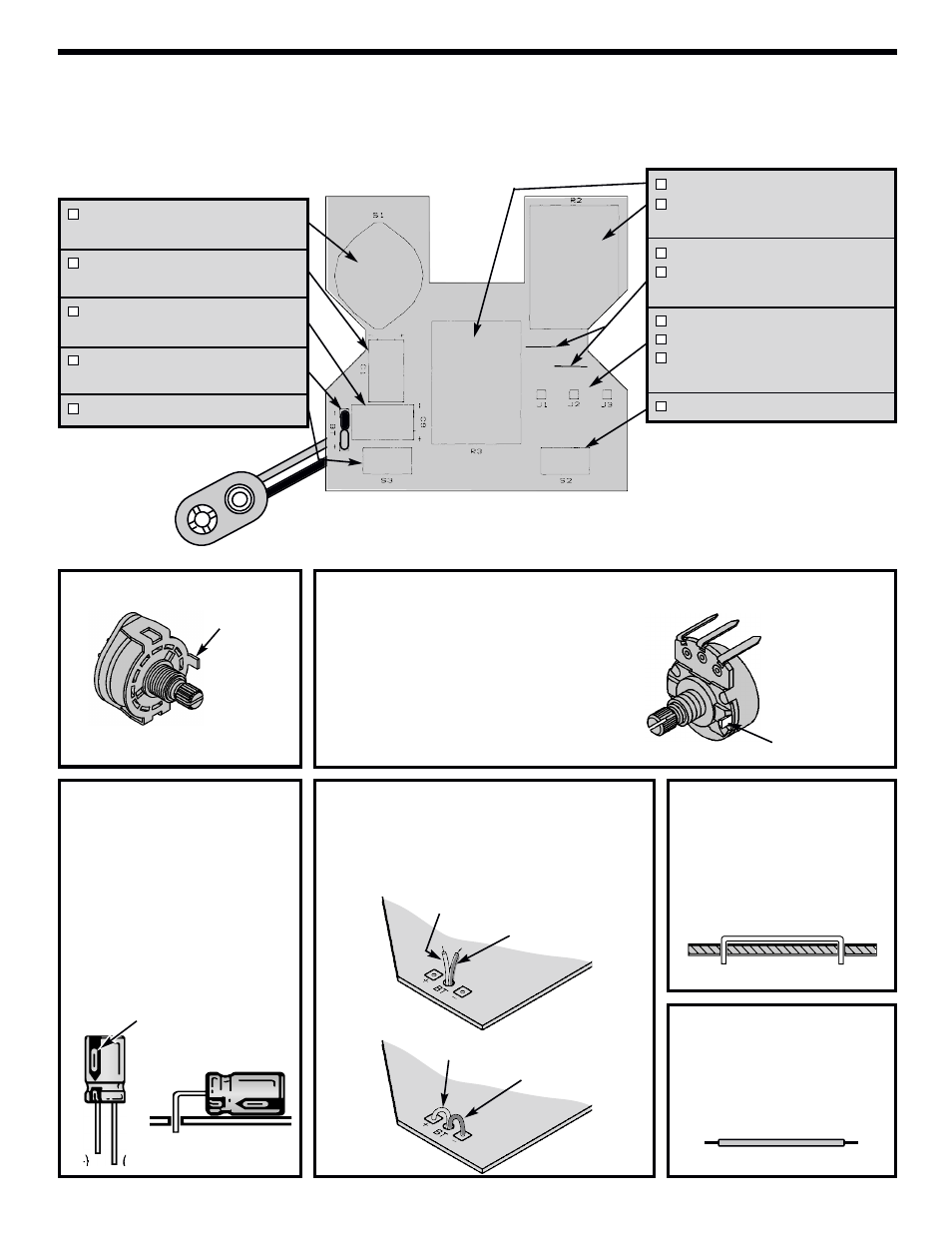
-7-
ASSEMBLE COMPONENTS TO THE PC BOARD
Figure D
Electrolytic capacitors have
polarity. Be sure to mount them
with the negative (–) lead
(marked on side) in the correct
hole. Bend the electrolytic
capacitors as shown.
Warning:
If the capacitor is
connected with incorrect polarity,
it may heat up and either leak or
cause the capacitor to explode.
S1 - 6 position Rotary Switch
(see Figure C)
C1 - 100µF 16V Electrolytic
(see Figure D)
C9 - 1000µF 16V Electrolytic
(see Figure D)
BT - Battery Snap
(see Figure F)
S3 - Slide Switch
Figure G
Form a discarded piece of an
electrolytic lead into a jumper
wire by bending the wire into
the
correct
length
and
mounting it to the PC board.
R3 - 100kΩ Pot PC Mount
R2 - 10kΩ Pot PC Mount
(see Figure E)
Jumper Wire
Jumper Wire
(see Figure G)
J1 - 3” Black Wire
J2 - 3” Black Wire
J3 - 3” Black Wire
(see Figure H)
S2 - Slide Switch
Figure H
Cut three 3” wires and strip 1/4”
of insulation off of both ends of
the wires. Solder these wires to
the points J1, J2 and J3.
Polarity marking
(–)
(+)
Figure E
Mount the pot down flush with the PC
board. Solder and cut off excess leads.
Figure C
Mount down flush with PC board.
Cut off tab
Cut off tab
Figure F
Thread the battery snap wires through the hole
in the PC board from the solder side as shown.
Solder the red wire to the BT+ point and the
black wire to the BT– point on the PC board.
Red wire (BT+)
Black wire (BT–)
Red wire (BT+)
Black wire (BT–)
