Elenco Upgrade Kit SC500 to SC750 User Manual
Page 108
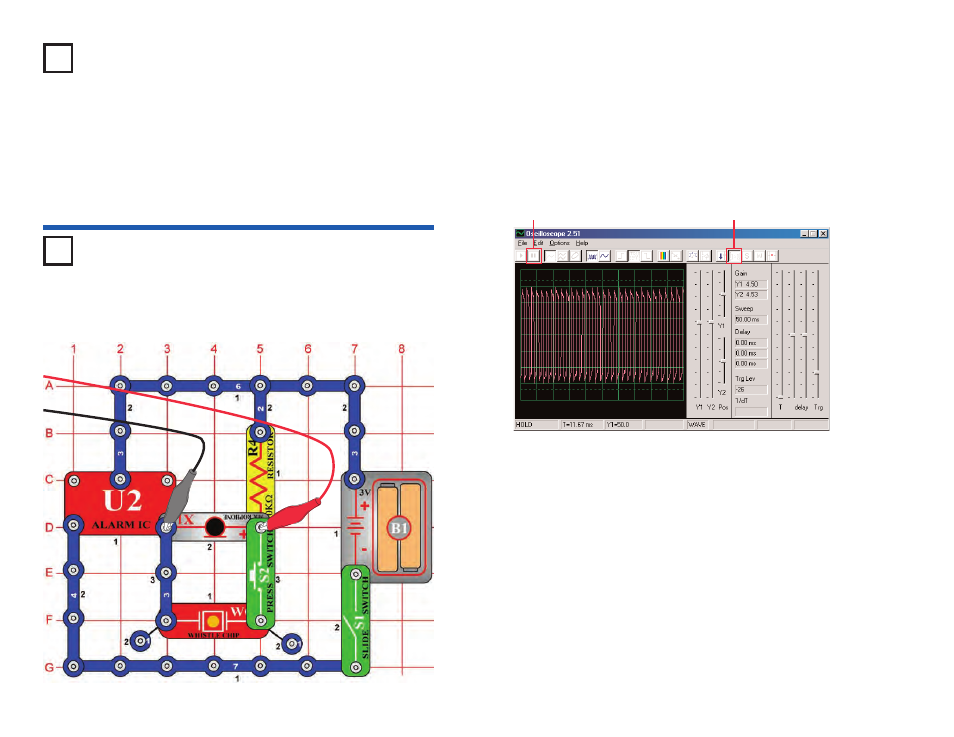
-19-
Look at the waveform in oscilloscope mode using the same settings
as earlier in PC4. Replace the whistle chip with the speaker and
remove the lamp. Compare the waveform you see now with that
from the whistle chip. The amplitude of the waveforms are similar
but yet the sound from the speaker is much louder, since the
speaker is drawing more current.
Project #PC9
Light & Sounds PC (VI)
Project #PC10
Modulation
OBJECTIVE: To demonstrate AM and FM modulation.
Build the circuit shown.
If continuing from the previous
experiment then close the Winscope program and run it again, to
reset the settings. Click on the On-Line button to activate, and
turn on the switch (snap part S1). If you press the key (snap part
S2) then you will hear a siren sound, but it will not be very loud.
Click on the 1:1 button to set the gain automatically, then talk or
hum into the microphone (snap part X1) and observe how the
waveform changes. You may freeze the waveform by pressing
the Hold button if desired.
Hold button
1:1 button
When you are quiet you just get a stream of pulses with roughly
equal height and width, as shown at left.
