Project #45, Light-controlled flicker project #46, More sound effects – Elenco Projects 1-101 User Manual
Page 24
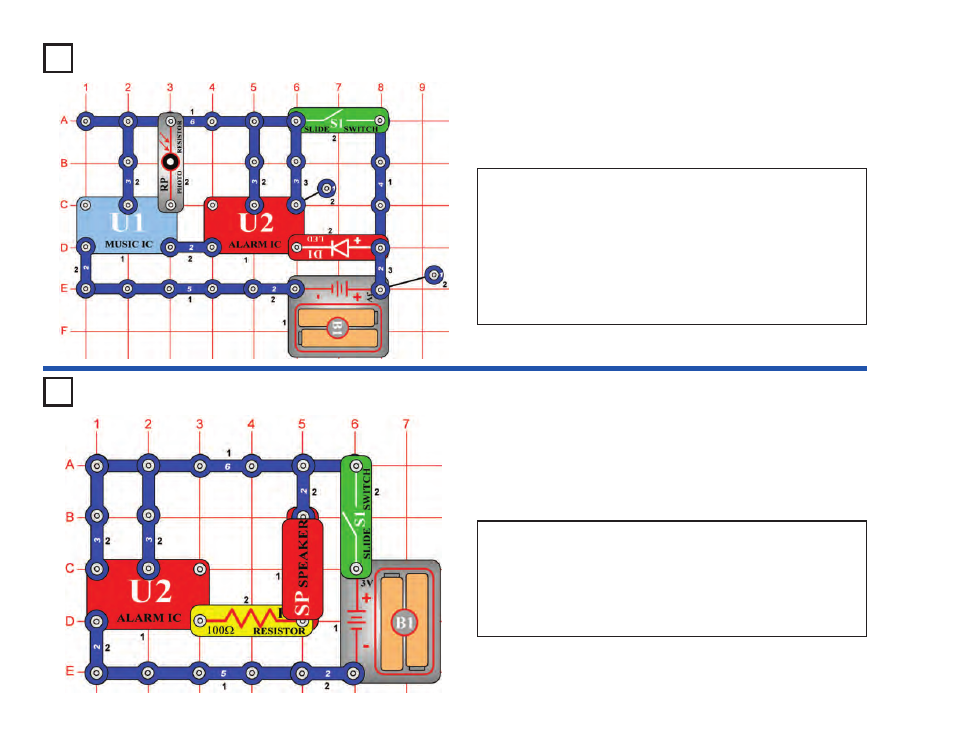
-23-
Project #45
OBJECTIVE: To make a circuit that uses light to control the
blinking of another light.
This circuit does not use the noisy speaker (SP) it uses a nice quiet
LED (D1). Turn on the slide switch (S1), the LED flickers. Wait a few
seconds, then cover the photoresistor (RP) and the flicker stops. The
flicker is controlled by the photoresistor, uncover it and the flicker
resumes.
People who are deaf need lights to tell them when a doorbell is ringing.
They also use circuits like this to tell them if an alarm has been
triggered or an oven is ready.
Can you think of other uses?
Light-Controlled Flicker
Project #46
OBJECTIVE: To investigate the different sound effects available
from the alarm integrated circuit.
Build the circuit shown on the left. When you close the slide switch
(S1), the integrated circuit (U2) should start sounding an up-down
siren. This is just one more sound effect that this integrated circuit is
designed to produce. Different sounds that can easily be changed are
very important when designing games and toys. Switch the sound on
and off quickly and see if you can create even different effects. This
mode will create many robotic sounds if switched quickly.
More Sound Effects
