Electric expander specifications, Limited warranty – Eagle Tree Electric Expander User Manual
Page 4
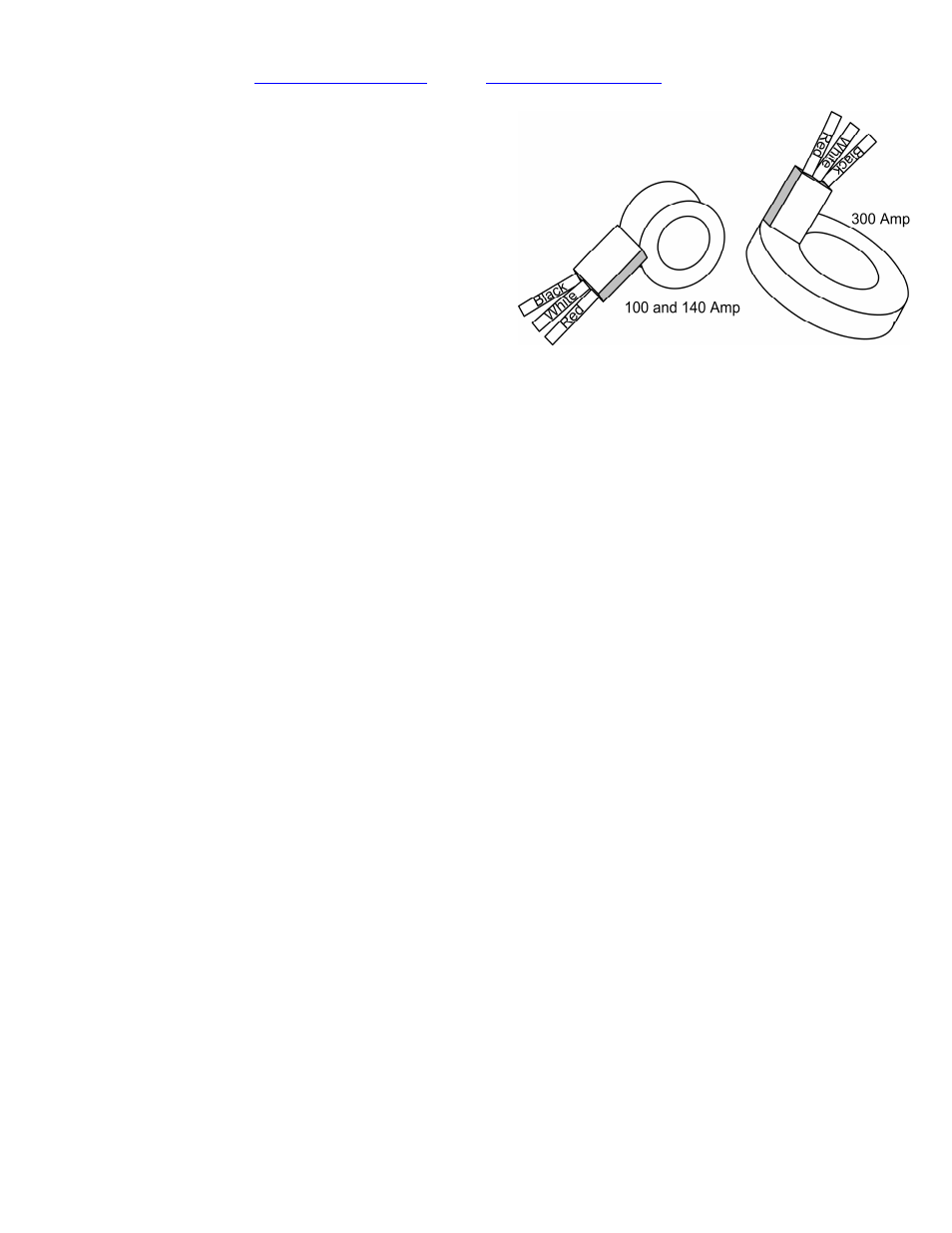
Copyright © 2003-2010 Eagle Tree Systems, LLC
http://www.eagletreesystems.com
Page 4
Below is a list of problems that may be encountered, and steps to remedy them. If your particular issue is not addressed by the
below, see the Support page on
http://eagletreesystems.com
or email
. Include a full description of your
problem, your machine configuration, brands/models of receivers, transmitters and servos, application and Recorder firmware version
if possible (from Help->About in the app) and any other relevant
details.
Issue: I do not see motor voltage and/or current values changing after
using the Expander.
Solution:
•
Make sure that you have selected logging of voltage and/or
current in the “Choose What to Log” dialog box under the
Tools menu.
•
If voltage measurement is not working, but current is working,
see the “ESC’s with isolation between BEC/Throttle ground
and Main Battery Ground” section above.
•
If Current is not working correctly, please verify that the Ring
sensor is correctly installed on the Electric Expander harness.
Please see the figure below.
•
Ensure that you have selected motor voltage and/or current in the “Choose What to Display” dialog box under the Tools
menu.
•
Double check your connections to ensure that the Recorder is connected correctly to the Electric Expander, and the battery.
•
Ensure that you are operating within the ranges listed in the Specifications section below.
Issue: My Electric Expander seems to be out of calibration. The readings I receive for current and/or voltage are somewhat incorrect
or differ slightly from my favorite meter.
Solutions:
•
If you have a “High Voltage” recorder, or a “High Current” (140 or 300 amp) Electric Expander, ensure you have made the
“Custom Hardware Options” settings as described above.
•
If the current sensor appears to be reading incorrectly, make sure you’ve performed the steps in the “Zeroing the Current
Sensor for First Time Use” section above.
•
ADVANCED: If current and/or voltage seem to be reading slightly incorrectly, or you wish to calibrate the readings to a
particular meter you use, click “Tools, Calibrate Pack Voltage and Amperage Readings” in the windows application, and
follow the instructions.
Electric Expander Specifications
Motor Voltage: 0 to 50V (70 volts with High Voltage recorder option)
Motor Current: (standard sensor) 0 to 100 amps, with approximately 50 mA resolution
(140 amp sensor) 0 to 140 amps, with approximately 70 mA resolution
(300 amp sensor) 0 to 300 amps, with approximately 150 mA resolution
Weight: (standard sensor and 140 amp sensor) approximately 0.3 ounces
(300 amp sensor) approximately 1 ounce
Inside Diameter of Sensor Ring: 100 amps: ~5mm
140 amps: ~7mm
300 amps: ~22 mm
Limited Warranty
Eagle Tree Systems, LLC, warrants the Electric Expander to be free from defects in materials and workmanship
for a period of one (1) year from the date of original purchase. This warranty is nontransferable. If your unit
requires warranty service during this period, we will replace or repair it at our option. Shipping cost to us is
your responsibility.
To obtain warranty service, contact us by phone, fax or email to request an RMA number. No returns will be accepted without this
number.
This limited warranty does not cover:
