5 stab positioner using usals – Dream Property DM7020 HD User Manual
Page 67
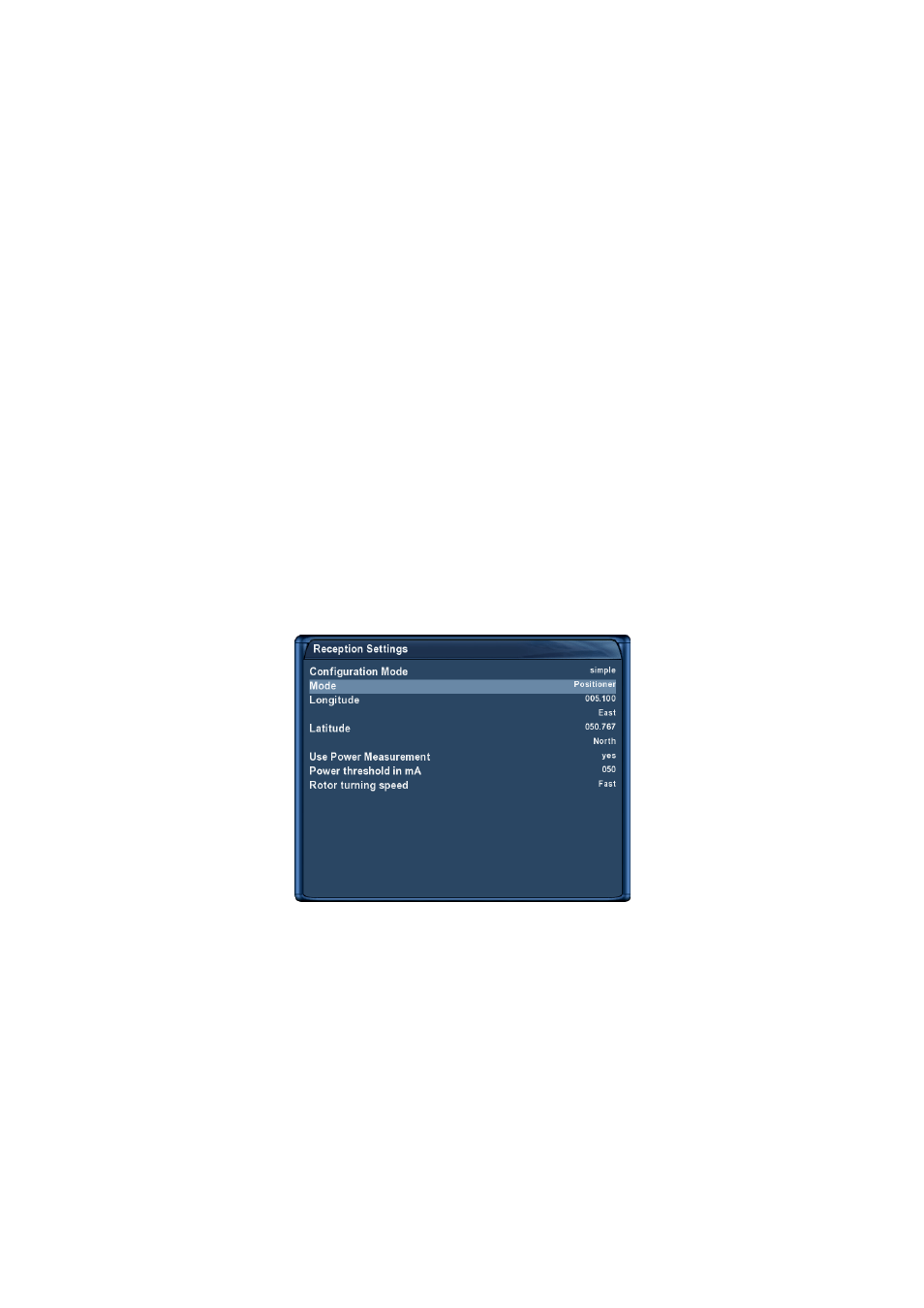
7. With the Navigation-Buttons (
) choose the option “DiSEqC A/B/C/D”.
8. With the Navigation-Buttons (
) choose the option “Port A”.
9. With the Navigation-Buttons (
) choose the desired Satellite.
10. With the Navigation-Buttons (
) choose the option “Port B”.
11. With the Navigation-Buttons (
) choose the desired Satellite.
12. WäWith the Navigation-Buttons (
) choose the option “Port C”.
13. With the Navigation-Buttons (
) choose the desired Satellite.
14. With the Navigation-Buttons (
) choose the option “Port D”.
15. With the Navigation-Buttons (
) choose the desired Satellite.
16. Press the OK-Button to save this settings.
Make sure you know which satellite is connected to which input on the Toneburst switch. If you do not find
any services in the transponder scan later, exchange the mentioned satellites in this list and try again.
7.1.5 Stab Positioner using USALS
Use this type of configuration if you want to receive many satellites with a Stab positioner from a Single
Universal LNB. The coax cable is directly connected from you Dreambox to the LNB.
Stab Positioner using USALS
This menu is meant for a Stab positioner. You only have to enter the geographical details of your residence.
At
you can find the coordinates of your residence.
The rest is done automatically by your Dreambox with build-in USALS. USALS is a model for calculating
the position of all satellites in orbit with a margin of error less than 0.1 degrees. USALS was developed by
the Stab company. Everything is done automatically and does not require any technical know-how.
Follow this steps:
1. Press the Menu-Button to open the main OSD menu.
62
