Ongrade operator’s manual – Ditch Witch OnGrade User Manual
Page 56
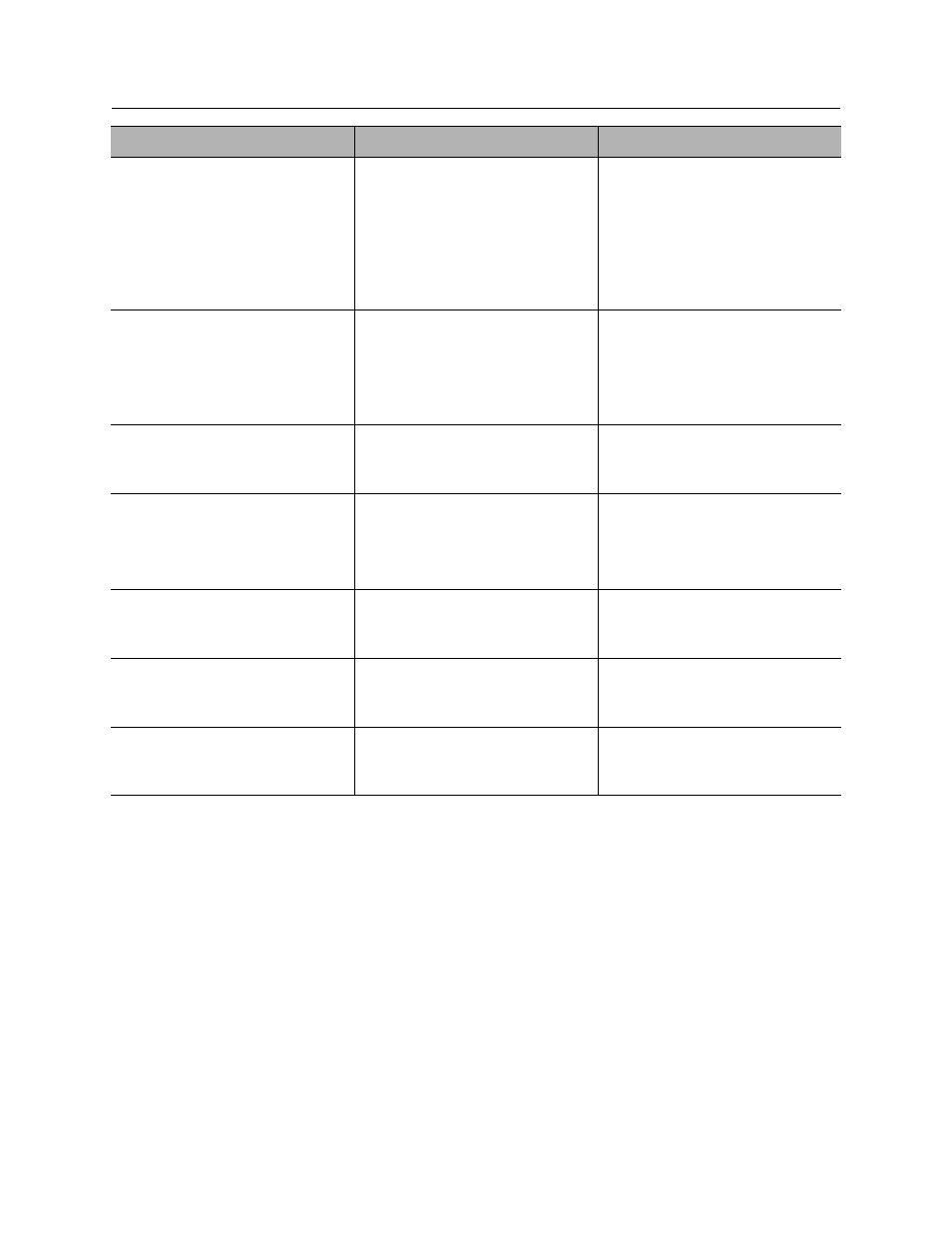
OnGrade Operator’s Manual
Service - 55
Troubleshoot Grade Pole
CMW
Grade pole will not communicate
with tracker.
1.
Depth button pushed without
green light on control box lit.
2.
Tracker and grade pole may
be set to different
communication channels.
1.
Press depth button when
green light is lit.
2.
Follow tracker (see tracker
manual) and grade pole
(see page 34) instructions to
verify units are on same
channel.
Tracker does not take a reading
when depth button on grade
pole is pressed.
Beacon is regulating power.
•
Try again after a few
seconds.
•
Use PowerStick or Lithium
battery to limit beacon
regulation in rough terrain.
High and low indicator lights will
light on control box but not the
green centered light.
Cap may be missing from grade
pole or extension.
Install cap on top of grade pole
or uppermost extension.
No lights will light up on control
box.
1.
Weak batteries in grade
pole.
2.
Coiled cable connection is
loose.
1.
Replace batteries in grade
pole.
2.
Check cable connection on
grade pole.
Total depth reading (laser plane
to beacon) is much different than
previous readings.
Interference from iron or steel
object(s) at or near the ground
surface.
Upper and lower red lights come
on when depth button is
pressed.
Grade pole batteries are low.
Change batteries.
All lights on grade pole control
box flash on and off at a regular
interval.
Grade pole is picking up a
flashing strobe in the area.
Check for flashing strobe lights
in the vicinity and block view of
grade pole.
Issue
Possible Cause
Possible Solution
