Mr90 operator’s manual – Ditch Witch MR90 User Manual
Page 96
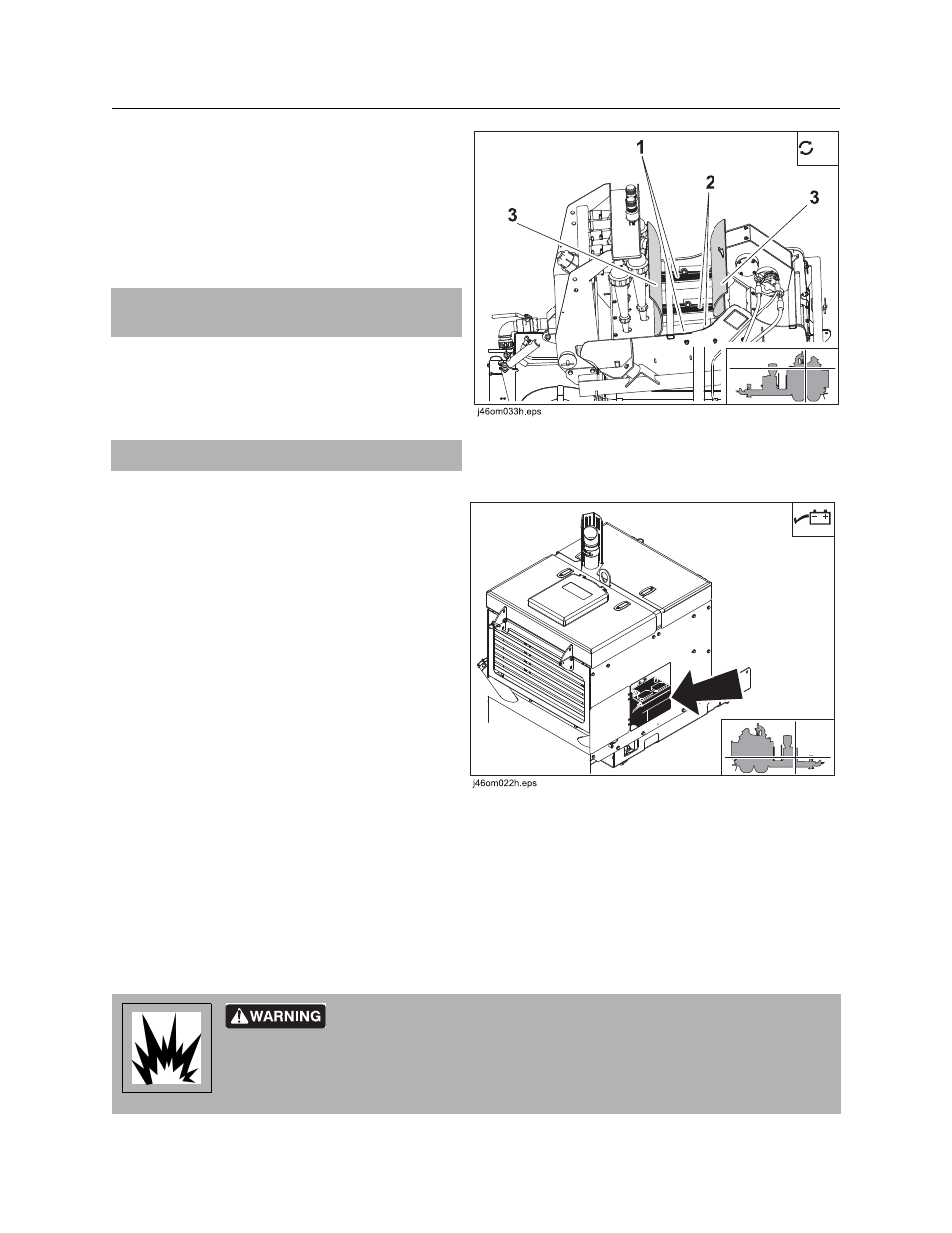
MR90 Operator’s Manual
Service - 95
As Needed
CMW
®
Change Screens
Change screens as needed.
1.
Pin access flaps (3) back to expose screens.
2.
Remove upper screen (1) by tapping wedges
with hammer.
3.
Remove lower screen (2) by tapping wedges
with hammer.
4.
Replace screens and wedges.
Check Battery
Check battery as needed. Keep battery clean and
terminals free of corrosion.
To clean:
1.
Turn battery disconnect switch, if equipped, to
the off position.
2.
Ensure that no ignition sources are near
batteries.
3.
Loosen and remove battery cable clamps
carefully, negative (-) cable first.
4.
Clean cable clamps and terminals to remove
dull glaze.
5.
Check for signs of internal corrosion in cables.
6.
Apply MPG to terminals after cleaning to reduce corrosion.
7.
Connect battery cable clamps, positive (+) cable first.
8.
Tighten any loose connections.
9.
Ensure that battery tiedowns are secure.
10. Turn battery disconnect switch to the on position.
IMPORTANT: Remove screens from the back of
the unit.
IMPORTANT: Screens are not interchangeable.
Explosion possible. Serious injury or equipment damage could occur.
Follow directions carefully.
To help avoid injury: Do not create sparks and do not short across battery terminals for
any reason.
