Т³гж 10, Introduction – Digiframe DFNC3805r User Manual
Page 10
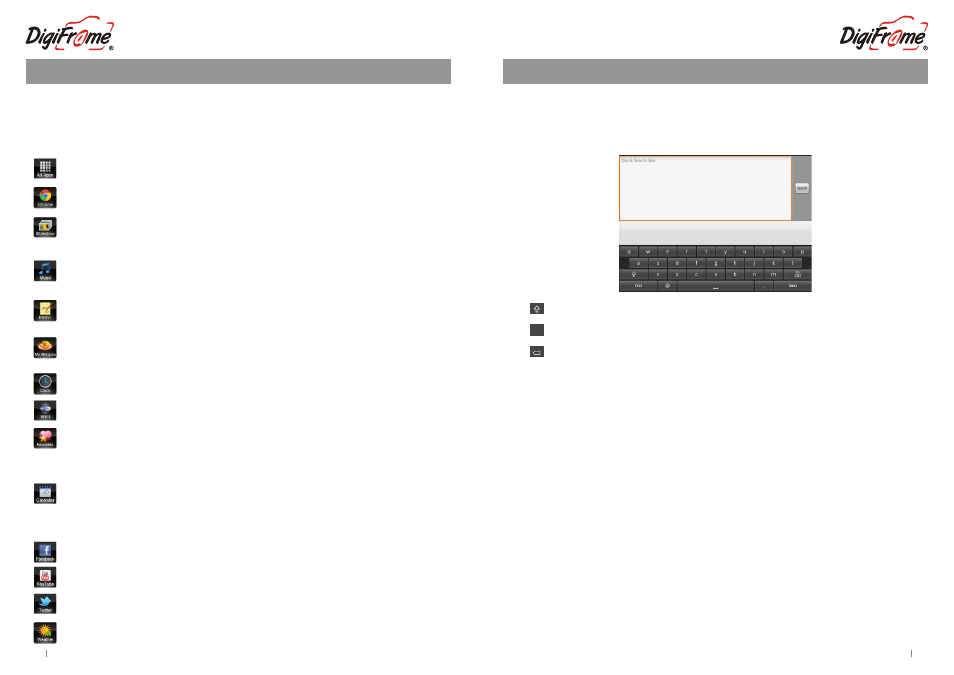
Page 9
Introduction
Included at the bottom of the screen is a number of applications which will be extremely
valuable to you when using your Netchef. This menu scrolls from left to right.
Please see Details below:
ALL APPS:
CHROME:
SLIDESHOW:
MUSIC:
Bottom Menu
Browse websites on the internet for more recipes or access
search engines.
ALL APPS includes all possible applications included in your
NetChef for you to use.
Transfer photos from your PC into the Slideshow folder.
You can view all of these treasured Memories from here.
These images will be shown as screen saver.
Download your Music to the SD Card supplied and insert into the
SD card slot on your Netchef, you can listen to your favourite songs
whilst preparing your meals.
Create Shopping lists, reminders, things to do lists here for quick
access.
These must be transferred from your PC. View your personal
recipes, recipe pictures or recipe videos. (Saved or scanned) See
Connect to PC (Add Personal Recipes page 14)
MEMO:
MY RECIPES:
WI-FI:
FAVOURITES:
Access to manage your Wi-Fi Settings
You can select your favourite recipes from the ONLINE RECIPES
section by simply selecting the “Add to Favourites” button (top left
of the screen) once a recipe has been selected. All your selected
favourites will appear here.
View your personalised Calendar month to month. You can scroll
through the months by “scrolling up” utilising the touch screen.
You can also allocate REMINDERS for specific times and dates of
important events and appointments.
CALENDAR:
Introduction
Page 10
Log on to your Facebook Account to check in with friends and family.
Search YouTube for fantastic online Recipe Videos.
Log on to Twitter and post tweets about your NetChef.
FACEBOOK:
YOUTUBE:
TWITTER:
Keyboard Guide
The keyboard will appear whenever the user taps on the blank area that requires data to be
entered.
Tap to switch between lower case letters and Upper case letters.
Tap to switch to numbers and symbols.
Tap to delete data.
?123
X
DEL
CLOCK:
Show the time, and set the alarm
WEATHER:
Search local weather by location (No GPS installed)
