Universal rds, Troubleshooting problem solution – DICE Electronics Universal RDS User Manual
Page 14
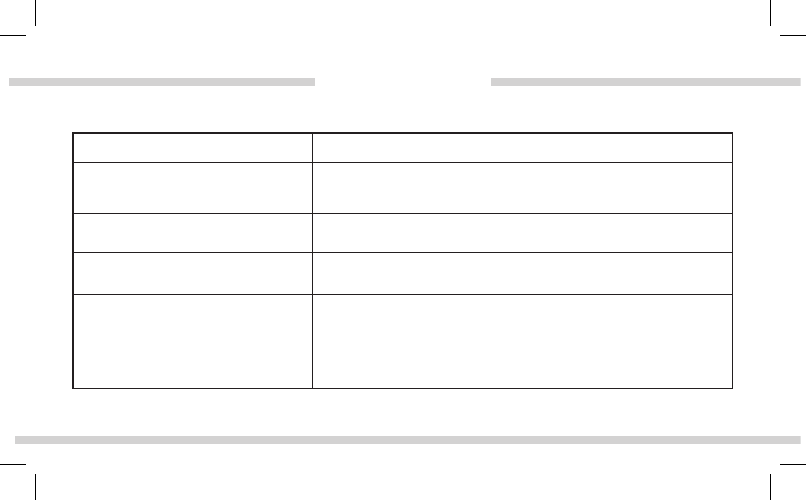
14
UNIVERSAL RDS
Troubleshooting
Problem
Solution
Text is not displaying on the screen of
the radio.
Text from the iPod will only display if the radio is RDS capable. Look for RDS
capability: RDS capable radios will show text in addition to the frequency
such as song information while listening to certain FM stations.
Check all connections. See if iPod charges while connected to computer or
wall charger. You may need to reset the iPod.
Please make sure that the iPod dock connection is not loose. Make sure that
an iPod case is not preventing the dock connector from being fully seated.
Disconnect and reconnect the device. If iPod is not responding please try
resetting it. Check the wireless remote’s battery and IR receiver connection.
Make sure all EQ and BASS boost options are turned off on your iPod.
iPod does not charge.
Music is distorted or sound level is too
low with iPod connected.
Why is the remote not controlling the
iPod?
