Troubleshooting – DICE Electronics DICE interface for iPod Scion User Manual
Page 30
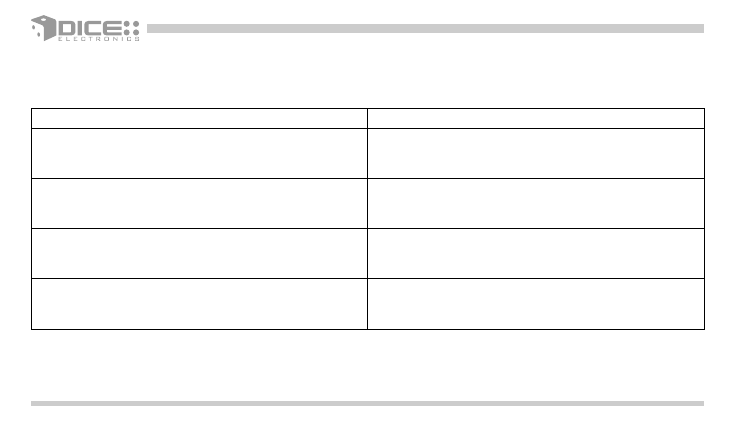
Problem
Solution
iPod does not charge.
Check all connections. Reset iPod and make sure iPod
charges while connected to computer or wall charger.
Troubleshooting
Music is distorted or sound level is too low.
Check and make sure all EQ and BASS boost options are
turned off on your iPod. (Refer to AUX settings on p.28)
30
Text is not displaying in selected emulation.
Identify your audio system first (p.9) and set switches
accordingly. Note that your vehicle may support more
than one mode.
Radio/Nav display only shows DISC/Preset and
Track/Channel numbers, but there is no iPod control.
Select DISC/Preset 5 and make sure it is set to
Track/Channel 1.
This manual is related to the following products:
