26 troubleshooting problem solution – DICE Electronics DOU Mazda User Manual
Page 26
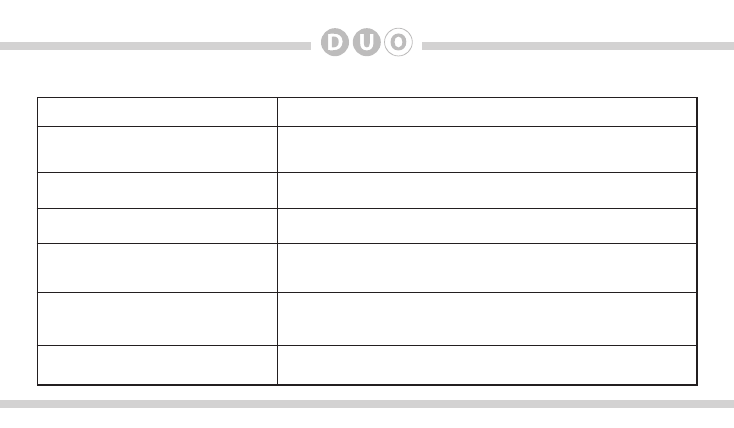
26
Troubleshooting
Problem
Solution
Text is not displaying in selected
emulation.
Identify your audio system first and set switches accordingly on Silverline
DUO module. Use the DISP button on radio/display to toggle text fields. CD
emulation has no text display.
Check all connections. See if iPod charges while connected to computer or
wall charger. You may need to reset the iPod.
Make sure that an iPod case is not preventing the dock connector from being
fully seated. Disconnect and reconnect the device. If iPod is not responding
please try resetting it.
Kit must be used in SAT emulation mode. Ensure the cable connecting
SIRIUS tuner is securely connected to the correct receptacle.
Make sure all EQ and BASS boost options are turned off on your iPod. Refer
to page 14 or 17 to adjust gain level.
iPod does not charge.
Music is distorted or sound level is too
low with iPod connected.
Why is the interface not controlling the
iPod?
Sirius tuner can’t be selected.
If you entered settings mode in CDC emulation and you see anything other
than EX 1: XX, you will need to exit from settings mode by pressing the
DISC up/down buttons until EX 1 is reached.
Cannot control the iPod or other Duo
audio source.
