Custom Autosound Secretaudio SRMS User Manual
Page 5
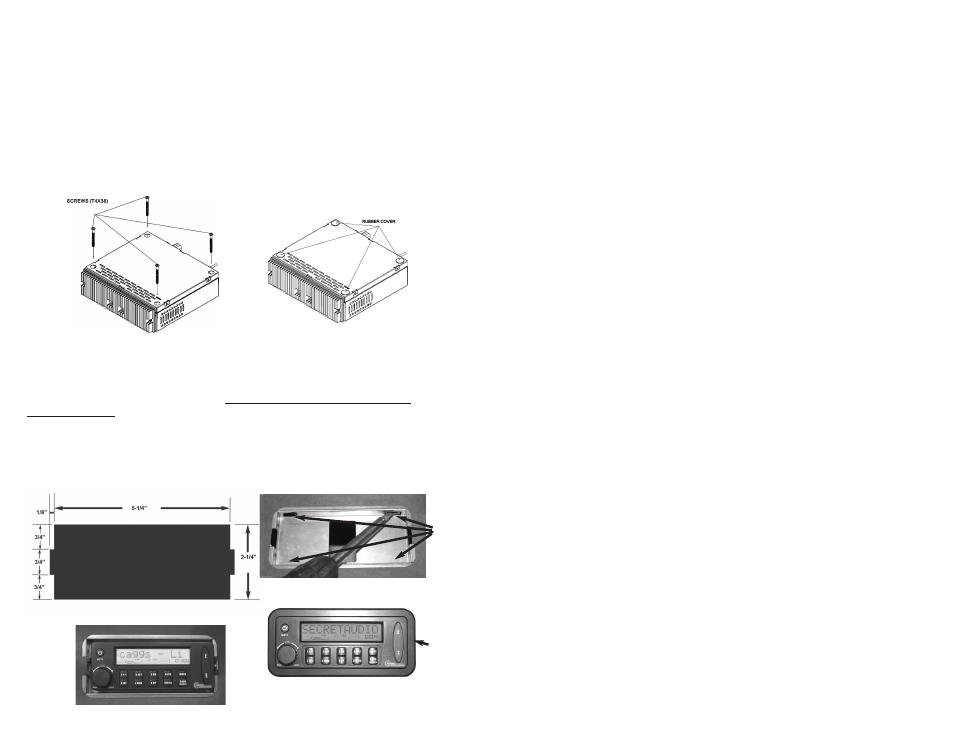
4
11
System Menu
1. Press and HOLD the MENU button (5) for more than 3 seconds to enter the
system menu.
“MENU” will appear on the display, followed by the first menu item, “CON
TRAST.”
2. Press the TUNE/TRK >>| or |<< button (2, 3) or press the MENU button repeatedly
to navigate the system menu and select the desired item.
3. Turn the VOLUME +/- knob (4) to adjust the selected menu item.
4. Press the AS/PS button (7) to return to the previous operation immediately or wait
for 5 seconds to return automatically. The following items can be adjusted:
• CONTRAST (0 – 10): Set LCD contrast.
• AREA (USA/LATIN/EUROPE): Set frequency spacing for various regions.
• VOL PGM (0 – 46): Select an automatic turn-on volume.
• BEEP TONE (ON/OFF): Turn the audible beep ON/OFF (heard when function /but
tons are selected).
• RESUME: Return the EEPROM to factory default set up values.
"Yes" will blink on the LCD to confirm. Press SELECT(4) to select.
Equalizer
Press the EQ button (6) to turn on the equalization function and select between five
predefined bass and treble curves: OFF > POP > JAZZ > CLASSIC > BEAT > ROCK.
Auxiliary Input
To access an auxiliary device:
1. Connect a portable audio player to the AUX IN cables on the back of the tuner box.
2. Press the MODE button (9) to select Aux In mode.
3. Press MODE again to cancel Aux In mode and go to the next mode.
Liquid Crystal Display (LCD)
The current frequency and activated functions are shown on the LCD panel.
NOTE: LCD panels may take longer to respond when subjected to cold temperatures
for an extended period of time. In addition, the visibility of the numbers on the LCD
may decrease slightly. The LCD display will return to normal when the temperature
increases to a normal range. The contrast of the display is adjustable - see system
menu
Quick Exit Hot Key
In the following modes and conditions, press the AS/PS button (7) 3 seconds to quickly
exit the current operation without waiting for the system default time out:
• System menu operation • Searching mode • Audio menu operation
Tuner/Amplifier Mounting
1. Choose a mounting area for the tuner/amp module that will provide plenty of ventila-
tion to prevent the amplifier from overheating. The tuner/amp module can be mounted
in the horizontal or vertical position. Please note that when mounting in vertical posi-
tion, do not mount with the harness exit points facing straight up, as this will reduce the
efficiency of the heat sink cooling.
2. Using the shortest length of the recommended size screws possible, mount the
tuner/amplifier as detailed in the diagram below.
3. Route the tuner/ amplifier harness and cable throughout the vehicle as required.
Keep some slack in the harness / cables so it won't be too tight, as this can cause
damage to the wires.
4. Follow the wiring diagram carefully and make certain all connections are secure and
insulated with crimp connectors or electrical tape to ensure proper operation.
Optional Wired Commander flush Mount
(1) Find a flat area that is a minimum of 5-3/4” w x 2-3/4” h
(2) Check area behind for any obstructions. Needs a min. of 1” clearance
(3) Cut a 5-1/4” w x 2-1/4 h hole for the flush mount bezel. Cut 1/8”w x 3/4” high
clearance for tabs on side of LCD. (fig.1) Be extremely careful to not cut this
opening oversize or the trim bezel will not cover up the hole. Best to cut the opening
slightly small and then file to fit.
(4) Insert metal bezel into cutout and bend mounting tabs (A) outward to secure it into
the opening. fig. (2)
(5) Place commander into bezel (fig. 3) and press fit plastic trim ring (B) over the
commander. (fig.4)
fig. (1)
fig. (2)
fig. (3)
fig. (4)
A
B
