5 demo mode settings, Demo mode settings, Exit demo mode menu – Chicago Gaming Extreme Arcade User Manual
Page 15
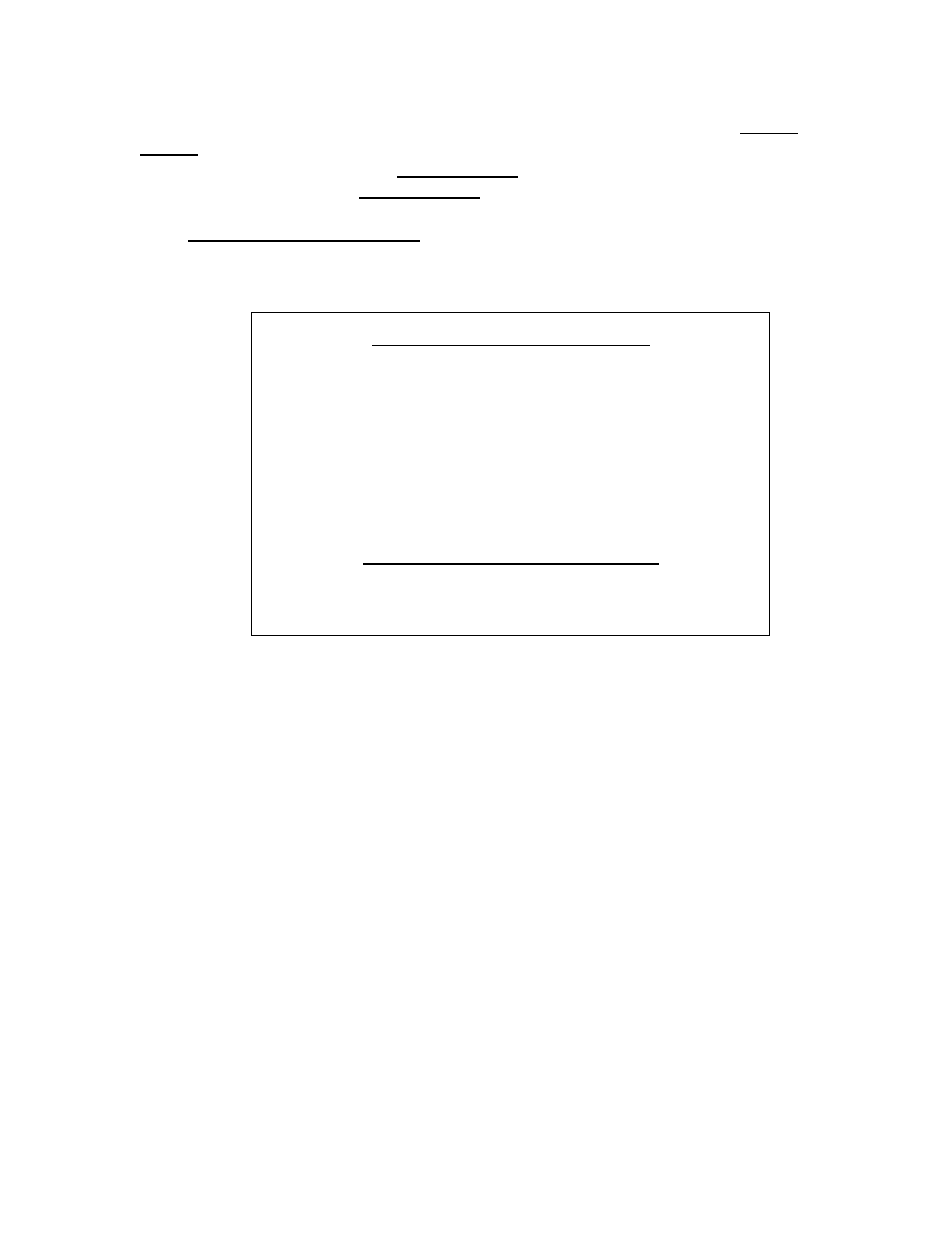
15
5.5 Demo Mode Settings
When a game has not been selected from the main menu, the machine runs DEMO
MODE. In demo mode, the menu automatically cycles through the games, highlighting
each for a set period of time. The DEMO MODE sub-menu accesses adjustments to this
mode. To change settings in DEMO MODE, highlight any option with the left joystick,
and move joystick right or left to toggle between choices. To return to the main menu,
select EXIT DEMO MODE MENU with the joystick, and press button 1 (the far left
blue button).
DEMO MODE SETTINGS
DEMO MODE ENABLED
DEMO MODE VOLUME 7
GAME IDLE TIME 2 MINUTES
MENU IDLE TIME 15 SECONDS
EXIT DEMO MODE MENU
