Service menu, 1 game settings sub-menu, Exit service menu – Chicago Gaming Extreme Arcade User Manual
Page 13: Version: 1.02, Game settings, Reset to defaults
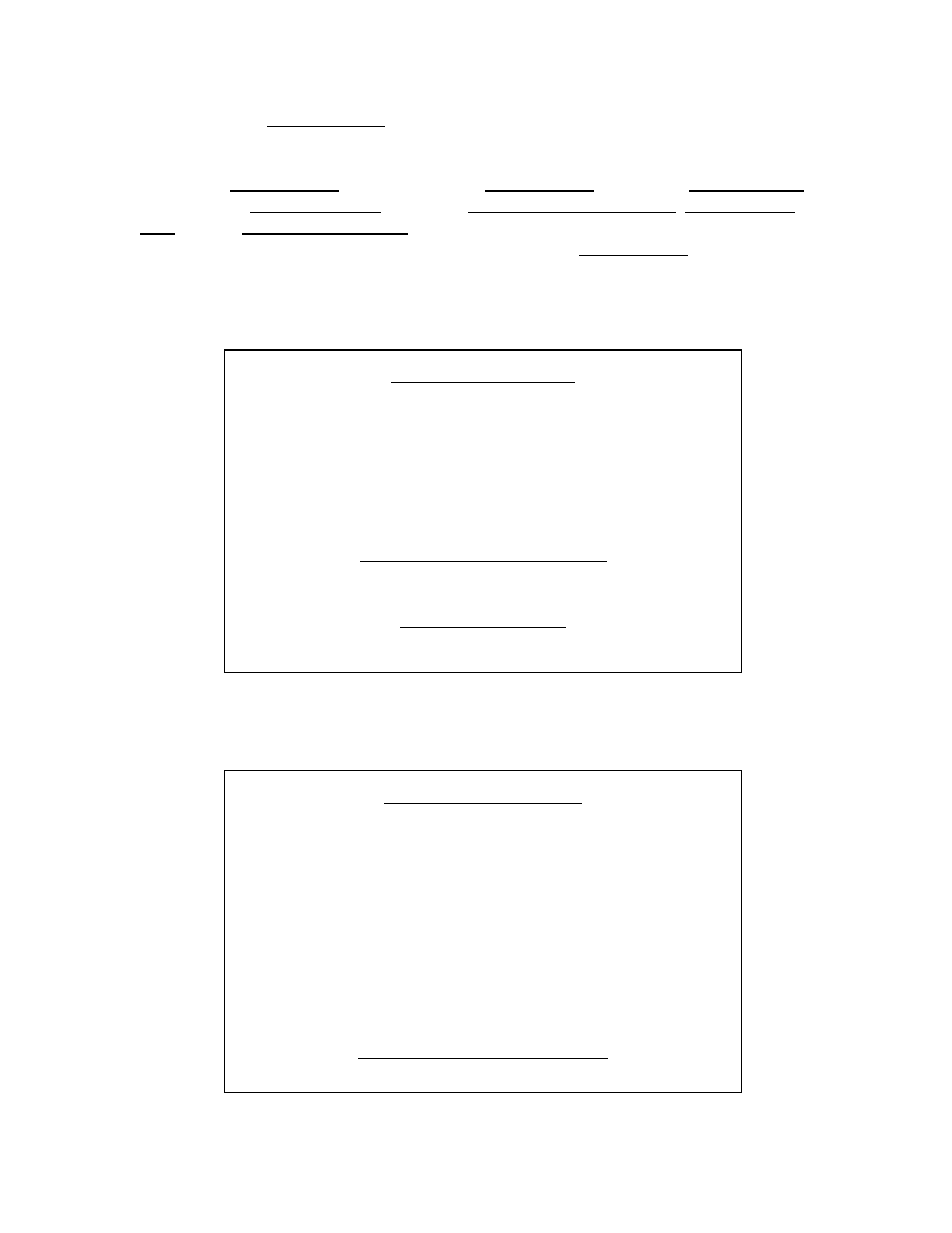
13
5. SERVICE MENU
Press the Service Button, which is located underneath the control panel, just next
to the power switch.
The
Service Menu provides access to Main Volume control, the Game Settings
sub-menu, the Controller Tests sub-menu, Display Convergence Test, Display Color
Test, and the Demo Mode Settings sub-menu. To change the main volume, use the
joystick on the Player One side (left joystick) to highlight Main Volume, and then move
joystick right to turn the volume up, or left to turn the volume down. To select any of the
other options on screen, highlight using the joystick, and press button 1 (the furthest left
blue button) on the Player One side (left side).
5.1 GAME SETTINGS SUB-MENU
SERVICE MENU
MAIN VOLUME 7
GAME SETTINGS
CONTROLLER TESTS
DISPLAY CONVERGENCE TEST
DISPLAY COLOR TEST
DEMO MODE SETTINGS
EXIT SERVICE MENU
VERSION: 1.02
BUILD DATE: SEP 03 2007
GAME SETTINGS
GAME ALPINE SKI
BONUS LIFE 10K
FREE PLAY OFF
LIVES 3
SERVICE MODE OFF
INVULNERABILITY OFF
RESET TO DEFAULTS
EXIT TO SERVICE MENU
