Bonaire Navigator Controller User Manual
Page 6
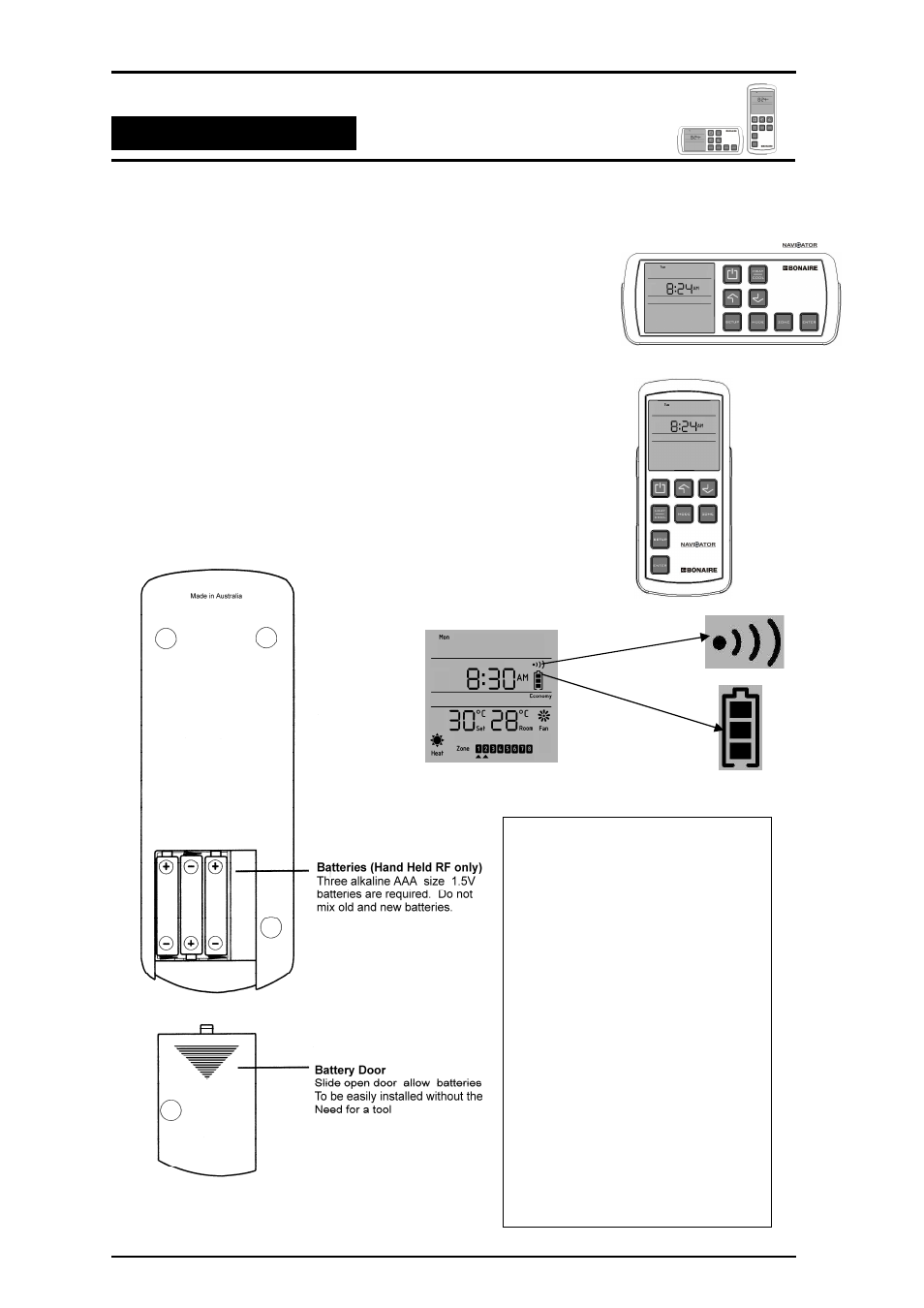
Multi-Appliance Navigator Control
Navigator Control
Page 6
Navigating the Controls
3. TYPES OF NAVIGATOR CONTROLLER MODEL
Use these pictures to identify which model you have.
WALL MOUNTED CONTROL
This model is mounted permanently in the cradle on your wall. No
batteries are required. Power is supplied via the same cable that takes the
controller's signals to your heating and / or cooling appliances.
REMOTE CONTROL
This model is hand held and will operate your appliances from most areas
of your home – See IMPORTANT NOTE for exceptions.
The remote Navigator Controller (RF) is powered by 3 AAA batteries and
the battery icons are always indicating the battery strength. The wave icon
indicates transmission of a communication to your appliance.
IMPORTANT NOTE
To reduce the risk of possible RF
interference, do not locate your RF
control
near
any
electrical
equipment e.g. TV’s, computers,
fridges, telecommunications and HI
FI equipment or close to metal
objects or window frames.
Other wireless devices around your
home can also cause interference
such as wireless door bells, gates
door openers, or baby monitors &
intercoms. Such interference can
impede the operation of your
appliance.
Ensure the RF control unit is not
exposed
to
excessive
heat,
humidity, moisture or dampness.
