Remote control unit (rcu) related, Dvr related, Remote control unit (rcu) related 5. dvr related – Dish Network DVR-7000 User Manual
Page 71
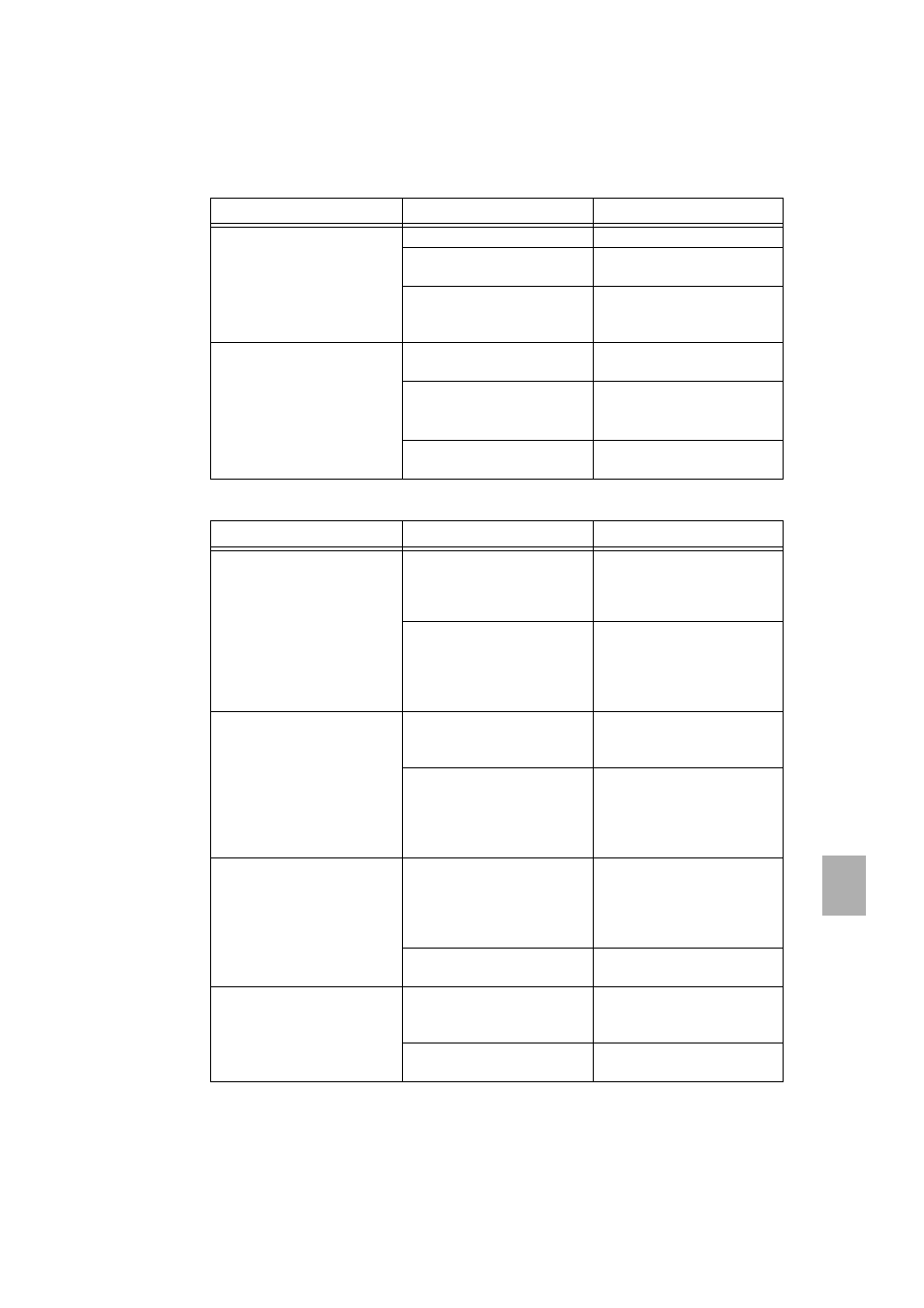
Section 7
Digital Satellite Receiver
Page 7 - 3
©
2
002
E
c
hoS
tar
Inte
rnati
o
nal
C
o
rp
orat
io
n
A
ll
ri
g
hts
re
s
erved
7
4.
REMOTE CONTROL UNIT (RCU) RELATED
5.
DVR RELATED
Problem
Possible cause
What to do?
1. Receiver does not
respond to the RCU.
■
Batteries are empty.
■
Insert new batteries.
■
The RCU is set to another
mode (TV, VCR, AUX).
■
On the RCU, press the
SAT key.
■
The receiver code is not
programmed correctly.
■
Program the SAT mode
with code 0222, see the
appendix for instructions.
2. Receiver does some-
times not respond to the
RCU.
■
Direct sun light from
behind the receiver.
■
Close the sun blinds or
get closer to the receiver.
■
You do not aim
sufficiently at the receiver.
■
Aim at the receiver
display.
■
install a RCU extender.
■
Batteries are almost
empty.
■
Insert new batteries.
Problem
Possible cause
What to do?
1. I can not record a TV or
radio broadcast onto the
hard disk drive.
■
You have pressed the
record key once.
■
Press the record key
twice, EchoStar has build
in a safety to prevent
unwanted recording.
■
You have selected an
analog station.
■
Analog broadcasts
cannot be recorded onto
the digital DVR, Please
record the broadcast with
a VCR.
2. The programmed channel
is not recorded com-
pletely.
■
Local time setting is not
correctly set.
■
Check the Local Time
setting and reset as
necessary.
■
The EPG data does not
reflect the actual start or
stop time.
■
This data is supplied by
the service provider and
beyond control. You can
set the timer 5 minutes
earlier/later than shown.
3. Live pause seems not to
work.
■
You have selected an
analog station.
■
Live pause records the
program temporarily onto
DVR. Analog broadcasts
cannot be recorded onto
the digital DVR.
■
You have pressed the
record key.
■
Press the pause key
once.
4. I cannot access the spe-
cial functions menu.
■
The InfoBanner is not in
view.
■
Use the i-key to show the
InfoBanner and press the
MENU key.
■
You did not press the
MENU key.
■
Press the MENU key.
