Tv and radio related – Dish Network DVR-7000 User Manual
Page 70
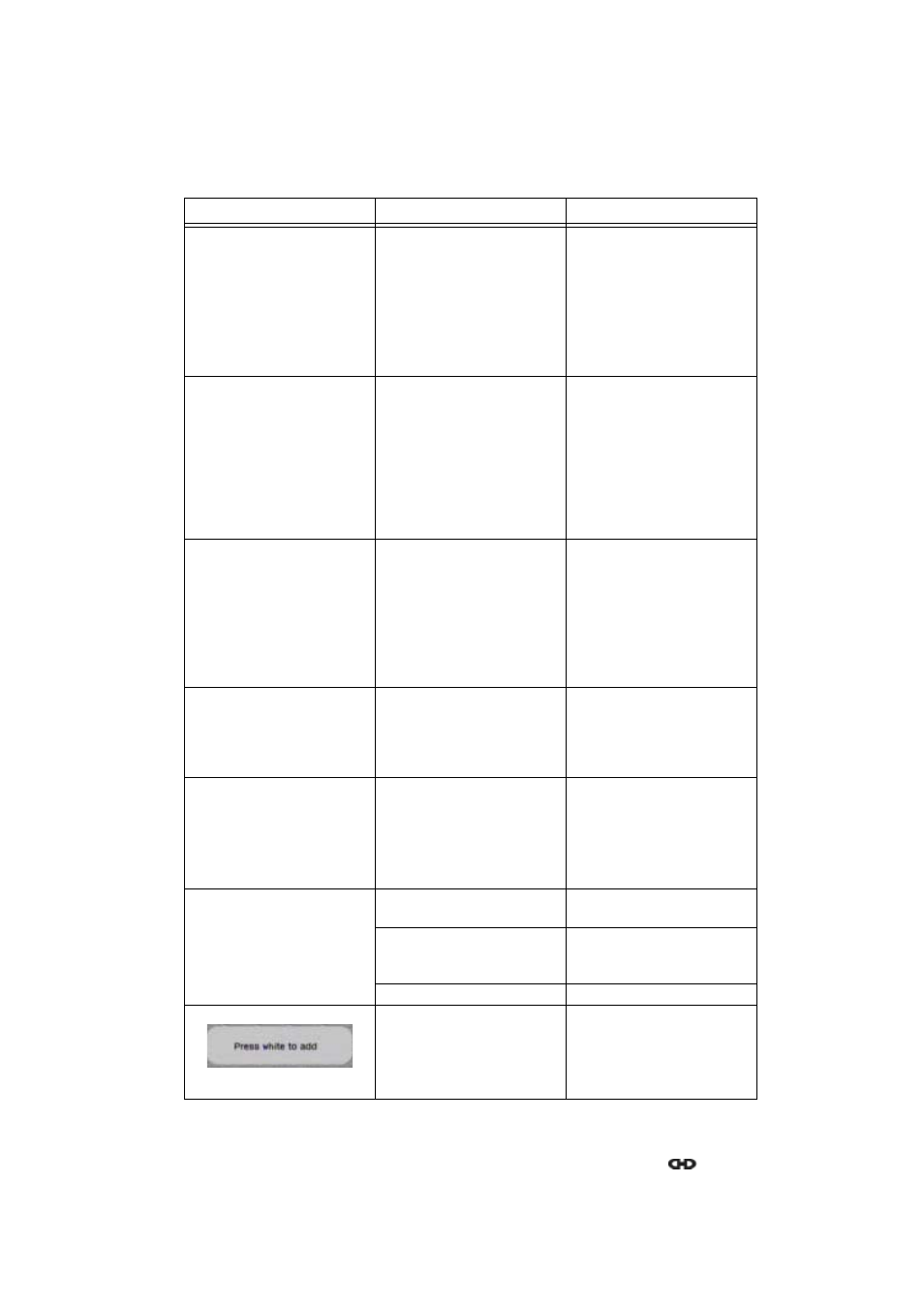
Section 7
Page 7 - 2
EchoStar DVR-7000
Viaccess
©
2
002
E
c
hoS
tar
Inte
rnati
o
nal
C
o
rp
orat
io
n
A
ll
rig
hts
re
s
erved
3.
TV AND RADIO RELATED
Problem
Possible cause
What to do?
1. No picture or sound in the
TV or radio mode.
■
Receiver is in standby.
■
Switch the receiver on.
■
Cable related problems.
■
Check the cable
connections and do any
necessary work.
■
Dish/LNB related
problems.
■
Make sure the dish and
LNB are correctly
adjusted. Do any
necessary work.
2. Bad picture or noisy
sound in the TV or radio
mode.
■
Bad reception of the
signal.
■
Make sure the dish and
LNB are clean and
correctly adjusted. Do
any necessary work.
■
Signal interference with
UHF-installation.
■
Check the UHF settings.
Make sure you use the
correct channel. Please
refer to the TV/radio user
guide.
3. The TV shows a
No Signal message.
■
Bad reception of the
signal.
■
Make sure the channel
selected transmits.
■
Make sure the correct
dish or LNB is selected.
■
Make sure the dish and
LNB are clean and
correctly adjusted. Do
any necessary work.
4. There is no Dolby digital
(AC-3) sound to my other
equipment.
■
The equipment is
connected to the receiver
with a RCA or SCART-
cable only.
■
Connect the
S/P DIF connector of the
receiver to the Dolby
digital input of the
receiving equipment.
5. I cannot view or listen to a
scrambled channel.
■
The CI-module/smart
card is not valid.
■
Insert, for this service, a
valid CI-module/smart
card.
■
The CI-module/smart
card is not (correctly)
inserted.
■
Insert the CI-module/
smart card correctly.
6. I cannot find a channel
which should be there.
■
The group or sort option
is set.
■
Set the group and sort
mode to none.
■
You are in the wrong list.
■
Check the all channels
list and select the correct
(favorite) list.
■
The channel is hidden.
■
Unhide the channel.
7. The TV shows a popup:
■
You have selected an
empty (favorite) list.
■
Press the WHITE key
Select the add option.
■
Press the GREEN key
Select the Current Sat or
All Channels list.
