2 serial port 1 configuration – Avalue EQM-CDV User Manual
Page 37
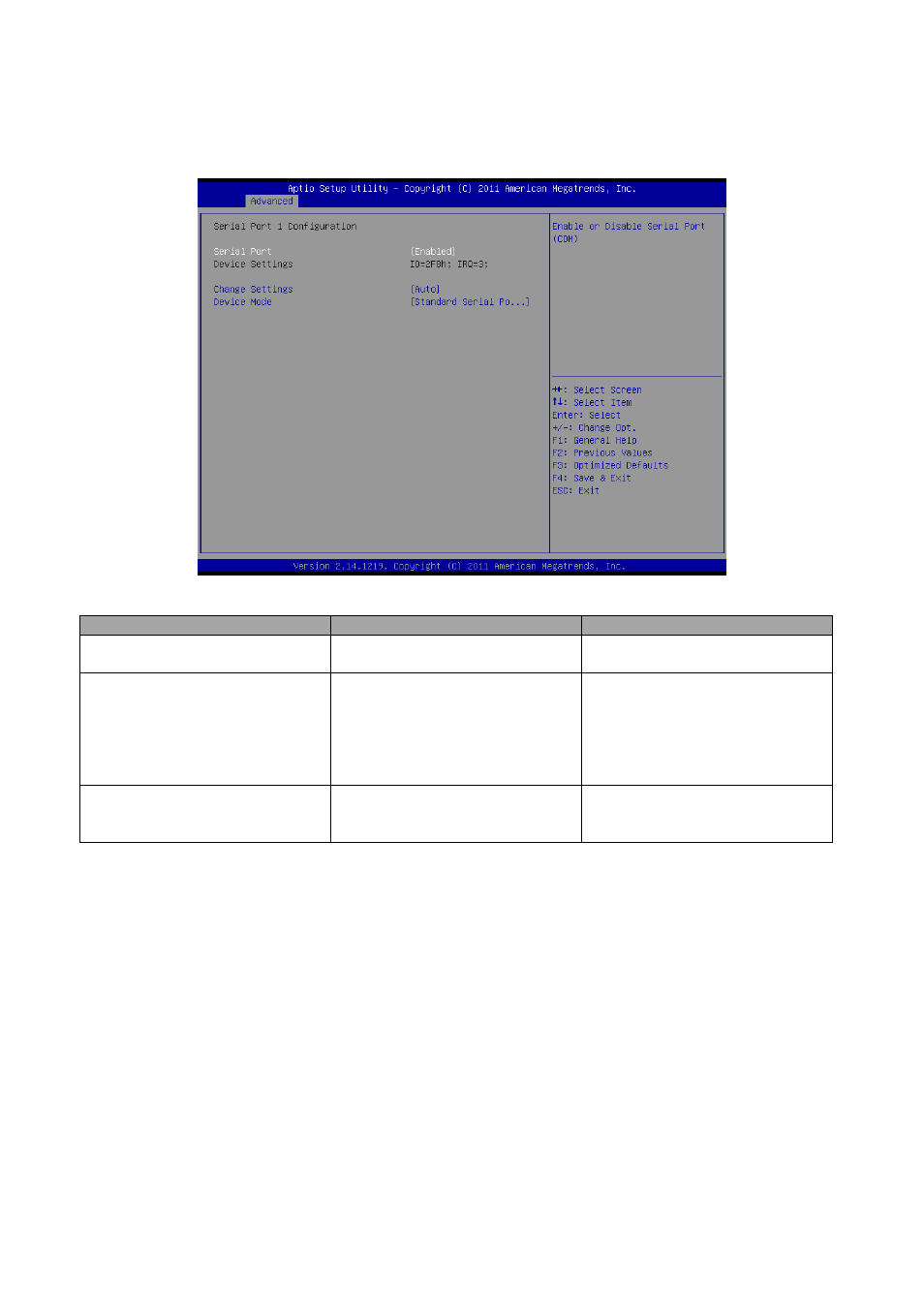
User
’s Manual
EQM-CDV User
’s Manual 37
3.6.2.9.2 Serial Port 1 Configuration
Item
Option
Description
Serial Port
Enabled,
Disabled
Use the Serial port option to
enable or disable the serial port.
Change Settings
Auto
IO=2F8h; IRQ=3,
IO=3F8h; IRQ=3,4,5,6,7,10,11,12
IO=2F8h; IRQ=3,4,5,6,7,10,11,12
IO=3E8h; IRQ=3,4,5,6,7,10,11,12
IO=2E8h; IRQ=3,4,5,6,7,10,11,12
Use the change Settings option to
change the serial port IO port
address and interrupt address.
Device Mode
Standard serial port mode
IrDA 1.0 (HP SIR) Mode
ASKIR Mode
Change the Serial Port mode.
Select
See also other documents in the category Avalue Hardware:
- ECM-QM87R (74 pages)
- ECM-BYT2 (71 pages)
- ECM-DX2 (20 pages)
- ECM-BYT (73 pages)
- ECM-KA (24 pages)
- ECM-KA (72 pages)
- ECM-QM77 (24 pages)
- ECM-QM77 (89 pages)
- ECM-CDV (20 pages)
- ECM-CDV (70 pages)
- ECM-QM57 (79 pages)
- ECM-QM57 (24 pages)
- ECM-QB (20 pages)
- ECM-QB (67 pages)
- ECM-PNV (77 pages)
- ECM-PNV (24 pages)
- ECM-PNV (105 pages)
- ECM-VX900 (24 pages)
- ECM-VX900 (74 pages)
- ECM-A50M (24 pages)
- ECM-A50M (77 pages)
- ECM-CX700 (20 pages)
- ECM-LX800W (105 pages)
- ECM-LX800W (24 pages)
- ECM-LX800D (20 pages)
- ECM-LX800D (94 pages)
- ECM-LX800 (24 pages)
- ECM-LX800 (101 pages)
- EPI-QM87 (77 pages)
- EPI-QM77 (24 pages)
- EPI-QM77 (86 pages)
- EPI-QM57 (80 pages)
- EPI-QM57 (20 pages)
- EPI-LX800 (107 pages)
- EPI-LX800 (24 pages)
- EPI-LX800 (20 pages)
- EPI-QM67 (24 pages)
- EPI-QM67 (91 pages)
- EBM-BYT (75 pages)
- EBM-QM87U (75 pages)
- EBM-CDV (82 pages)
- EBM-PNV (24 pages)
- EBM-PNV (79 pages)
- EBM-A50M (79 pages)
- EBM-A50M (24 pages)
