Sb hd azalia configuration – Avalue EQM-A50M User Manual
Page 37
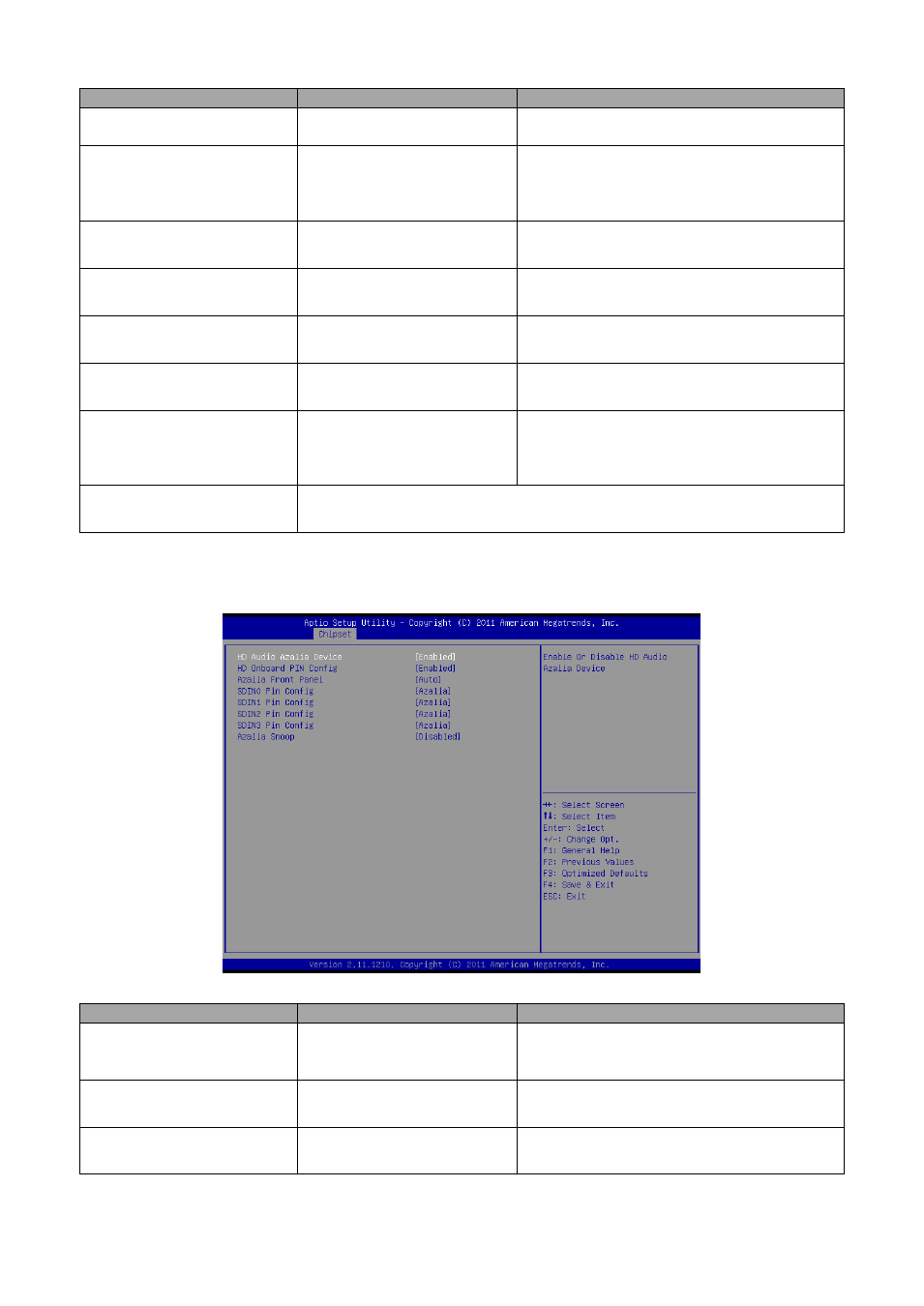
User
’s Manual
EQM-A50M User
’s Manual
37
Item
Option
Description
SB GPP Function
Disabled
Enabled[Default]
Enable Or Disable SB GPP Function.
GPP Port Link
Configuration
x4 mode
2:2 mode
2:1:1 mode
1:1:1:1 mode[Default]
GPP Port Link Configuration Select.
Hide Unused GPP Ports
Disabled
Enabled[Default]
Enable Or Disable Hide Unused GPP Ports.
NB-SB PHY PLL Power
Down
Disabled
Enabled[Default]
Enable Or Disable NB-SB PHY PLL Power
Down.
SB GPP PHY PLL Power
Down
Disabled
Enabled[Default]
Enable Or Disable SB GPP PHY PLL Power
Down.
SB GPP LANE REVERSAL
Disabled[Default]
Enabled
Enable Or Disable SB GPP LANE
REVERSAL.
SB GPP Port A/B/C/D
ASPM
Disabled[Default]
L0s
L1
L0s + L1
Enable Or Disable SB GPP Port A/B/C/D
ASPM.
SB GPP Port A/B/C/D
Disabled
Enabled[Default]
3.6.3.3.4 SB HD Azalia Configuration
Item
Option
Description
HD Audio Azalia Device
Auto
Disabled
Enabled[Default]
Enable Or Disable HD Audio Device.
HD Onboard PIN Config
Disabled
Enabled[Default]
Enable Or Disable HD Onboard PIN Config.
Azalia Front Panel
Auto[Default]
Disabled
Config Azalia Front Panel.
