Avalue EQM-A50M User Manual
Page 31
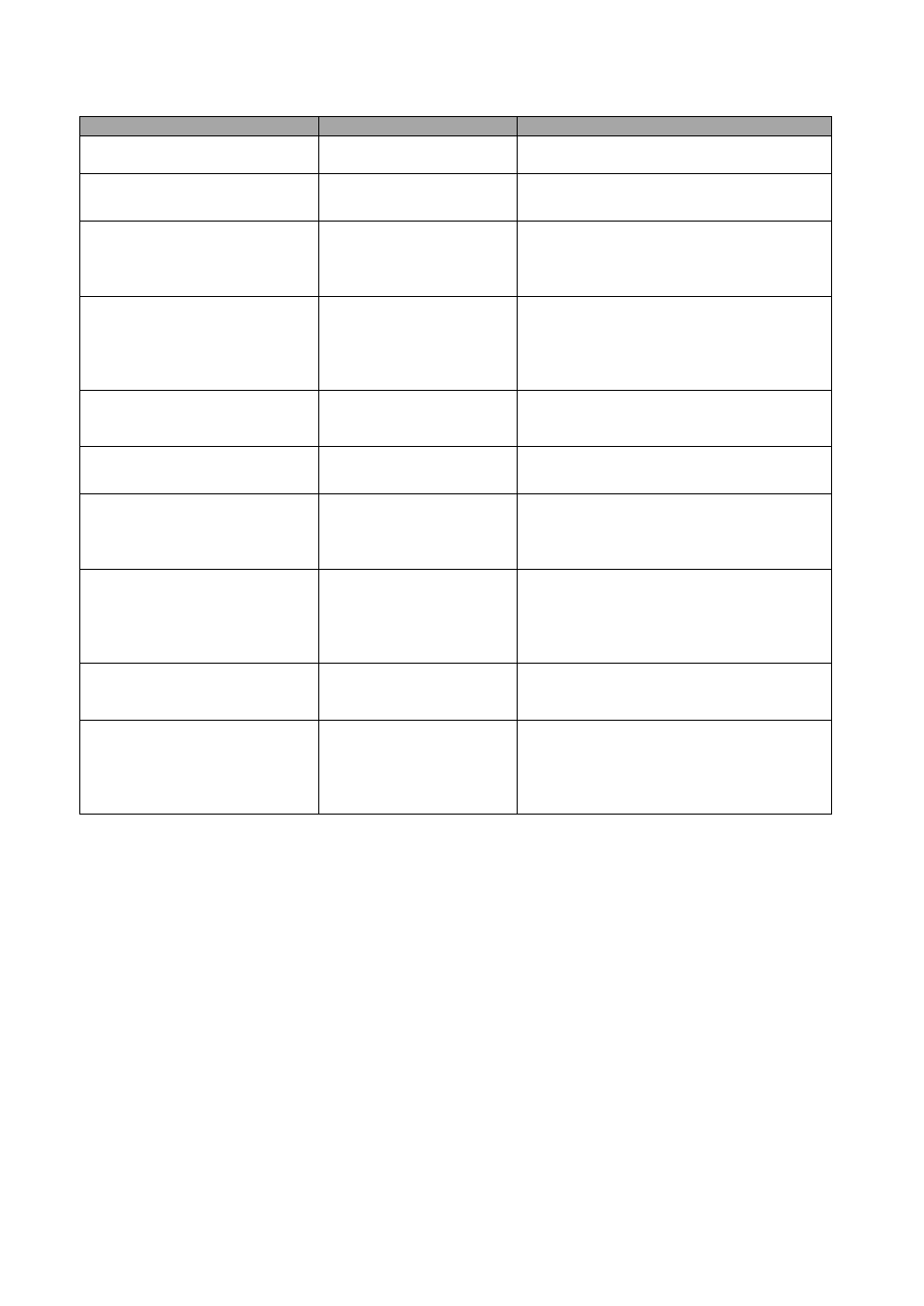
User
’s Manual
EQM-A50M User
’s Manual
31
Item
Option
Description
Primary Video Device
IGD Video[Default]
NB PCIe slot Video
Select Primary Video Device that BIOS will
use for output.
Port 4 Control
Disabled
Enabled[Default]
Port 4 Enabled/Disabled.
ASPM Mode Control
Disabled[Default]
L0s Entry
L1 Entry
L0s and L1 Entry
NB root port ASPM mode control.
Hotplug Mode Control
Disabled
Hotplug Basic[Default]
Hotplug Server
Hotplug Enhanced
Hotplug Inboard
NB root port hotplug mode control.
Link Speed
Max Speed[Default]
Pcie Gen1
Pcie Gen2
NB root port Pcie link speed, the link speed
may overwritten by Pspp settings.
Port 5/6/7 Control
Disabled
Enabled[Default]
Port 5/6/7 Enabled/Disabled.
ASPM Mode Control
Disabled[Default]
L0s Entry
L1 Entry
L0s and L1 Entry
NB root port ASPM mode control.
Hotplug Mode Control
Disabled[Default]
Hotplug Basic
Hotplug Server
Hotplug Enhanced
Hotplug Inboard
NB root port hotplug mode control.
Link Speed
Max Speed[Default]
Pcie Gen1
Pcie Gen2
NB root port Pcie link speed, the link speed
may overwritten by Pspp settings.
PSPP Policy
Disabled
Performance
Balanced-High
Balanced-Low[Default]
Power Saving
PCIe speed power policy.
