Avalue LPC-1005 User Manual
Page 18
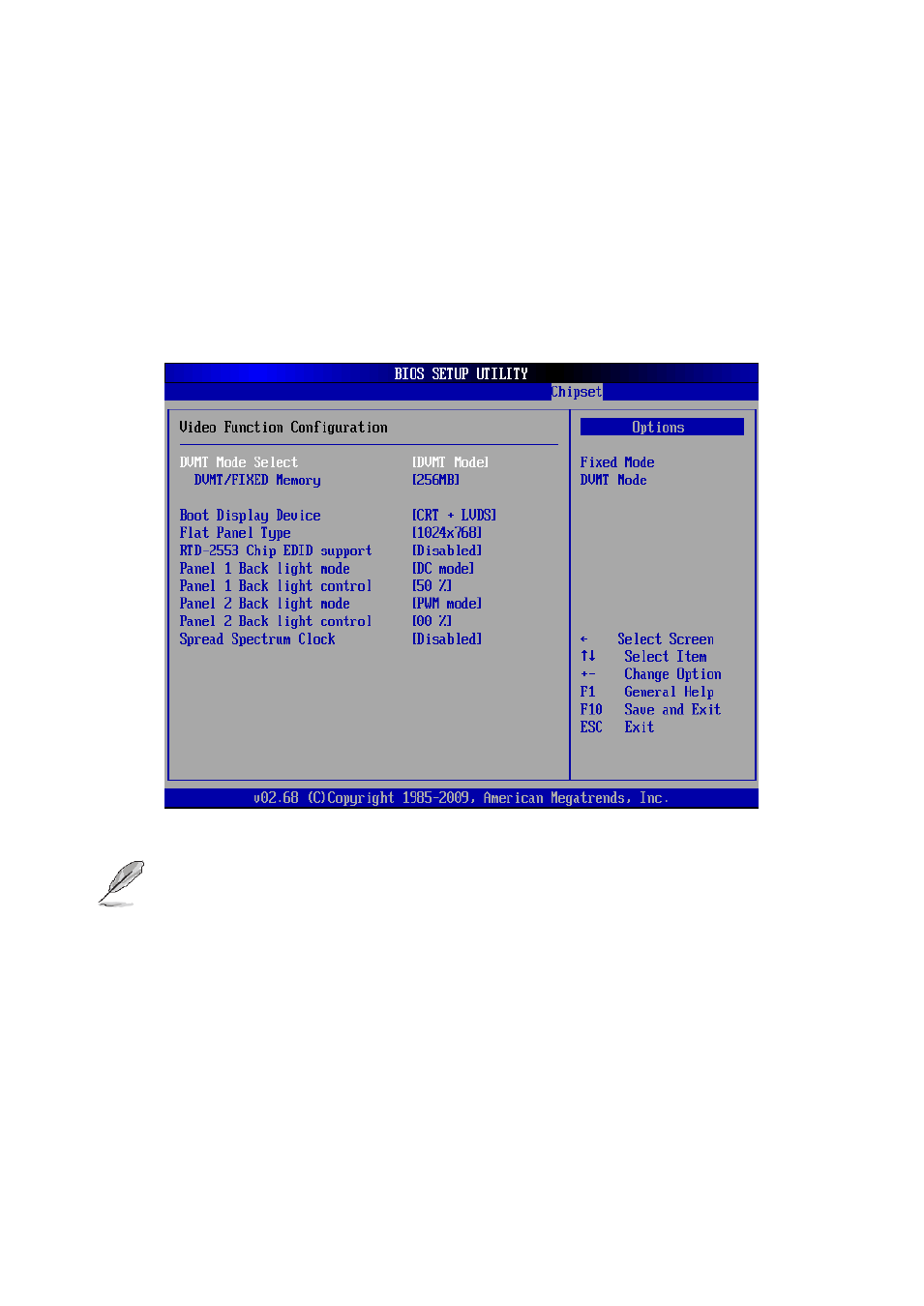
LPC 10
”/12” Series
18 LPC 10
”/12” Series Quick Reference Guide
2.1.2
PWM Backlight control setting for EBM-PNV
The Backlight control setting which applies for EBM-PNV M/B can be configured by BIOS;
the path is shown as below.
[Chipset] [North Bridge Configuration] [Video Function Configuration]
Panel 2 Back light mode: PWM mode
Panel 2 Back light control: 100%
Note:
Panel 1 Back light mode : DC mode
Panel 1 Back light control : 50%
Panel 1 control for 18bit LVDS panel.
To know more about other settings, please refer to EBM-PNV Quick Installation Guide or
User
’s Manual.
This manual is related to the following products:
See also other documents in the category Avalue Hardware:
- ECM-QM87R (74 pages)
- ECM-BYT2 (71 pages)
- ECM-DX2 (20 pages)
- ECM-BYT (73 pages)
- ECM-KA (24 pages)
- ECM-KA (72 pages)
- ECM-QM77 (24 pages)
- ECM-QM77 (89 pages)
- ECM-CDV (20 pages)
- ECM-CDV (70 pages)
- ECM-QM57 (79 pages)
- ECM-QM57 (24 pages)
- ECM-QB (20 pages)
- ECM-QB (67 pages)
- ECM-PNV (24 pages)
- ECM-PNV (105 pages)
- ECM-PNV (77 pages)
- ECM-VX900 (24 pages)
- ECM-VX900 (74 pages)
- ECM-A50M (24 pages)
- ECM-A50M (77 pages)
- ECM-CX700 (20 pages)
- ECM-LX800W (24 pages)
- ECM-LX800W (105 pages)
- ECM-LX800D (20 pages)
- ECM-LX800D (94 pages)
- ECM-LX800 (101 pages)
- ECM-LX800 (24 pages)
- EPI-QM87 (77 pages)
- EPI-QM77 (24 pages)
- EPI-QM77 (86 pages)
- EPI-QM57 (20 pages)
- EPI-QM57 (80 pages)
- EPI-LX800 (20 pages)
- EPI-LX800 (107 pages)
- EPI-LX800 (24 pages)
- EPI-QM67 (24 pages)
- EPI-QM67 (91 pages)
- EBM-BYT (75 pages)
- EBM-QM87U (75 pages)
- EBM-CDV (82 pages)
- EBM-PNV (24 pages)
- EBM-PNV (79 pages)
- EBM-A50M (79 pages)
- EBM-A50M (24 pages)
